Compaq Deskpro 2000 User Manual
Page 115
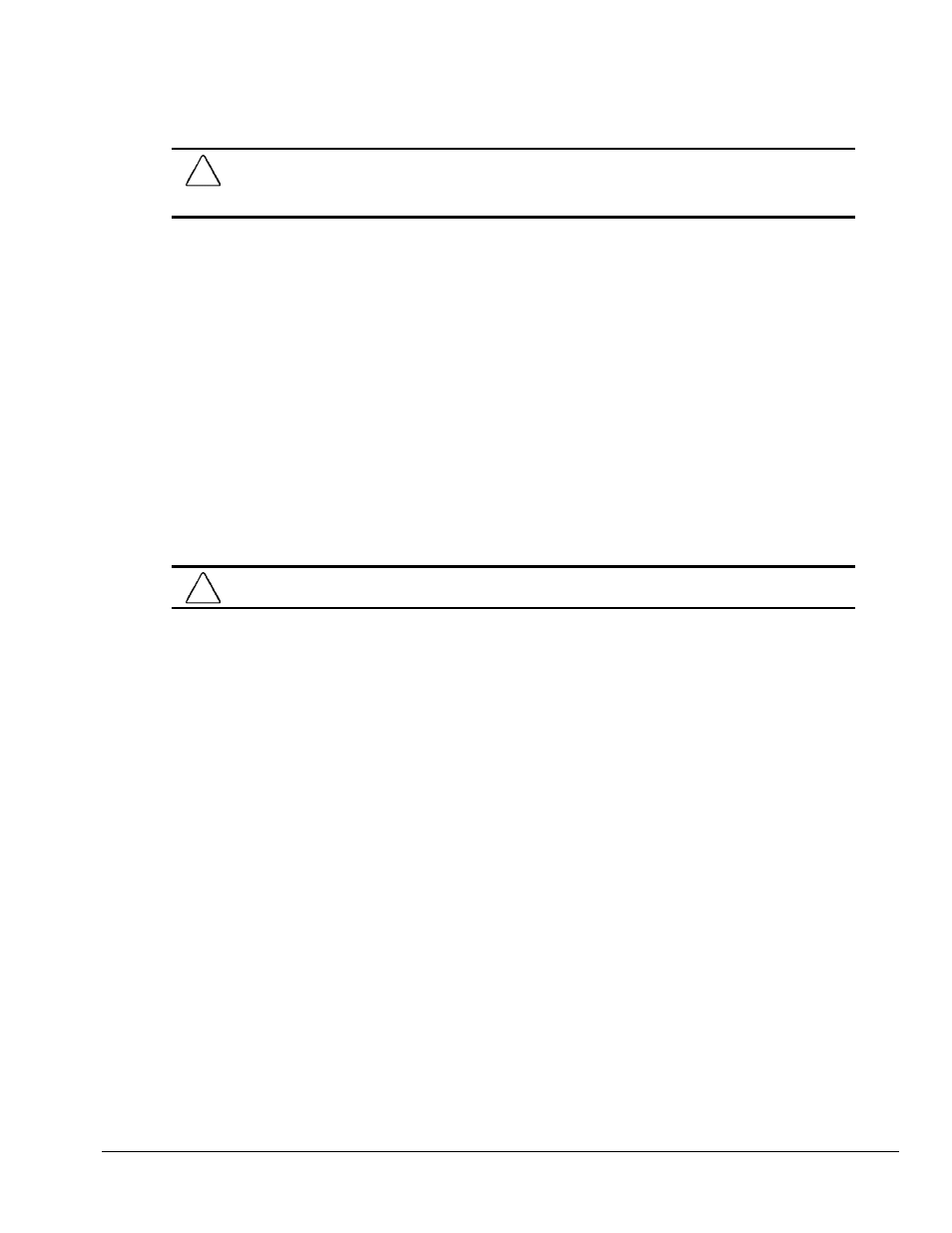
Compaq Deskpro 2000 Series of Personal Computers
5-15
CAUTION: When replacing the processor, be sure the clipped corner of the processor (location of pin 1) is
aligned with the triangular area of the ZIF socket (marked * on the system board). Failure to do so could
result in burning out both the processor and the system board.
To install the processor, complete the following steps:
1. Lower the processor
5 into the ZIF socket. Ensure that pin 1 on the processor aligns with pin 1
on the ZIF socket.
The location of pin 1 is indicated by a star (*) on the system board.
✎
The handle on the ZIF socket in the picture may not look identical to the one on the
computer. All handle types perform the same function.
2. Push the ZIF handle
4 on the ZIF socket back into place to secure the processor.
3. If the processor has a raised center, install thermal pad number 243226-001
3 on top of the
processor before installing the heat sink.
If the processor has a flat center, install thermal pad number 184616-002
3 on top of the
processor before installing the heat sink.
CAUTION: Using the wrong thermal pad may cause the processor to overheat or short, resulting in failure.
4. Install the heat sink
2 and the heat sink retaining clip 1.
5. Replace the drive cage.
6. Replace the front bezel.
7. Replace any expansion boards that were removed.
8. Replace the system unit cover.
