When you store the unused bj cartridges, Caution – Canon BJC-3000 User Manual
Page 86
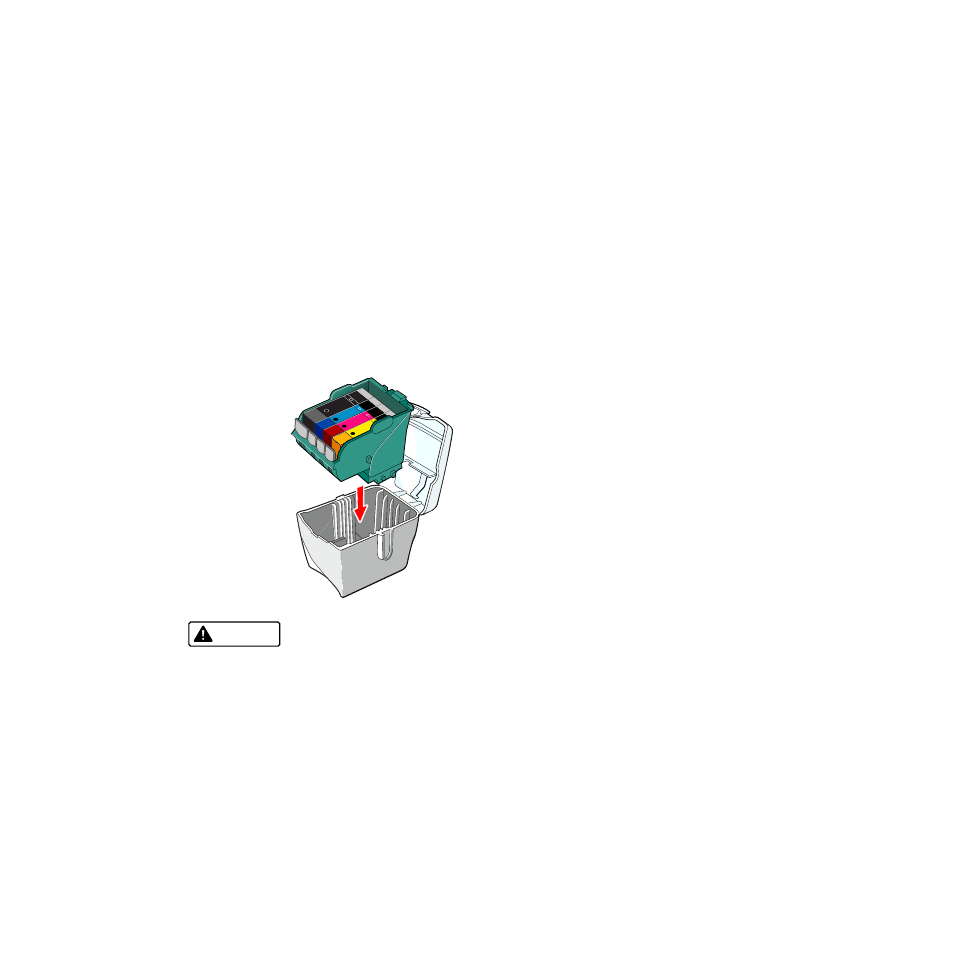
86
Using the BJ Cartridges
Notes on Handling the BJ Cartridges
■
When you store the unused BJ Cartridges...
After you replace the BJ Cartridge with another one, always store the
unused BJ Cartridge in a BJ Cartridge container. If the BJ Cartridge is not
properly stored in the container, the ink will dry out and the BJ Cartridge
can no longer be used. Also, after removing the seal on the ink tank,
always insert it into a BJ Cartridge to prevent the ink tank from drying out.
Always store the BJ Cartridges and ink tanks out of the reach of small chil-
dren. If any ink enters the eye or is accidentally ingested, seek medical
assistance immediately.
BCI-3Y
In
kTank
Canon
Canon
BCI-3C
In
k
Tank
Canon
BCI-3M
In
k
Tank
Magenta
Cyan
Yello
Canon
BCI-3BK
In
k
ank
T
Black
Caution
See also other documents in the category Canon Printers:
- mx860 (997 pages)
- mp620 (815 pages)
- mp495 (759 pages)
- PIXMA iP2600 (72 pages)
- Pixma MP 190 (396 pages)
- PIXMA iX6540 (335 pages)
- PIXMA iX6520 (300 pages)
- PIXMA iX6540 (339 pages)
- BJC-3000 (80 pages)
- BJC-50 (141 pages)
- BJC-55 (181 pages)
- BJC-6200 (281 pages)
- BJC-8200 (85 pages)
- BJC-8500 (159 pages)
- BJC-8500 (13 pages)
- i475D (2 pages)
- i80 (1 page)
- i850 (2 pages)
- CP-100 (110 pages)
- SELPHY CP750 (50 pages)
- CP 300 (53 pages)
- CP100 (62 pages)
- C70 (421 pages)
- W8200 (196 pages)
- H12157 (359 pages)
- ImageCLASS MF4570dw (61 pages)
- i 350 (9 pages)
- C560 (2 pages)
- C2880 Series (16 pages)
- Color imageRUNNER C3080 (4 pages)
- BJ-30 (183 pages)
- CDI-M113-010 (154 pages)
- imagerunner 7095 (14 pages)
- C3200 (563 pages)
- Direct Print (109 pages)
- IMAGERUNNER ADVANCE C5030 (12 pages)
- IMAGERUNNER 3530 (6 pages)
- IMAGERUNNER 3530 (352 pages)
- IMAGERUNNER ADVANCE C7065 (12 pages)
- BJC-4400 (106 pages)
- IMAGERUNNER 2525 (3 pages)
- ImageCLASS 2300 (104 pages)
- IMAGECLASS D440 (177 pages)
- ImageCLASS MF7280 (4 pages)
