Canon BJC-3000 User Manual
Page 213
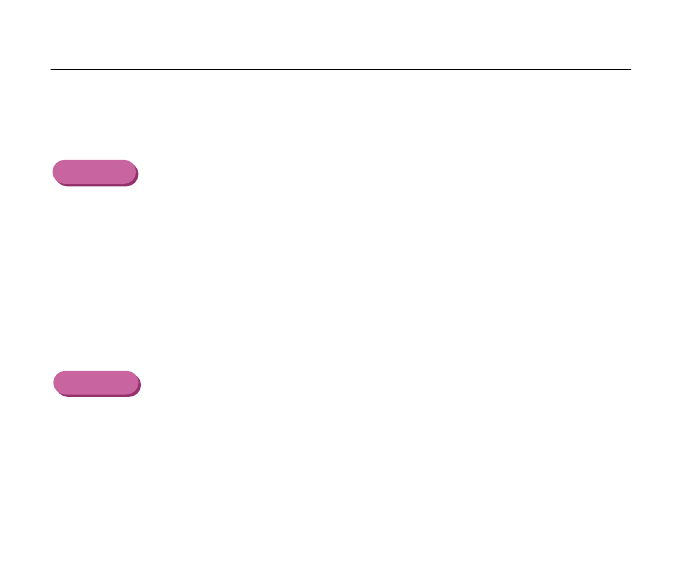
213
Troubleshooting - Printout is Unsatisfactory
Backs of pages stained with ink
Check 3
Is greyscale printing being performed?
If you are performing greyscale printing, the backs of the pages may be
stained with ink. You may be able to eliminate this problem by reducing the
black density on the printer driver setting screen.
1
Open the Priter Properties dialogue box and click the Advanced button in
the Main tab.
2
Click the Colour tab.
3
Use the Black slide bar to change the print density setting.
If this does not produce an improvement, remove the cartridge and use the
Photo BJ Cartridge to perform your printing.
1
When using Manual for printing, click the Datails button in the Printer Prop-
erties dialogue box.
2
In the Colour panel, use the Black slide bar to change the print density set-
ting.
Windows
Macintosh
- mx860 (997 pages)
- mp620 (815 pages)
- mp495 (759 pages)
- PIXMA iP2600 (72 pages)
- Pixma MP 190 (396 pages)
- PIXMA iX6540 (335 pages)
- PIXMA iX6520 (300 pages)
- PIXMA iX6540 (339 pages)
- BJC-3000 (80 pages)
- BJC-50 (141 pages)
- BJC-55 (181 pages)
- BJC-6200 (281 pages)
- BJC-8200 (85 pages)
- BJC-8500 (159 pages)
- BJC-8500 (13 pages)
- i475D (2 pages)
- i80 (1 page)
- i850 (2 pages)
- CP-100 (110 pages)
- SELPHY CP750 (50 pages)
- CP 300 (53 pages)
- CP100 (62 pages)
- C70 (421 pages)
- W8200 (196 pages)
- H12157 (359 pages)
- ImageCLASS MF4570dw (61 pages)
- i 350 (9 pages)
- C560 (2 pages)
- C2880 Series (16 pages)
- Color imageRUNNER C3080 (4 pages)
- BJ-30 (183 pages)
- CDI-M113-010 (154 pages)
- imagerunner 7095 (14 pages)
- C3200 (563 pages)
- Direct Print (109 pages)
- IMAGERUNNER ADVANCE C5030 (12 pages)
- IMAGERUNNER 3530 (6 pages)
- IMAGERUNNER 3530 (352 pages)
- IMAGERUNNER ADVANCE C7065 (12 pages)
- BJC-4400 (106 pages)
- IMAGERUNNER 2525 (3 pages)
- ImageCLASS 2300 (104 pages)
- IMAGECLASS D440 (177 pages)
- ImageCLASS MF7280 (4 pages)
