Notes on handling the bj cartridges, When you purchase extra ink tanks, When you handle the bj cartridges – Canon BJC-3000 User Manual
Page 85: Caution
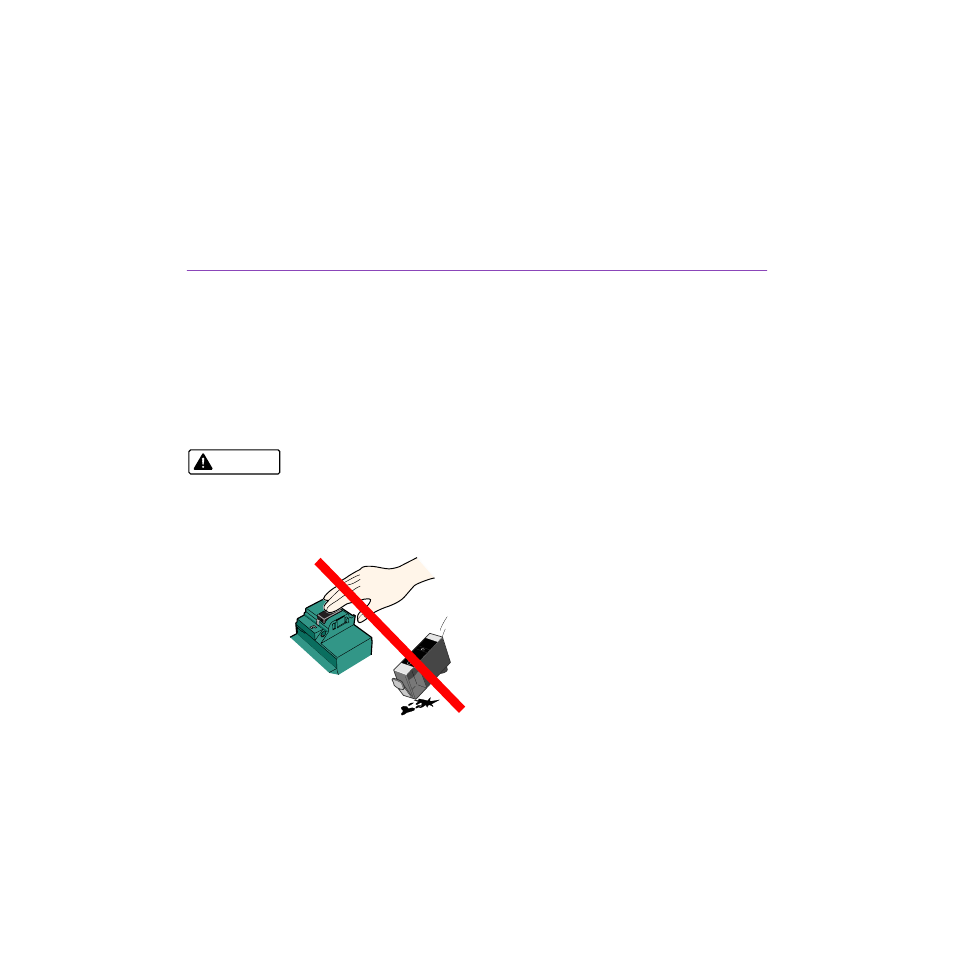
85
Using the BJ Cartridges
Notes on Handling the BJ Cartridges
■
When you purchase extra ink tanks...
• Check the name of the ink tank(s) to ensure that you get the correct ink
tank(s) for your BJ Cartridges before purchase. In order to print correctly,
you must have the correct ink tanks installed for each BJ Cartridge.
• When you purchase a Canon’s Photo BJ Cartridge, make sure that you
specify the Color BJ Cartridge BC-34 Photo. Other Photo BJ Cartridge
cannot be used with the BJC-3000 printer.
■
When you handle the BJ Cartridges...
• To avoid personal injury or damage to the print head, never touch the
print head of a BJ Cartridge. The print head becomes very hot during
printing and can cause a minor burn. Touching the print head could
damage it and make further printing impossible.
• To avoid ink spills and stains on your clothing or the surrounding area, do
not drop or shake BJ Cartridges or ink tanks.
Caution
Canon
BCI-3BK
Ink Tank
Black
