Canon BJC-3000 User Manual
Page 47
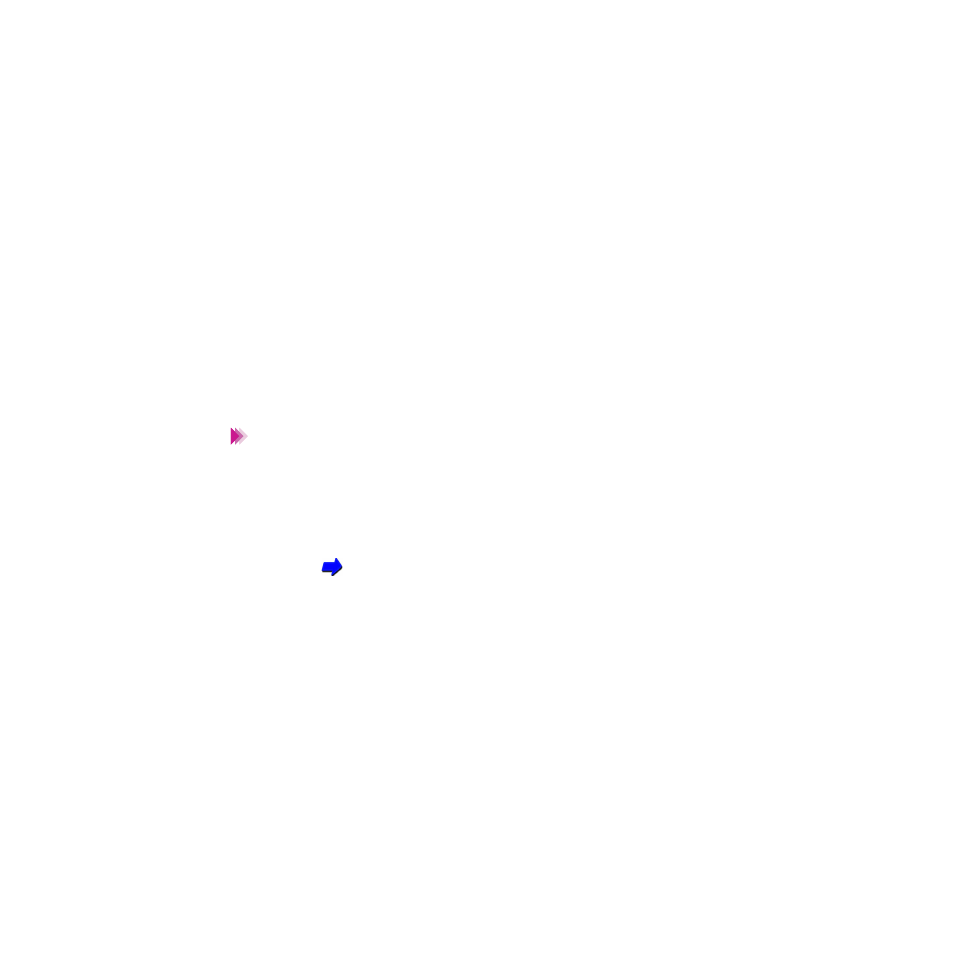
47
Printing on Paper and Other Media
Using Plain Paper or High Resolution Paper
5
Start the print job.
6
Check the printed sheets as they are ejected from the printer.
As soon as about 20 sheets have stacked on the paper output tray, remove
them.
If the printed sheets are excessively curled after they are ejected from the
printer, remove each sheet immediately to prevent curled sheets from
blocking other sheets ejected from the printer.
• Store unused paper and other media flat in the original package in a dry,
cool location away from direct sunlight, high temperature and highhumid-
ity.
• After you have printed several packages of High Resolution Paper, use
one of the cleaning sheets provided with the packages to clean the feed
rollers of the printer. Cleaning the feed rollers prevent misfeeds and jams.
Cleaning the Paper Feed Rollers
Note
- mx860 (997 pages)
- mp620 (815 pages)
- mp495 (759 pages)
- PIXMA iP2600 (72 pages)
- Pixma MP 190 (396 pages)
- PIXMA iX6520 (300 pages)
- PIXMA iX6540 (339 pages)
- PIXMA iX6540 (335 pages)
- BJC-3000 (80 pages)
- BJC-50 (141 pages)
- BJC-55 (181 pages)
- BJC-6200 (281 pages)
- BJC-8200 (85 pages)
- BJC-8500 (13 pages)
- BJC-8500 (159 pages)
- i475D (2 pages)
- i80 (1 page)
- i850 (2 pages)
- CP-100 (110 pages)
- SELPHY CP750 (50 pages)
- CP 300 (53 pages)
- CP100 (62 pages)
- C70 (421 pages)
- W8200 (196 pages)
- H12157 (359 pages)
- ImageCLASS MF4570dw (61 pages)
- i 350 (9 pages)
- C560 (2 pages)
- C2880 Series (16 pages)
- Color imageRUNNER C3080 (4 pages)
- BJ-30 (183 pages)
- CDI-M113-010 (154 pages)
- imagerunner 7095 (14 pages)
- C3200 (563 pages)
- Direct Print (109 pages)
- IMAGERUNNER ADVANCE C5030 (12 pages)
- IMAGERUNNER 3530 (352 pages)
- IMAGERUNNER 3530 (6 pages)
- IMAGERUNNER ADVANCE C7065 (12 pages)
- BJC-4400 (106 pages)
- IMAGERUNNER 2525 (3 pages)
- ImageCLASS 2300 (104 pages)
- IMAGECLASS D440 (177 pages)
- ImageCLASS MF7280 (4 pages)
