Launching is scan – Canon BJC-3000 User Manual
Page 123
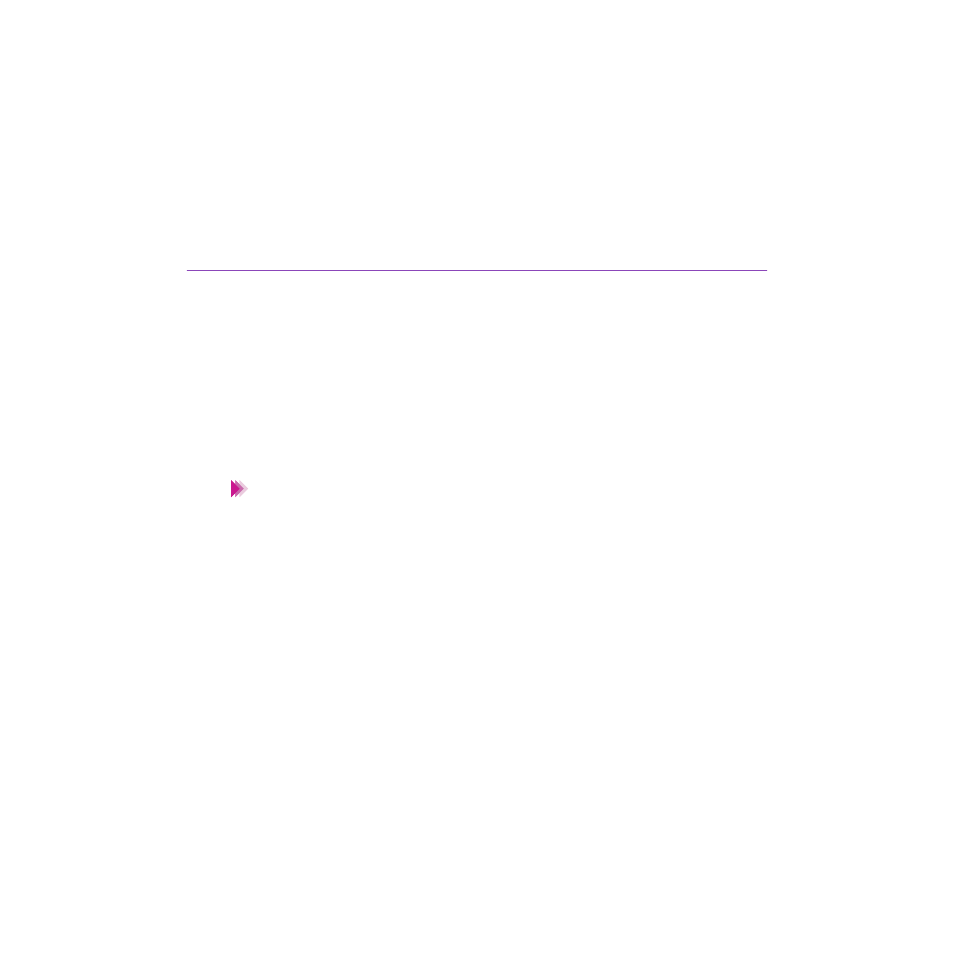
123
Using the Scanner
Launching IS Scan
If you have a TWAIN-compatible graphics application program, you can use the scanner
function in combination with IS Scan. This section describes how to launch IS Scan from
within the TWAIN-compatible graphics application program.
For details on how to use IS Scan Plus for windows and how to use IS Scan directly as a
stand-alone application program for Macintosh,refer to the User’s Guide.
1
Start up the TWAIN-compatible graphics application program.
(If multiple TWAIN-compatible device drivers are installed in your system,
proceed with step 2. If not, proceed with step 3.
Depending on the application program you may use, you may need to pro-
ceed with step 2 even though a single TWAIN-compatible graphics applica-
tion program is installed in the system. For more details, refer to the
documentation of your application program.
Note
- mx860 (997 pages)
- mp620 (815 pages)
- mp495 (759 pages)
- PIXMA iP2600 (72 pages)
- Pixma MP 190 (396 pages)
- PIXMA iX6540 (335 pages)
- PIXMA iX6520 (300 pages)
- PIXMA iX6540 (339 pages)
- BJC-3000 (80 pages)
- BJC-50 (141 pages)
- BJC-55 (181 pages)
- BJC-6200 (281 pages)
- BJC-8200 (85 pages)
- BJC-8500 (159 pages)
- BJC-8500 (13 pages)
- i475D (2 pages)
- i80 (1 page)
- i850 (2 pages)
- CP-100 (110 pages)
- SELPHY CP750 (50 pages)
- CP 300 (53 pages)
- CP100 (62 pages)
- C70 (421 pages)
- W8200 (196 pages)
- H12157 (359 pages)
- ImageCLASS MF4570dw (61 pages)
- i 350 (9 pages)
- C560 (2 pages)
- C2880 Series (16 pages)
- Color imageRUNNER C3080 (4 pages)
- BJ-30 (183 pages)
- CDI-M113-010 (154 pages)
- imagerunner 7095 (14 pages)
- C3200 (563 pages)
- Direct Print (109 pages)
- IMAGERUNNER ADVANCE C5030 (12 pages)
- IMAGERUNNER 3530 (6 pages)
- IMAGERUNNER 3530 (352 pages)
- IMAGERUNNER ADVANCE C7065 (12 pages)
- BJC-4400 (106 pages)
- IMAGERUNNER 2525 (3 pages)
- ImageCLASS 2300 (104 pages)
- IMAGECLASS D440 (177 pages)
- ImageCLASS MF7280 (4 pages)
