Is the printer switched on, Are the printer and computer connected properly, Is print spooling operating correctly – Canon BJC-3000 User Manual
Page 263
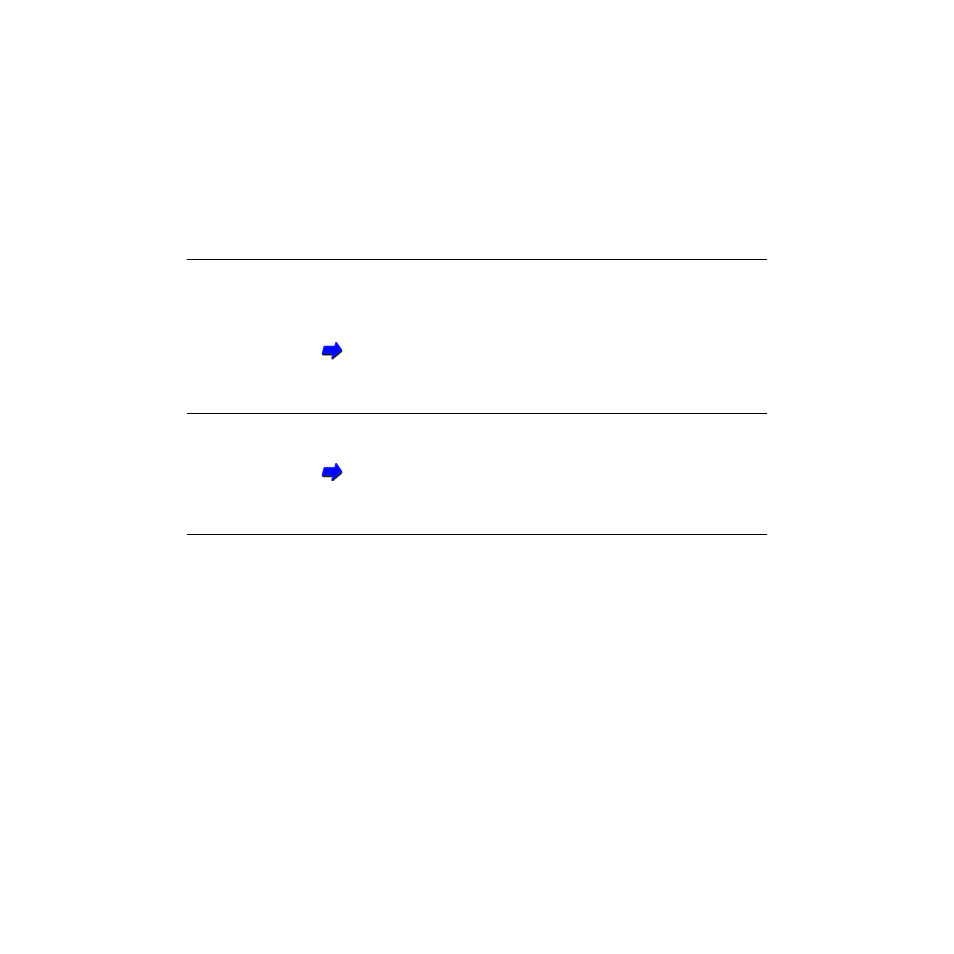
263
Troubleshooting - An Error Message Appears
Error writing to LPT1 or USBPRN
Check 1
Is the printer switched on?
Check the POWER lamp to see if it is lit green.
If the POWER lamp flashes green, the printer is warming up.
After the POWER lamp is lit, the printer is ready to use.
Check 2
Are the printer and computer connected properly?
Check the connections of the printer cable at the computer and the printer.
Connecting and Switching On the Printer
Check 3
Is print spooling operating correctly?
Cancel spooling and send the print job directly to the printer. Follow the
procedure below.
1
Open the Printer Properties dialogue box directly from the Start menu.
2
Click the Details tab and click the Spool Settings button. Click the radio
button for "Print directly to the printer".
For more details on how to open the Printer Properties dialogue box
directly from the Start menu, refer to the Driver and Utility Guide for Win-
dows Users.
