12 device specific configuration menu screen, 12 device specific configuration menu screen -44, Section 5.12 – Cabletron Systems 2H28-08R User Manual
Page 92
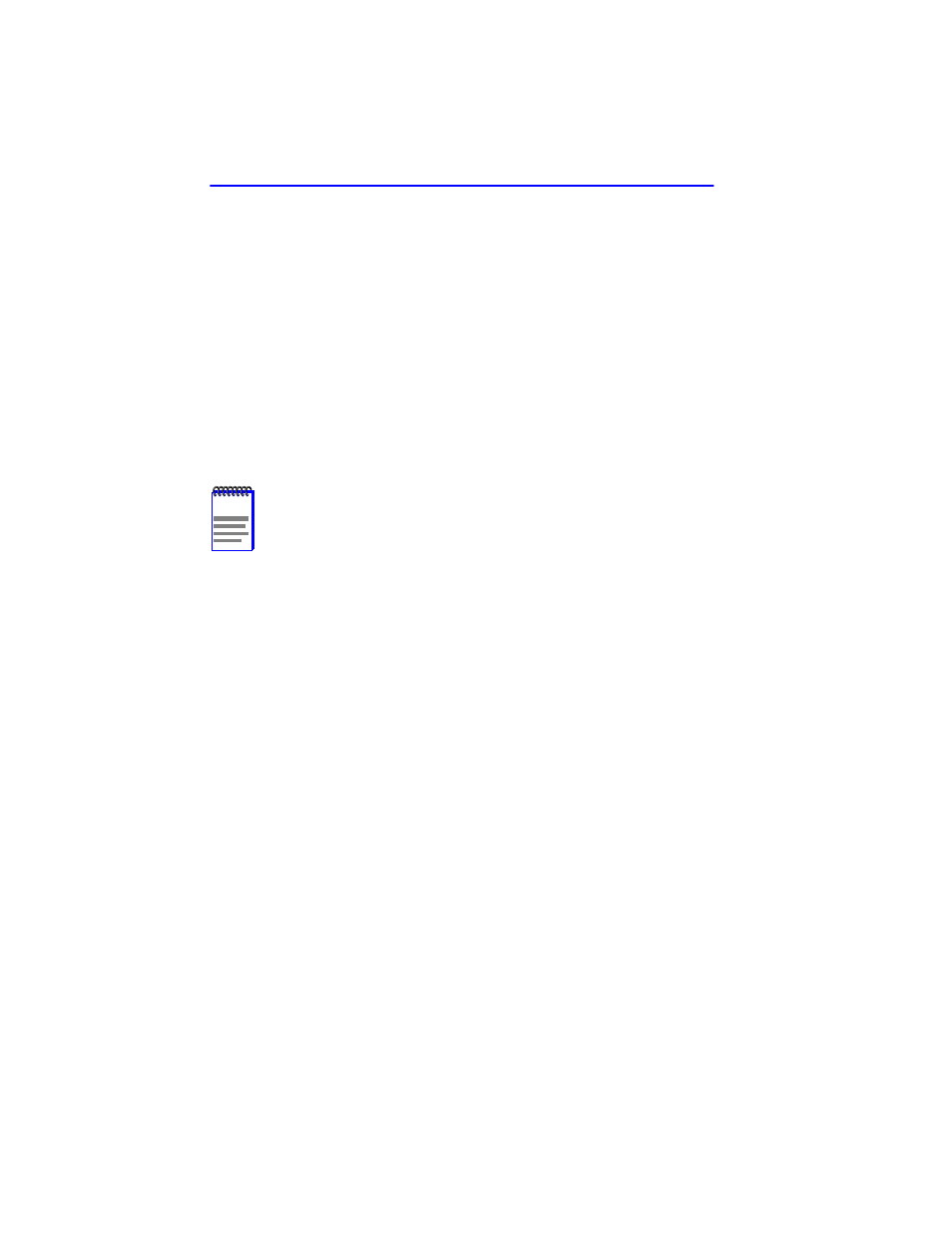
Chapter 5: Local Management
5-44
2H28-08R SmartSwitch 2208 User’s Guide
6.
Continue this process until you have completed enabling or disabling
the advertised modes required.
7.
Use the arrow keys to highlight the SAVE command. Press ENTER.
The message “SAVED OK” displays and Local Management saves
the changes to memory.
5.12
DEVICE SPECIFIC CONFIGURATION MENU
SCREEN
The Device Specific Configuration Menu screen,
, allows the
user to select screens to configure ports or check system resources
specific to the 2H28-08R.
To access the Device Specific Configuration screen from the Device
Configuration Menu screen, use the arrow keys to highlight the DEVICE
SPECIFIC CONFIGURATION menu item and press ENTER. The
Device Specific Configuration Menu screen displays.
NOTE
The following menu items on the Module Specific Configuration
Menu screen may not display if the operational mode of the
module has been set to SECURE FAST VLAN or 802.1Q
SWITCHING:
PORT REDIRECT FUNCTION
BROADCAST SUPPRESSION
When in SecureFast mode, the Device Configuration screen
may not display the SMARTTRUNK CONFIGURATION menu
item.
Refer to the Release Notes to see if the functionality provided
by the above screens is supported.
provides instructions on setting the operational
mode.
