2 fe-100tx led, Fe-100tx led -4, Ace module (fe-100tx), refer to – Cabletron Systems 2H28-08R User Manual
Page 46: Section 4.2
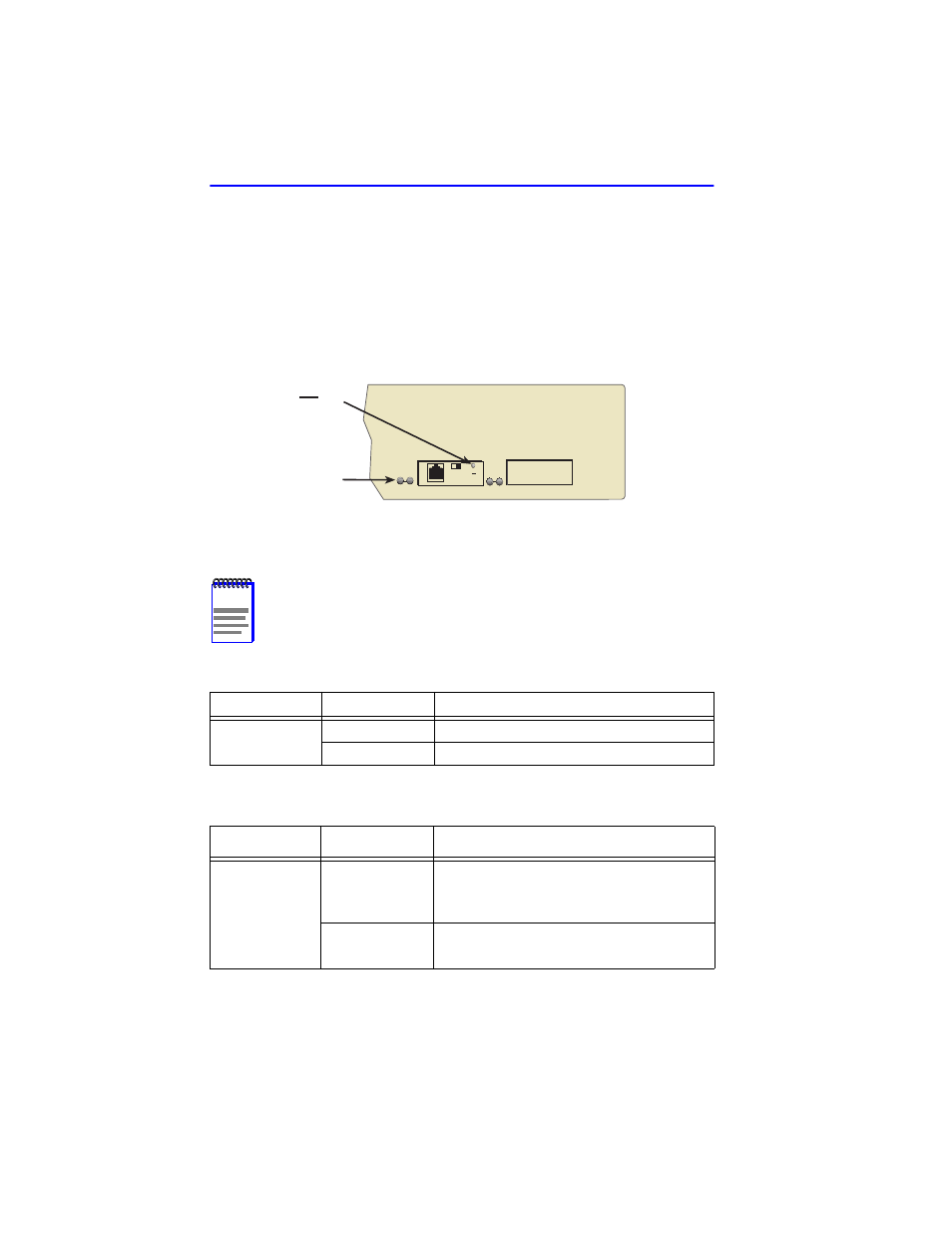
Chapter 4: Troubleshooting
4-4
2H28-08R SmartSwitch 2208 User’s Guide
4.2
FE-100TX LED
The optional FE-100TX has one LED labeled 10/100. The 10/100 LED
together with the RX LED allows the user to determine the link status and
the operating speed of the Fast Ethernet Interface Module. The 10/100
LED and the Receive (RX) LED are shown in
and
provide a functional description of the 10/100 LED when the
RX LED is on or off, respectively.
Figure 4-2
FE-100TX LED
Table 4-3
10/100 LED Indications When RX LED Is Off
NOTE
A link exists if the associated port (7 or 8) RX LED is on.
No link exists if the associated port (7 or 8) RX LED is off.
Table 4-2
10/100 LED Indications When RX LED Is On
LED
Color
Indication
10/100
Off
FE-100TX is operating at 10 Mbps.
Green
FE-100TX is operating at 100 Mbps.
LED
Color
Indication
10/100
Off
No link or no cable attached. FE-100TX
forced to 10 Mbps operation, or is
manually set to “auto-negotiate” mode.
Green
No link or no cable attached. FE-100TX is
forced to 100 Mbps operation.
2251-41
Receive
(RX) LED
2
2
FE-100TX
10
100
x
=
7
8
10
100 LED
