Cabletron Systems 2H28-08R User Manual
Page 141
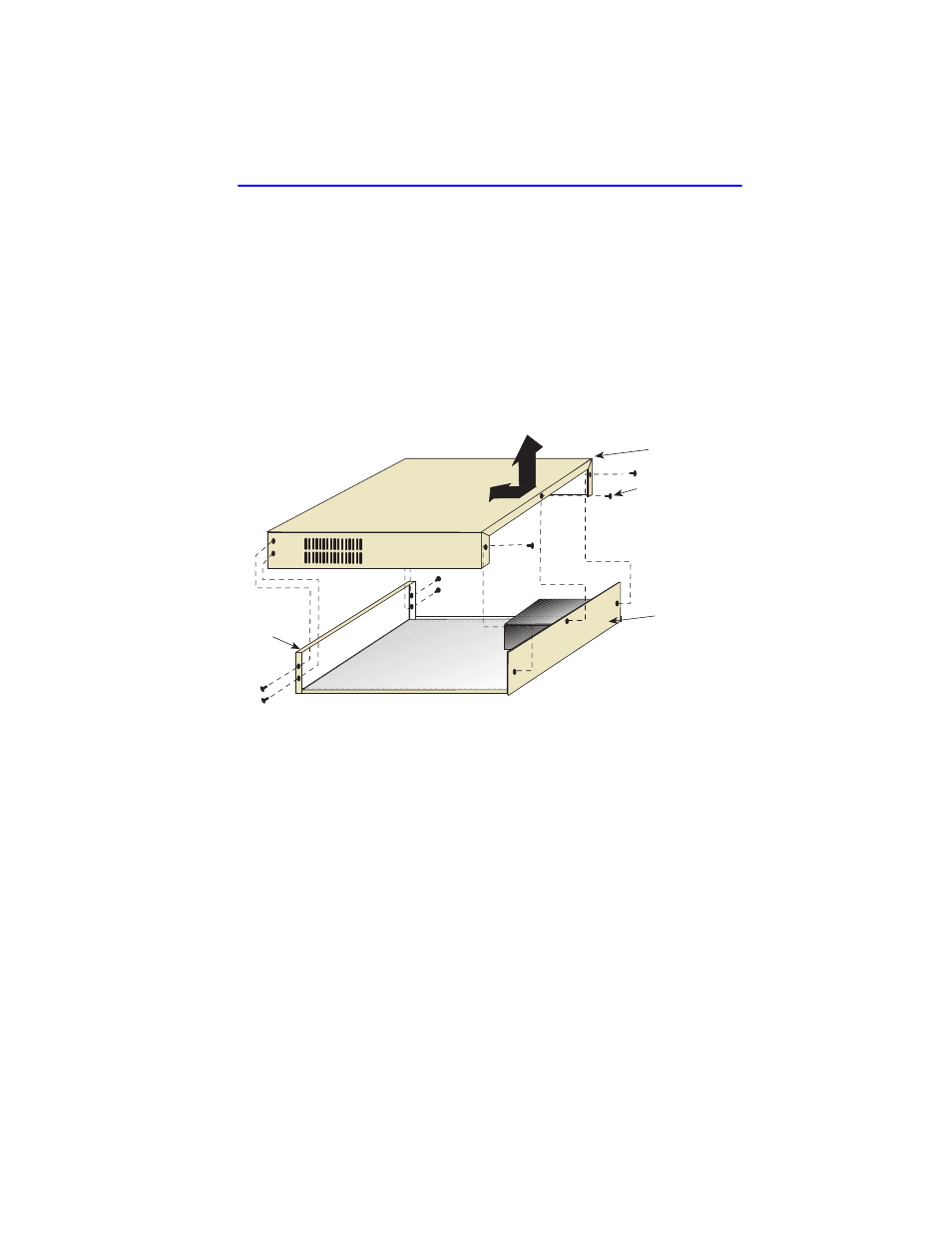
Removing the Chassis Cover
2H28-08R SmartSwitch 2208 User’s Guide
C-3
2.
If the 2H28-08R is rack mounted, remove it from the rack and remove
the rackmount brackets (refer to
3.
Use a Phillips screwdriver to remove the screws attaching the cover to
the chassis. (See
.)
4.
Remove the cover by sliding it back until it clears the front of the
chassis and then lifting it straight up and off the chassis.
To reinstall the chassis cover, perform the removal procedures in reverse.
Figure C-1
Removing the Chassis Cover
2251-30
Chassis Cover
Chassis
Cover Screws (7)
Note: If the device was rack mounted, the four screws fastening the cover to
the front panel are removed and installed along with the rackmount brackets.
Front Panel
See also other documents in the category Cabletron Systems Computer Accessories:
- 2E42-27R (164 pages)
- 6H122-16 (158 pages)
- 24 (35 pages)
- 9T427-16 (16 pages)
- bridges (132 pages)
- CSX200 (88 pages)
- 2208 (158 pages)
- SM-CSI1076 (69 pages)
- SEHI-22 (93 pages)
- 9T425-16 (40 pages)
- 6000 (180 pages)
- 1800 (448 pages)
- ESX-1380 (86 pages)
- DLE23-MA (202 pages)
- 2E43-51 (168 pages)
- 5000 (83 pages)
- 6H253-13 (62 pages)
- Lancast Media Converter 7000 (108 pages)
- SmartCell 6A000 (102 pages)
- 9G421-02 (12 pages)
- SEH-22 (56 pages)
- 9A000 (180 pages)
- SEH-24 (64 pages)
- 6E123-26 (184 pages)
- STS16-20R (258 pages)
- 2E43-27 (164 pages)
- Cabletron MicroLAN 9E132-15 (36 pages)
- 9F120-08 (28 pages)
- 9E428-36 (18 pages)
- Device Management Module Dec GigaSwitch (65 pages)
- ELS10-26TX (18 pages)
- MICROMMAC-22T (105 pages)
- CSX1200 (644 pages)
- 7H02-06 (36 pages)
- 150 (106 pages)
- 9F206-02 (10 pages)
- MMAC-Plus 9T122-24 (27 pages)
- SEH100TX-22 (52 pages)
- 7C03 MMAC (16 pages)
- 2H253-25R (64 pages)
- TRXI-42 (92 pages)
- 7C04 (150 pages)
- 2H22 (120 pages)
- 2000 (196 pages)
- 7C04 Workgroup (25 pages)
