1 console cable connection, Console cable connection -4 – Cabletron Systems 2H28-08R User Manual
Page 52
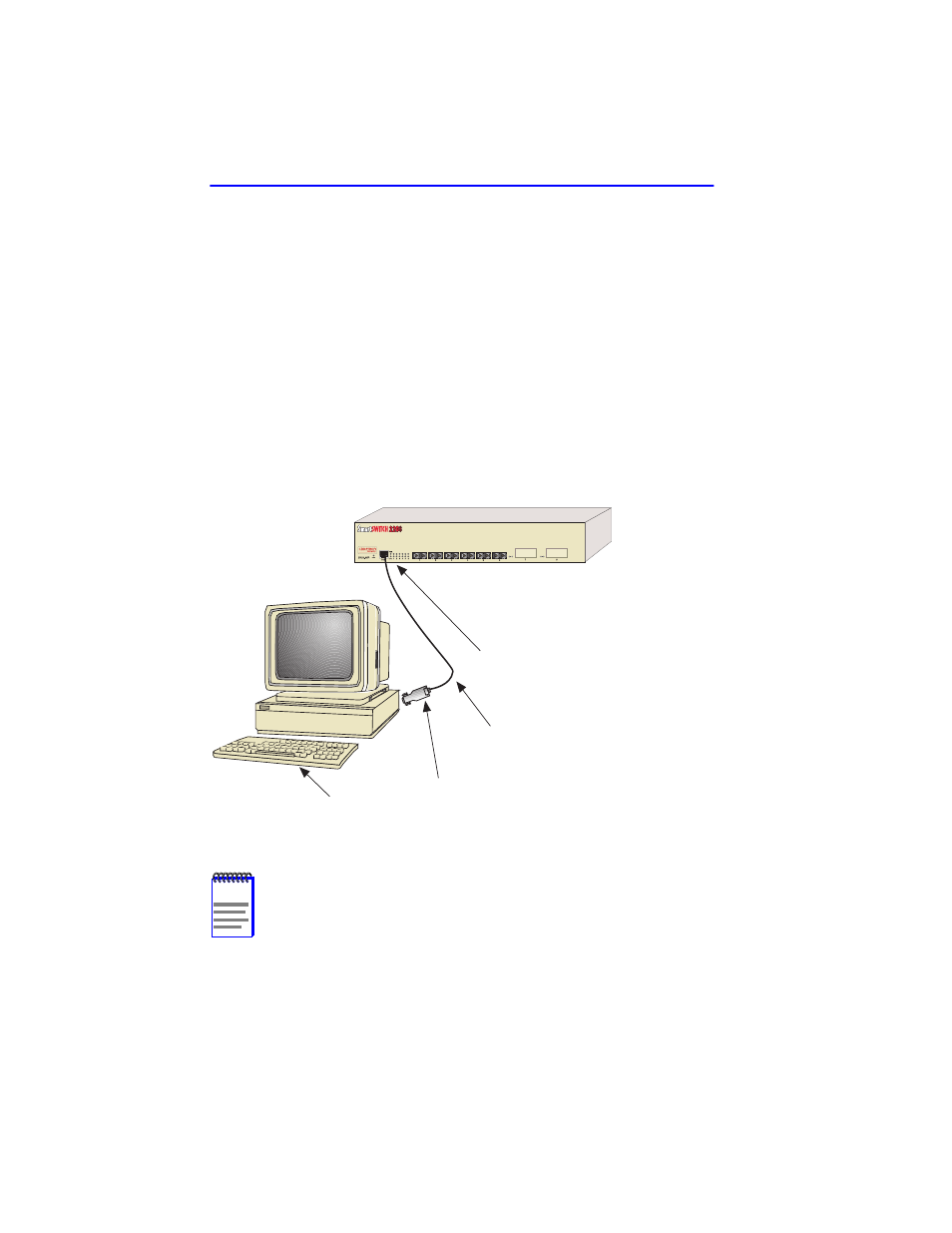
Chapter 5: Local Management
5-4
2H28-08R SmartSwitch 2208 User’s Guide
5.3.1
Console Cable Connection
Use the Console Cable Kit provided with the 2H28-08R to attach the
management terminal to the 2H28-08R COM port as shown in
.
Connect an IBM PC or compatible device, running the VT terminal
emulation, to the 2H28-08R as follows:
1.
Connect the RJ45 connector at one end of the cable (supplied in the
kit) to the COM port.
2.
Plug the RJ45 connector at the other end of the cable into the
RJ45-to-DB9 adapter (supplied in the kit).
3.
Connect the RJ45-to-DB9 adapter to the communications port on
the PC.
Figure 5-1
Management Terminal Connection
NOTE
If using a DEC VT style terminal, use the DB25 adapter
included in the Console Cable Kit for the connection, instead of
the DB9 adapter.
RJ45 COM Port
RJ45-to-DB9
PC Adapter
UTP Cable
with RJ45 Connectors
PC
2286-50
- 2E42-27R (164 pages)
- 6H122-16 (158 pages)
- 24 (35 pages)
- 9T427-16 (16 pages)
- bridges (132 pages)
- CSX200 (88 pages)
- 2208 (158 pages)
- SM-CSI1076 (69 pages)
- SEHI-22 (93 pages)
- 9T425-16 (40 pages)
- 6000 (180 pages)
- 1800 (448 pages)
- ESX-1380 (86 pages)
- DLE23-MA (202 pages)
- 2E43-51 (168 pages)
- 5000 (83 pages)
- 6H253-13 (62 pages)
- Lancast Media Converter 7000 (108 pages)
- SmartCell 6A000 (102 pages)
- 9G421-02 (12 pages)
- SEH-22 (56 pages)
- 9A000 (180 pages)
- SEH-24 (64 pages)
- 6E123-26 (184 pages)
- STS16-20R (258 pages)
- 2E43-27 (164 pages)
- Cabletron MicroLAN 9E132-15 (36 pages)
- 9F120-08 (28 pages)
- 9E428-36 (18 pages)
- Device Management Module Dec GigaSwitch (65 pages)
- ELS10-26TX (18 pages)
- MICROMMAC-22T (105 pages)
- CSX1200 (644 pages)
- 7H02-06 (36 pages)
- 150 (106 pages)
- 9F206-02 (10 pages)
- MMAC-Plus 9T122-24 (27 pages)
- SEH100TX-22 (52 pages)
- 7C03 MMAC (16 pages)
- 2H253-25R (64 pages)
- TRXI-42 (92 pages)
- 7C04 (150 pages)
- 2H22 (120 pages)
- 2000 (196 pages)
- 7C04 Workgroup (25 pages)
