Dell PowerEdge T710 User Manual
Page 6
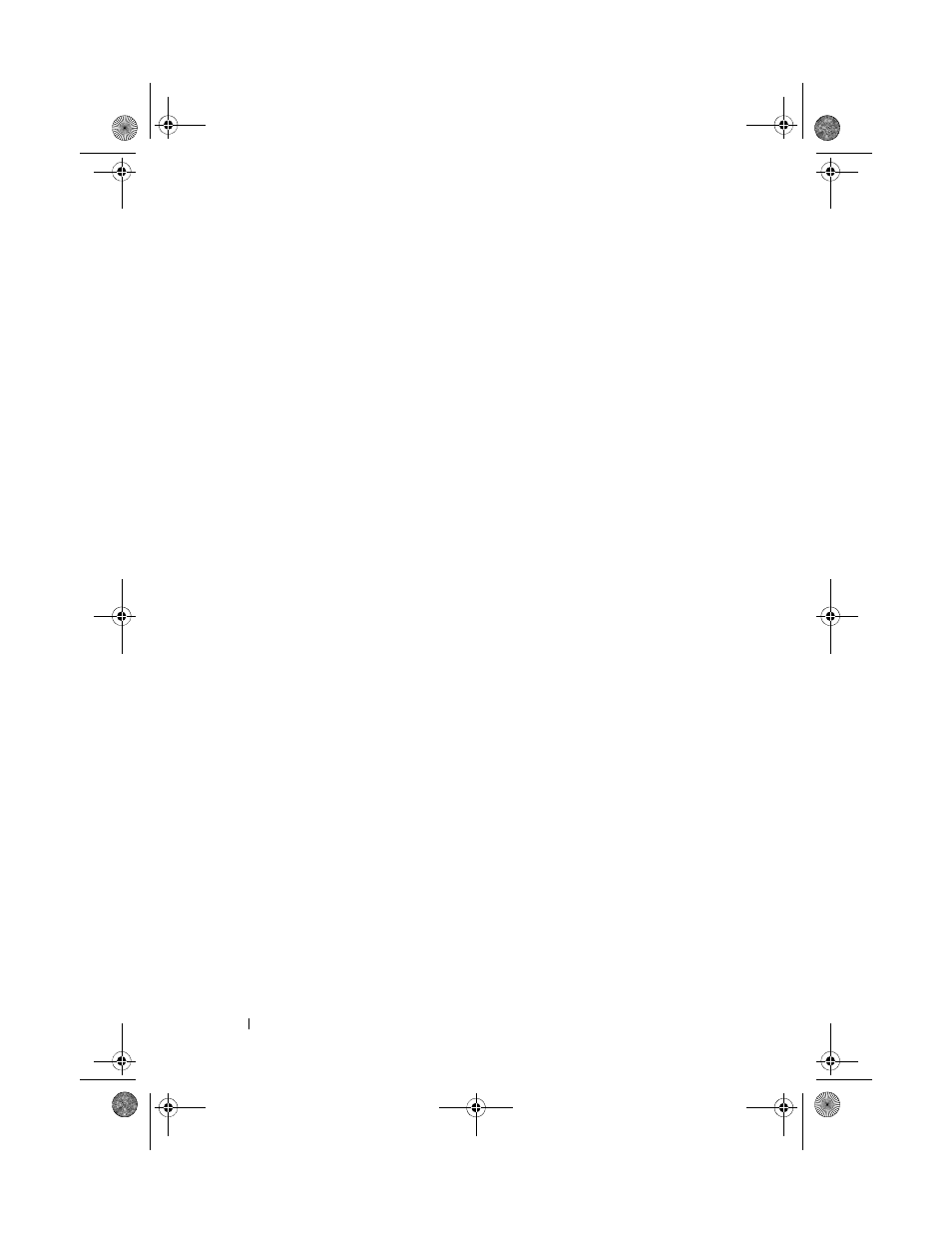
6
Contents
Installing a Hot-Swap Hard Drive
91
Removing a Hard Drive From a
Hard-Drive Carrier
. . . . . . . . . . . . . . . . .
92
Installing a Hard Drive Into a
Hard-Drive Carrier
. . . . . . . . . . . . . . . . .
93
. . . . . . . . . . . . . . . . .
94
Removing an Optical or a Tape Drive
94
Installing an Optical or Tape Drive
96
. . . . . . . . . . . . . . . . . . . . .
98
General Memory Module Installation
Guidelines
. . . . . . . . . . . . . . . . . . . . . .
98
99
104
106
. . . . . . . . . . . . . . . . . . . . . . .
107
107
110
. . . . . . . . . . . . . . . . . . . .
114
Expansion Card Installation Guidelines
114
115
118
. . . . . . . . . . . . . . . . . .
119
Installing the Internal SD Module
119
Removing the Internal SD Module
121
. . . . . . . . . . . . . . . . .
122
Installing an Internal SD Flash Card
122
Removing an Internal SD Flash Card
122
123
. . . . . . . . . . . . . . . . . . .
125
book.book Page 6 Monday, June 15, 2009 11:33 AM
