Troubleshooting a tape backup unit, 1 ensure that the tape drive is turned on, 2 try using a different tape cartridge – Dell PowerEdge R910 User Manual
Page 186: Troubleshooting a hard drive, See "troubleshooting a, Troubleshooting a hard
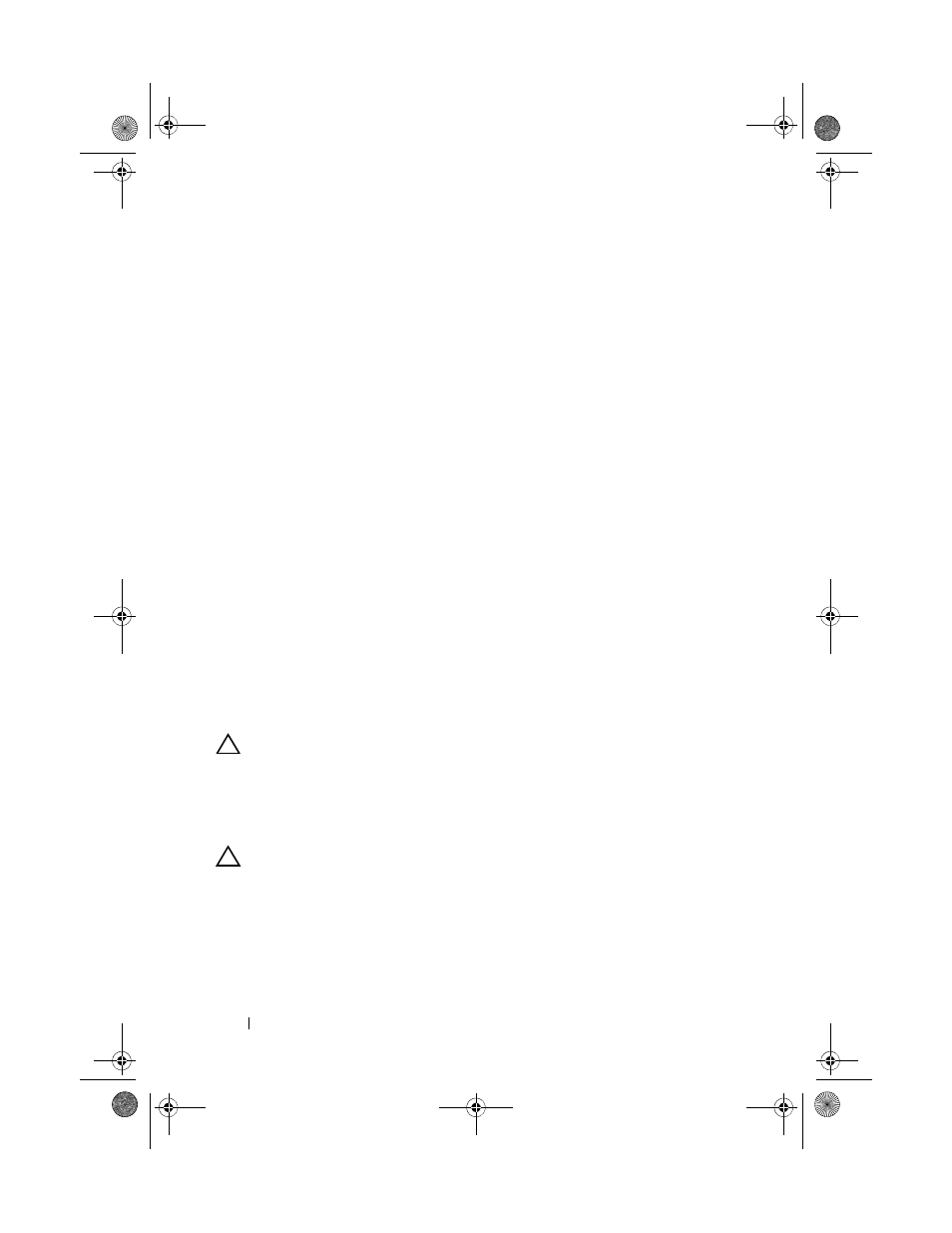
186
Troubleshooting Your System
Troubleshooting a Tape Backup Unit
1 Ensure that the tape drive is turned on.
2 Try using a different tape cartridge.
3 Ensure that the device drivers for the tape drive are installed and are
configured correctly. See your tape drive documentation for more
information about device drivers.
4 Ensure that the tape drive’s interface cable is fully connected to the
external port on the controller card.
5 For SCSI tape drives, verify that the tape drive is configured for a unique
SCSI ID number and that the tape drive is terminated or not terminated,
based on the interface cable used to connect the drive. See the
documentation for the tape drive for instructions on selecting the SCSI ID
number and enabling or disabling termination.
6 Run the appropriate online diagnostics tests. See "Using Online
Diagnostics" on page 193.
If you cannot resolve the problem, see "Getting Help" on page 203.
7 Reinstall the tape-backup software as instructed in the tape-backup
software documentation. See your tape documentation for information
about reinstalling the software and troubleshooting the tape drive.
Troubleshooting a Hard Drive
CAUTION:
Many repairs may only be done by a certified service technician.
You should only perform troubleshooting and simple repairs as authorized in
your product documentation, or as directed by the online or telephone service
and support team. Damage due to servicing that is not authorized by Dell is not
covered by your warranty. Read and follow the safety instructions that came
with the product.
CAUTION:
This troubleshooting procedure can destroy data stored on the hard
drive. Before you proceed, back up all files on the hard drive.
1 Run the appropriate online diagnostics test. See "Using Online
Diagnostics" on page 193.
Depending on the results of the diagnostics test, proceed as needed
through the following steps.
book.book Page 186 Tuesday, December 4, 2012 3:11 PM
