Outback Power Systems MATE2 User Manual
Page 89
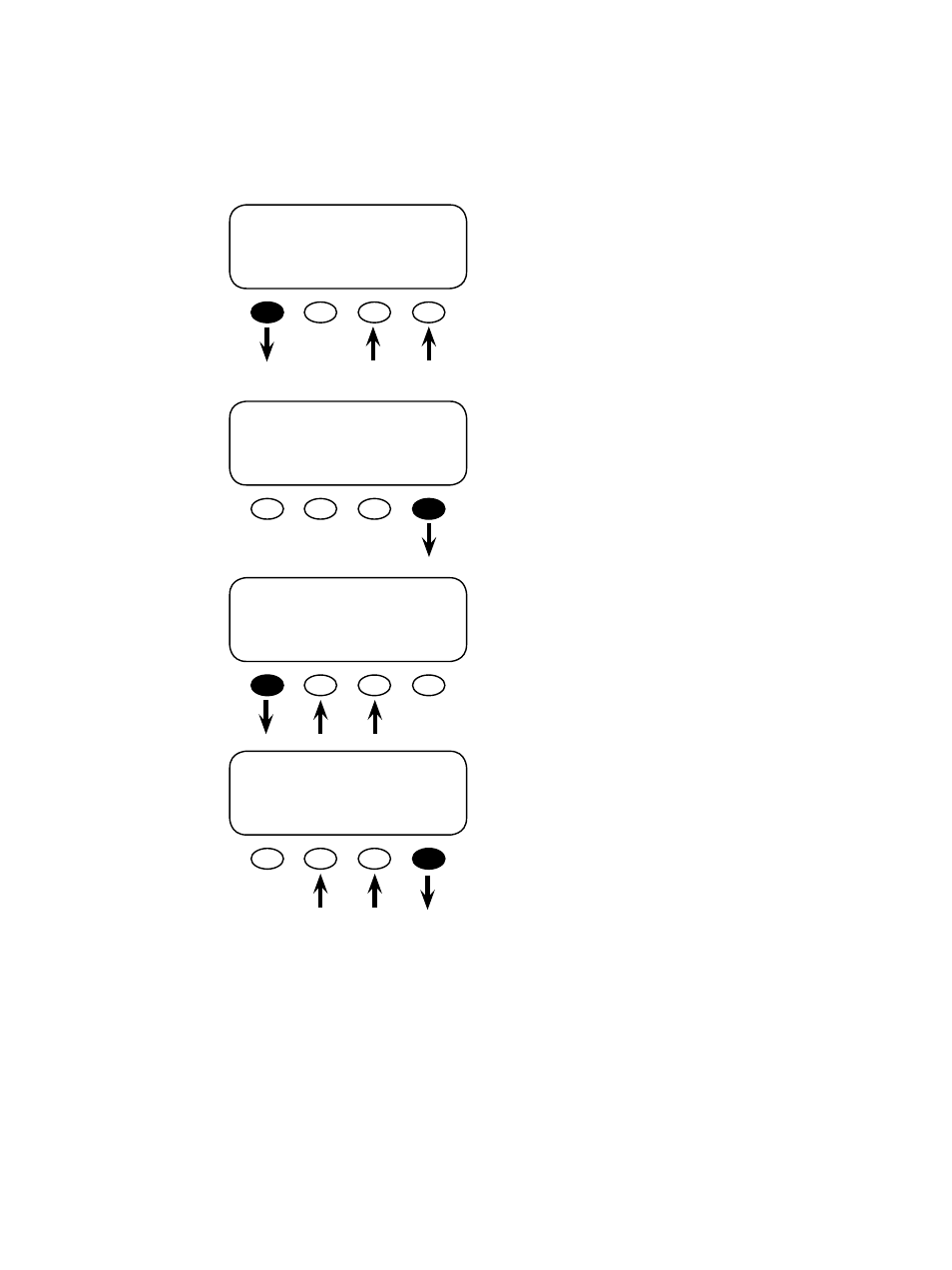
Use the
day (Sunday-Saturday) of the week to exercise
the generator. To disable the exercise function,
push either the
broken line (--) appears. Press the
key to go to the EX START TIME screen which
sets the exercise start time.
This setting controls the daily exercise start time.
Press the
and minute settings using the
soft keys on the hour and minute screens.
After adjusting the exercise start time hour, press
the
screen.
Ajust the minutes and then press the
soft key to return to the ADV/MATE/AGS/EX ex
start time screen
Exercise Start Day (exstartday)
Ex Start Time
ADV/MATE/AGS/EX-----------
exstartday
DOWN AGS INC DEC
ADV/MATE/AGS/EX------------------
ex start time 12:00A
DOWN UP CHANGE
EX START TIME
adj hour 12:00A
DOWN INC DEC
EX START TIME
adj min 12:00A
INC DEC DONE
