The advanced menus – Outback Power Systems MATE2 User Manual
Page 59
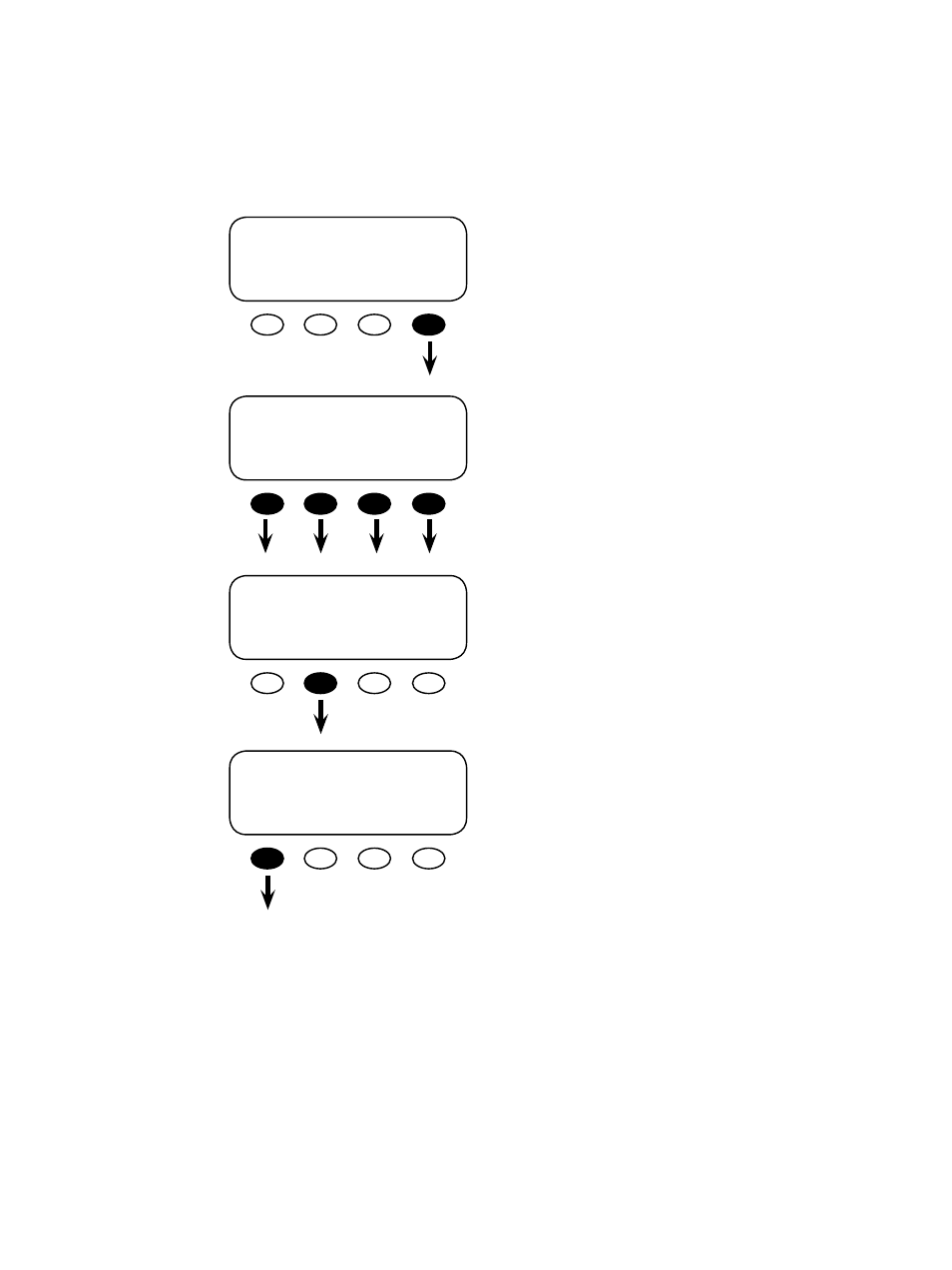
The ADVANCED Menus
The MATE must be connected to an OutBack system for the Advanced features to function.
To access the MATE’s Advanced Mode settings, go
to the MAIN menu and push the
The next screen is a warning screen intended to
keep those unfamiliar with an OutBack system
from altering the settings. Push any key to
advance to the next screen to input the password
(141).
The screen displays <132>. Push the
key until it scrolls to 141.
With the password 141 on the screen, push the
MAIN-----------------------------------
9:57:32 A
SUM STATUS SETUP ADV
ADV/SETTINGS/WARNING
changes made could
adversely effect
system performance
ADV/PASSWORD---------------------
enter the password
132
ENTER INC DEC EXIT
ADV/PASSWORD-----------------------
enter the password
141
ENTER INC DEC EXIT
