Outback Power Systems MATE2 User Manual
Page 54
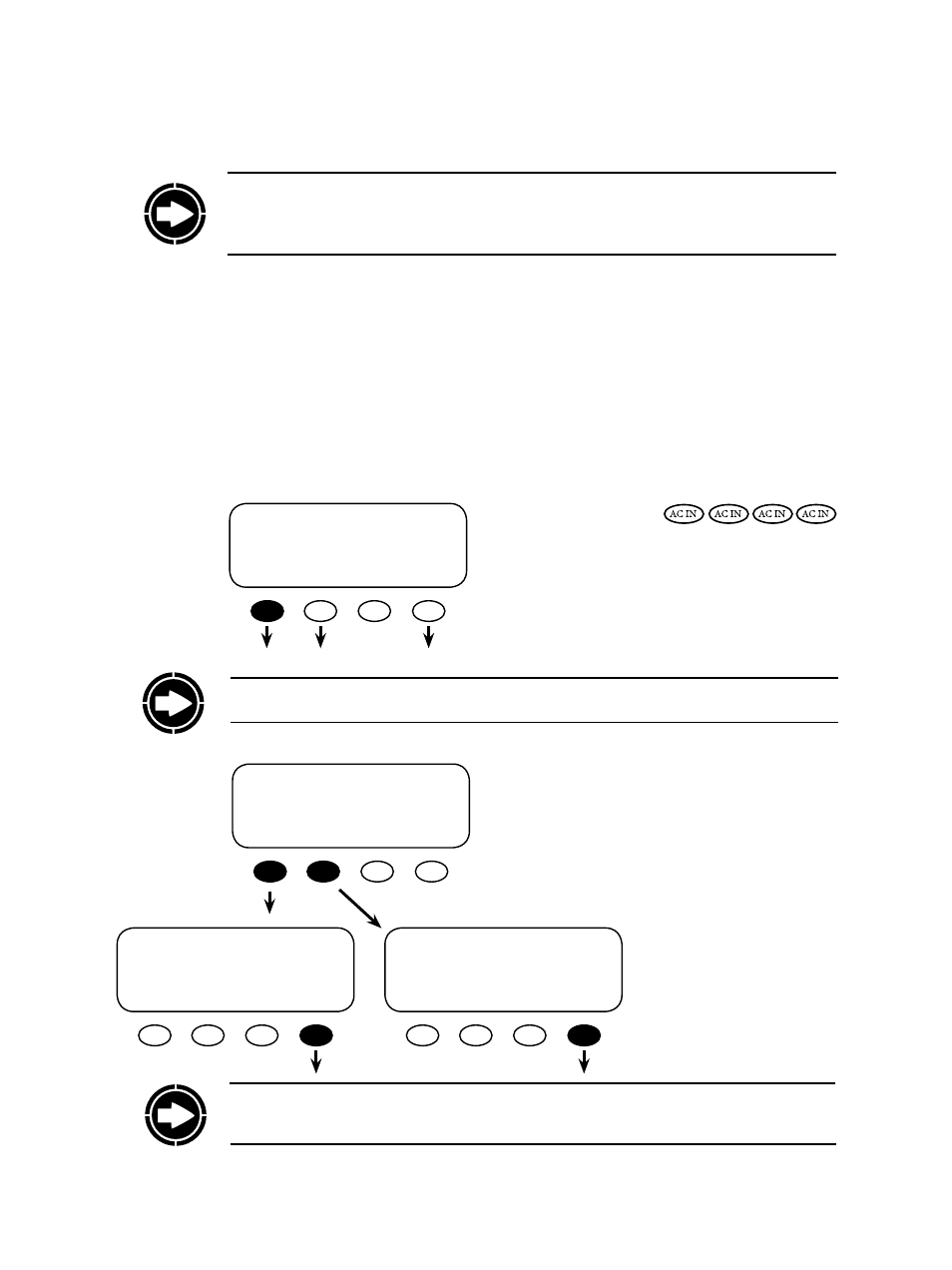
NOTE: The charger’s operation is independent of the inverter. With the inverter in OFF mode,
the charger can be set to come on when AC is available, but have the inverter stay off when AC
is disconnected.
connected.
eliminates silent mode) until the AC input is disconnected.
screen.
PRESS FOUR TIMES:
CHARGER MODE CONTROL
global charger mode
BULK EQ OK
• The CHARGER MODE CONTROL screen
appears allowing the MATE to issue system
(global) recharging commands.
• Pressing
CONTROL screen and starts a new recharging
cycle. Please see the FX and Charge Controller
product manuals for more information.
The BULK CONTROL
screen allows the user to
manually start or stop a bulk
charge cycle by pressing the
keys respectively.
NOTE: Both Outback Charge Controller and FX products connected to the HUB will respond
to global EQ and BULK charger commands.
NOTE: Global commands apply to the Charge Controllers and FXs connected to a HUB.
BULK CONTROL
START STOP OK
BULK CONTROL
bulk charge started
OK MAIN
BULK CONTROL
bulk charge stopped
OK MAIN
