Ac in hot key – Outback Power Systems MATE2 User Manual
Page 52
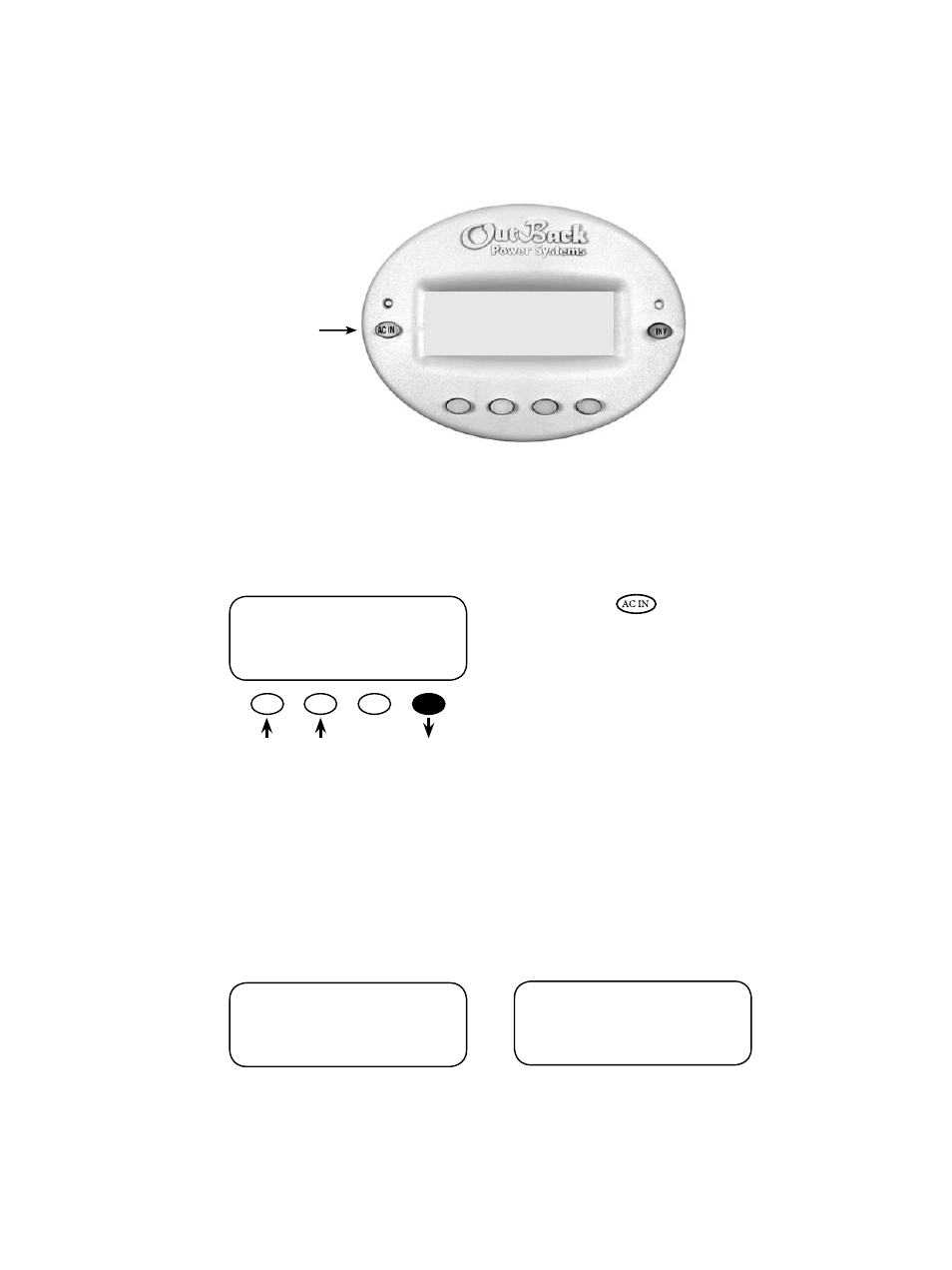
AC INPUT CONTROL
currently: DROP-HBX
DROP USE OK
AC INPUT CONTROL
currently: USE-HBX
DROP USE OK
or
• The AC INPUT CONTROL screen is
called up, allowing the user to connect or
disconnect the FX to an AC input source.
• If a HUB is employed, AC INPUT
CONTROL only affects the Master FX
connected to PORT 1; the Master FX then
gives the same command to the Slave FXs
AC INPUT CONTROL
currently: USE
DROP USE OK
enables the FX to connect to an AC input source.
battery cut-off set point” occurs or the FX is overloaded.
menu cycle.
If HBX Mode is enabled, the AC INPUT CONTROL will read:
PRESS ONCE:
INV
Hot
AC IN Hot Key
The AC IN “hot” key allows direct control of the AC input from anywhere in the menu system.
The yellow LED indicator above the AC IN “hot” key has three settings:
u
Flashing - an AC source is available, but not connected
u
Continuously On - the AC source is connected and in use
u
Off - no AC source is present
The number of AC IN key presses determines which menu is called up.
MAIN--------------------------
1:35:04p
SUM STATUS SETUP ADV
