Outback Power Systems MATE2 User Manual
Page 23
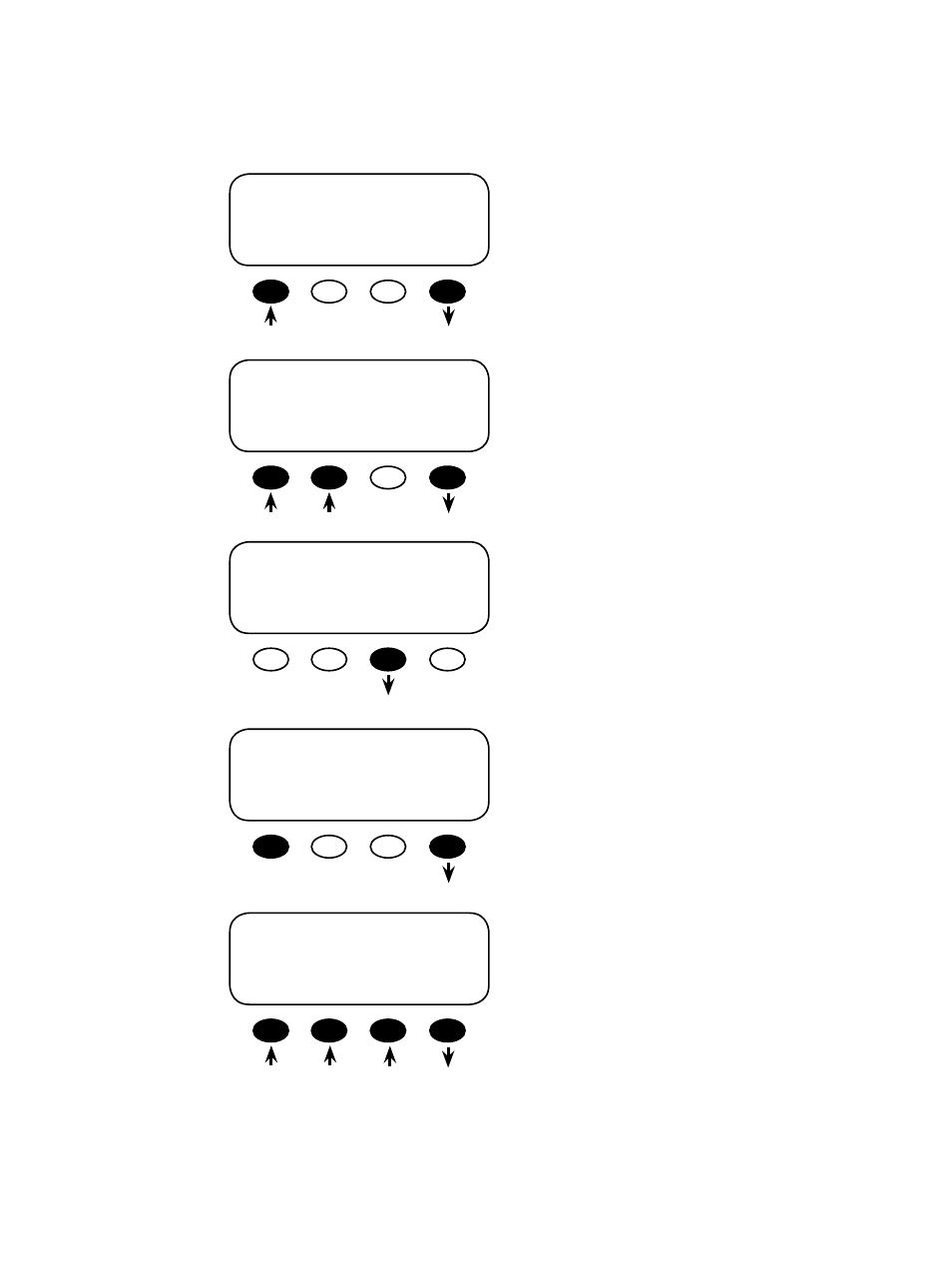
EITHER
ADJUST DATE AND THEN YEAR
the
The next screen adjusts the year
setting. Press the
change is final. This returns the MATE to the
SETUP/MATE/CLOCK screen.
sets the MATE’s time. Pressing the
soft key leads to the Current Hour
screen.
the Current Minute screen.
Adjust the minutes by pressing the
or
at zero. Pressing the
MATE to the SETUP/MATE/CLOCK screen.
Current Day
Mo 9/26/07
INC SET
DATE YEAR
Current Year
Mo
9/26/07
INC
DEC
YEAR YEAR DONE
SETUP/MATE/CLOCK--------------
Mo 1/01/07
12:00:00P
BACK DATE TIME
Current Hour
12:00:00P
INC SET
HOUR MIN
Current Minute
12:00:00P
INC DEC RESET
MIN MIN SEC DONE
