Fx status meter screens, Meter screens – Outback Power Systems MATE2 User Manual
Page 42
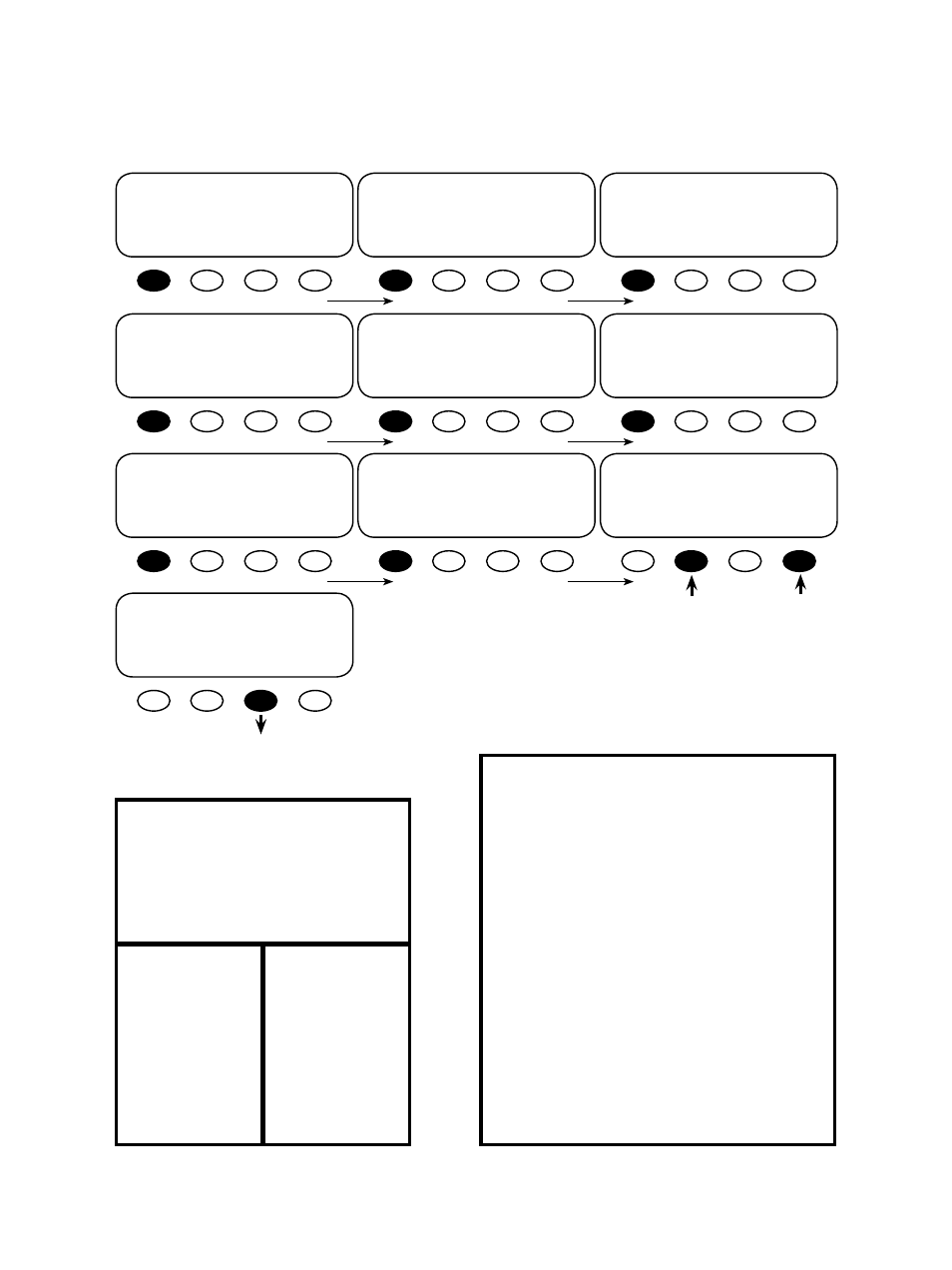
Charge P00
inv 0.0kw zer 0.0kw
chg 0.0kw buy 0.0 kw
DOWN STATUS PORT
STATUS/FX/METER---------P00
input 118 vac
voltage
DOWN UP TOP PORT
STATUS/FX/METER---------P00
output 117 vac
voltage
DOWN UP TOP PORT
FX STATUS METER Screens
STATUS/FX/METER------------P00
inverter 0.0 aac
current
DOWN UP TOP PORT
STATUS/FX/METER--------P00
input 0.0 aac
current
DOWN UP TOP PORT
STATUS/FX/METER----------P00
charger 0.0 aac
current
DOWN UP TOP PORT
STATUS/FX/METER----------P00
sell 0.0 aac
current
DOWN UP TOP PORT
STATUS/FX/METER---------------
end of meter menu
UP TOP STATUS
STATUS/FX/METER---------P00
FX firmware 61
revision
DOWN UP TOP PORT
Push
return to the first
METER screen.
Push
to return to the
“choose category”
STATUS screen.
Pressing the
up the first FX BATT screen.
STATUS/FX/METER----------P00
sell 0.0 aac
current
DOWN UP TOP PORT
METER Screens
The METER screens display current and voltage
measure-ments and the version of FX software.
• charge: the current FX mode
• output voltage: available AC at the FX AC output
• input voltage: available AC at the FX AC input,
normally from a utility or a generator
• inverter current: available current at FX AC output
terminals when the inverter is ON and no AC
source is connected
• charger current: shows the amount of AC current
used by the FX charger
• input current: AC current flowing into the FX AC
input
• sell current: AC current being sold to the grid
• FX firmware: current FX software version
The METER MODE values cannot be changed in the
STATUS screens.
The first Meter screen shows what the
inverter is doing at the time this screen
is viewed. A grid-tied FX will also
show any target activity. The lists below
show the possible activities and target
activities. An off-grid FX will only show
the current activity.
Activity
Off
Search
On
Charge
Silent
Float
EQ
Chr Off
Support
Sell
Passthru
Target Activity
Sell
RE
Float
Bulk EQ
