Installing a scsi controller card, Diskette drive (optional), Removing the diskette drive – Dell PowerEdge SC 420 User Manual
Page 57
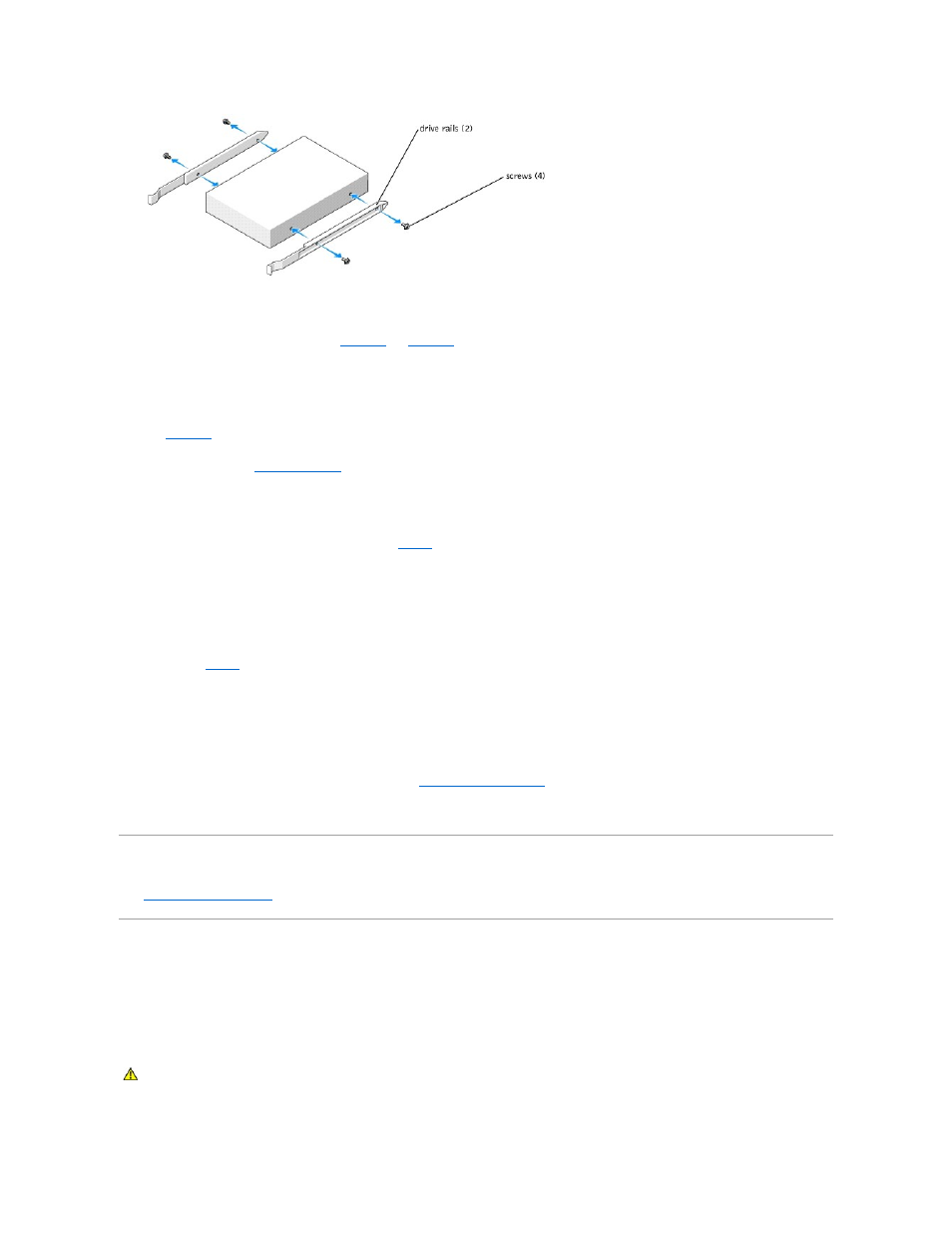
6.
Slide the new drive into the drive bay until the tabs on the rails click securely into position.
7.
Connect the power cable to the drive. See
8.
Connect the interface cable to the drive:
l
Connect SATA hard drives to the SATA0 and SATA1 connectors on the system board.
l
Connect SCSI hard drives to the SCSI controller card. See the documentation for the controller card.
See
Figure A
-3
for the location of the drive interface connectors on the system board.
9.
Close the system. See "
Closing the System
" in "Troubleshooting Your System."
10.
Reconnect the system to the electrical outlet, and turn on the system and attached peripherals.
If the hard drive is included in a RAID configuration, go to the next step.
If the hard is not included in a RAID configuration, go to
11.
Enter the System Setup program and ensure that:
c.
The drive controller is enabled.
d.
RAID On is enabled in the Drive Controller menu.
If your system is running Red Hat Linux, ensure that RAID On is enabled in the Drive Controller menu.
e.
.
12.
Enter the System Setup program and ensure that the drive's controller is enabled. See "Using the System Setup Program" in the User's Guide.
13.
Partition and logically format your drive before you go to the next step.
See the documentation for your operating system for instructions.
14.
Test the hard drive by running the system diagnostics. See "
Running System Diagnostics
."
15.
If the drive you just installed is the primary drive, install your operating system on the hard drive.
Installing a SCSI Controller Card
See "
Installing an Expansion Card
" in "Installing System Components" for instructions about installing the card and routing the cables.
Diskette Drive (Optional)
The system supports an optional standard diskette drive.
Removing the Diskette Drive
CAUTION:
See your Product Information Guide for complete information about safety precautions, working inside the computer, and protecting
against electrostatic discharge.
