Cooling fan, System memory, Removing the cooling fan – Dell PowerEdge SC 420 User Manual
Page 48: Replacing the cooling fan
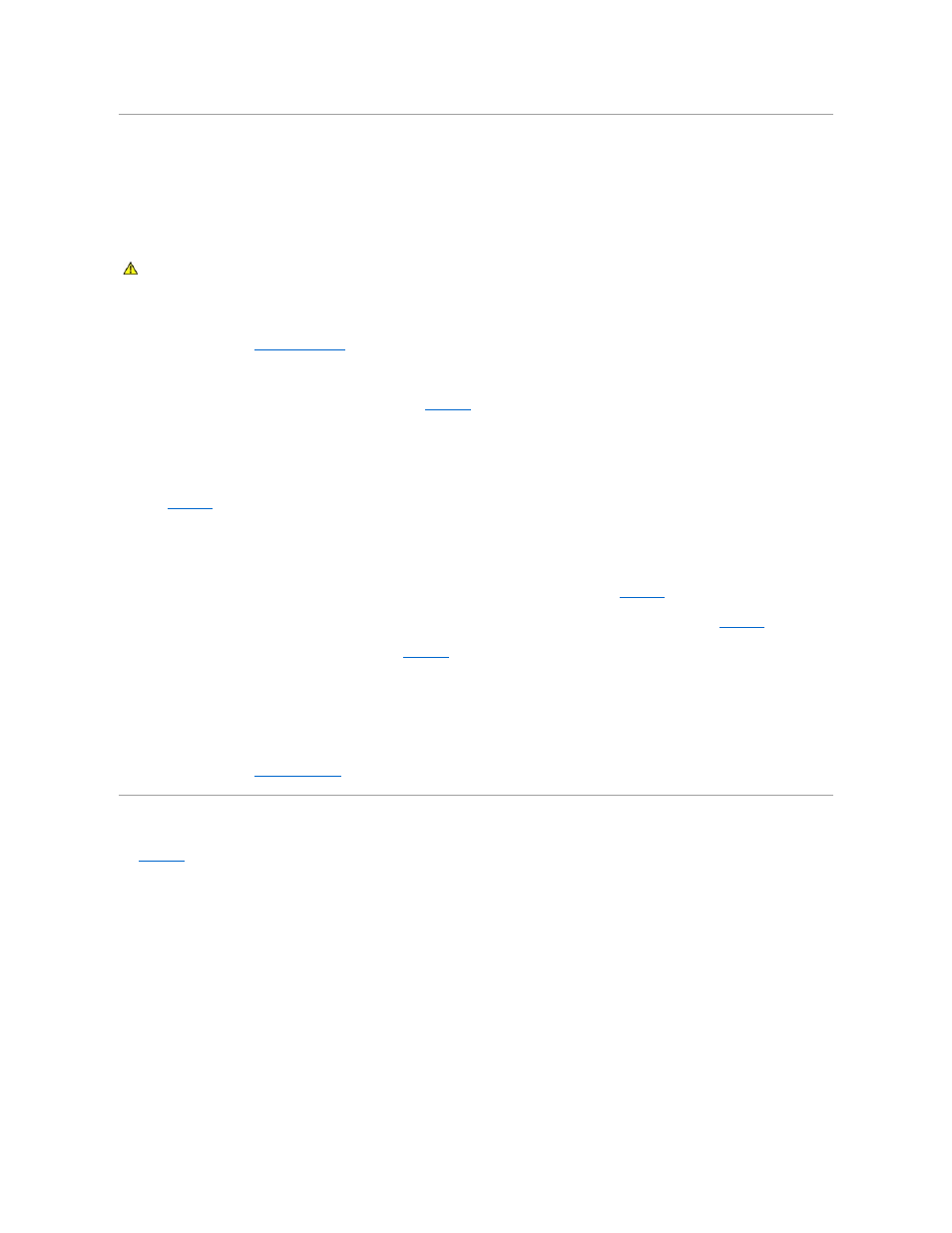
Cooling Fan
The processor cooling fan shroud is part of the cooling fan assembly. The fan and shroud are replaced as a unit.
Removing the Cooling Fan
1.
Turn off the system and attached peripherals, and disconnect the system from the electrical outlet.
2.
Open the system. See "
Opening the System
."
3.
Rotate the cooling shroud toward the back panel.
4.
Disconnect the fan's power cable from the system board. See
Figure A
-3
.
5.
Using a #1 Phillips screwdriver, loosen the two Phillips screws that secure the power supply to the back panel.
6.
While pressing the power supply release button, slide the power supply 2 inches (5.08 cm) toward the front of the system.
7.
While pressing the two release levers on the cooling fan assembly toward the center of the system, slide the fan assembly up and out of the system.
See
.
Replacing the Cooling Fan
1.
Align the eight securing tabs of the processor cooling fan with the mounting holes in the back panel. See
.
2.
Lower the fan assembly into the holes in the back panel and slide the assembly down until the assembly snaps into place. See
.
3.
Connect the fan's power cable to the system board. See
Figure A
-3
.
4.
Align the power supply mounting holes with the mounting holes on the back panel.
5.
Slide the power supply toward the back panel until it snaps into place.
6.
Using a #1 Phillips screwdriver, install the two Phillips screws that secure the power supply to the back panel.
7.
Close the system. See "
Closing the System
."
System Memory
See
Figure A
-3
for the location of the four memory module connectors. The four memory module connectors on the system board can accommodate from 256
MB to 4 GB of 400/533-MHz unbuffered ECC DDR II memory modules.
Memory Module Upgrade Kits
The system is upgradable to 4 GB by installing combinations of 256-MB, 512-MB, or 1-GB 400-MHz or 533-MHz unbuffered ECC DDR II memory modules. You
can purchase memory upgrade kits from Dell.
Memory Module Installation Guidelines
l
If only one memory module is installed, it must be installed in connector DIMM_1.
l
If only one memory module is installed in connector DIMM_1, its capacity must be 256 MB.
l
If more than one memory module is installed, the memory modules should be installed in pairs of matched memory size, speed, and technology.
l
Memory modules should be installed in ordered pairs in connectors DIMM_1 and DIMM_2, and then DIMM_3 and DIMM_4.
CAUTION:
See your Product Information Guide for complete information about safety precautions, working inside the computer, and protecting
against electrostatic discharge.
