Dell PowerVault DP100 User Manual
Page 54
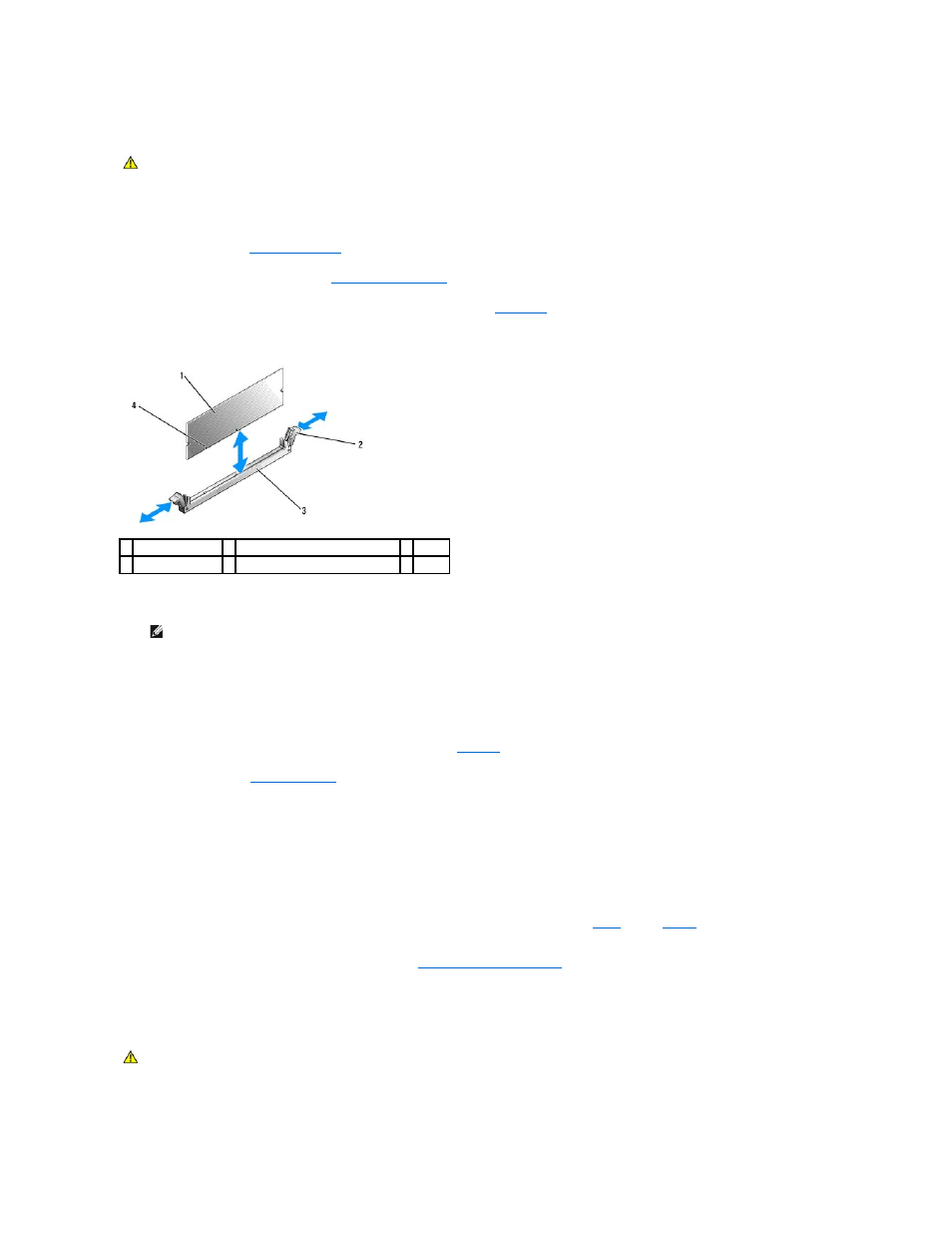
Installing Memory Modules
1.
Turn off the system, including any attached peripherals, and disconnect the system from the electrical outlet.
2.
3.
Locate the memory module sockets. See
System Board Connectors
.
4.
Press the ejectors on the memory module socket down and out, as shown in
, to allow the memory module to be inserted into the socket.
Figure 3-21. Installing and Removing a Memory Module
5.
Align the memory module's edge connector with the alignment keys on the memory module socket, and insert the memory module in the socket.
6.
Press down on the memory module with your thumbs while pulling up on the ejectors with your index fingers to lock the memory module into the socket.
When the memory module is properly seated in the socket, the ejectors on the memory module socket align with the ejectors on the other sockets that
have memory modules installed.
7.
Repeat this procedure to install the remaining memory modules. See
for sample memory configurations.
8.
.
9.
Stand the system upright.
10.
Reconnect the system to its electrical outlet and turn the system on, including any attached peripherals.
11.
(Optional) Press
The system should have already changed the value to reflect the newly installed memory.
12.
If the value is incorrect, one or more of the memory modules may not be installed properly. Repeat
through
of this procedure, checking to
ensure that the memory modules are firmly seated in their sockets.
13.
Run the system memory test in the system diagnostics. See
Running the System Diagnostics
.
Removing Memory Modules
1.
Turn off the system, including any attached peripherals, and disconnect the system from the electrical outlet.
CAUTION:
Only trained service technicians are authorized to remove the system cover and access any of the components inside the system.
Before performing any procedure, see your Product Information Guide for complete information about safety precautions, working inside the
computer, and protecting against electrostatic discharge.
1 memory module
2 memory module socket ejectors (2) 3 socket
4 alignment keys (2)
NOTE:
The memory module socket has alignment keys that ensure correct insertion of the memory module in the socket.
CAUTION:
Only trained service technicians are authorized to remove the system cover and access any of the components inside the system.
Before performing any procedure, see your Product Information Guide for complete information about safety precautions, working inside the
computer, and protecting against electrostatic discharge.
