Secure digital (sd) cards – Dell Latitude XT (Late 2007) User Manual
Page 93
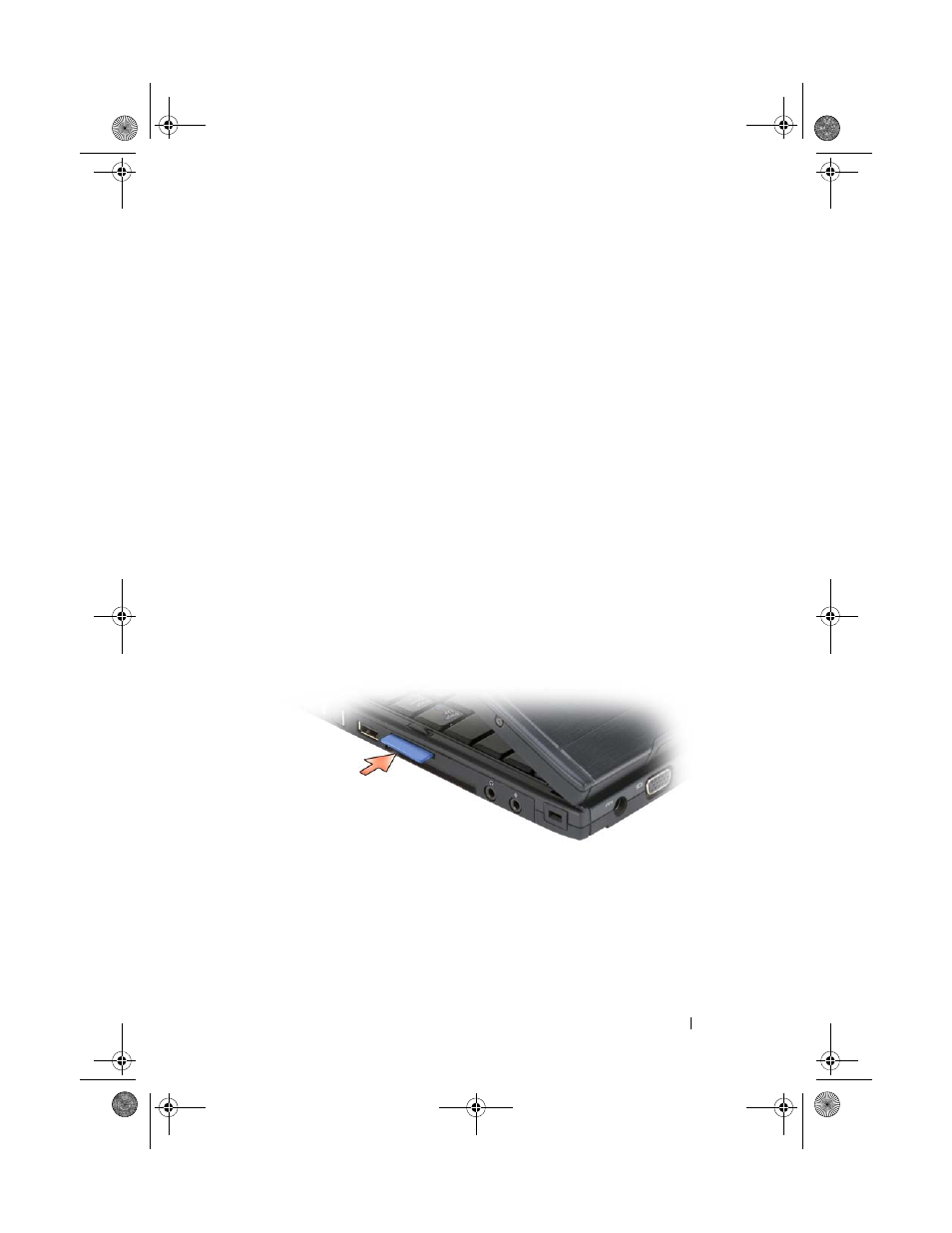
Setting Up and Using Your Tablet-PC
93
2 Slide the smart card into the smart card slot until the card is completely
seated in its connector. The smart card will protrude approximately 1/2
inch from the slot.
If you encounter too much resistance, do not force the card. Check the card
orientation and try again.
Secure Digital (SD) Cards
Secure Digital (SD) cards are storage media used in portable devices such as
digital cameras, handheld computers, PDAs, and GPS units.
Installing an SD Card
1 Hold the card so that the gold contact pad is facing upward and pointing
toward the SD card slot. The SD card slot is located above the
ExpressCard slot.
2 Slide the SD card into the SD card slot until the card is completely seated
in its connector. The SD card will protrude approximately 1/2 inch from
the slot.
If you encounter too much resistance, do not force the card. Check the card
orientation and try again.
book.book Page 93 Tuesday, May 13, 2008 5:03 PM
- Latitude E6410 (52 pages)
- Latitude E6410 (8 pages)
- Latitude D630 (218 pages)
- Latitude E6400 (99 pages)
- Latitude E6400 (70 pages)
- Latitude E6400 (8 pages)
- Latitude E6400 (4 pages)
- Latitude E6400 (2 pages)
- Latitude D630 (43 pages)
- Latitude D630 (69 pages)
- Latitude D630 (168 pages)
- Latitude D620 (43 pages)
- Latitude D620 (102 pages)
- Inspiron 1545 (51 pages)
- Inspiron 1545 (72 pages)
- Inspiron 1545 (4 pages)
- LATITUDE C510 (55 pages)
- LATITUDE C510 (170 pages)
- Inspiron 1200 (45 pages)
- Latitude D531 (Mid 2007) (46 pages)
- Latitude D531 (224 pages)
- Inspiron 1300 (142 pages)
- Inspiron 1300 (44 pages)
- INSPIRON 2600 (2 pages)
- INSPIRON 2600 (134 pages)
- INSPIRON 2600 (87 pages)
- INSPIRON 2600 (168 pages)
- Inspiron 1100 (40 pages)
- Inspiron 1100 (164 pages)
- Inspiron 5150 (160 pages)
- Inspiron E1505 (186 pages)
- Inspiron E1505 (45 pages)
- Inspiron 1150 (38 pages)
- Inspiron 1150 (112 pages)
- Inspiron M5040 (2 pages)
- Inspiron 3520 (72 pages)
- A860 (96 pages)
- 1000 (98 pages)
- STREAK 7 (141 pages)
- XPS 14Z (L412z) (2 pages)
- Latitude D520 (99 pages)
- Latitude D520 (42 pages)
- Latitude D520 (124 pages)
- Latitude D520 (96 pages)
- Latitude D520 (168 pages)
