Installing the main battery, Memory and mini-card cover – Dell Latitude XT (Late 2007) User Manual
Page 167
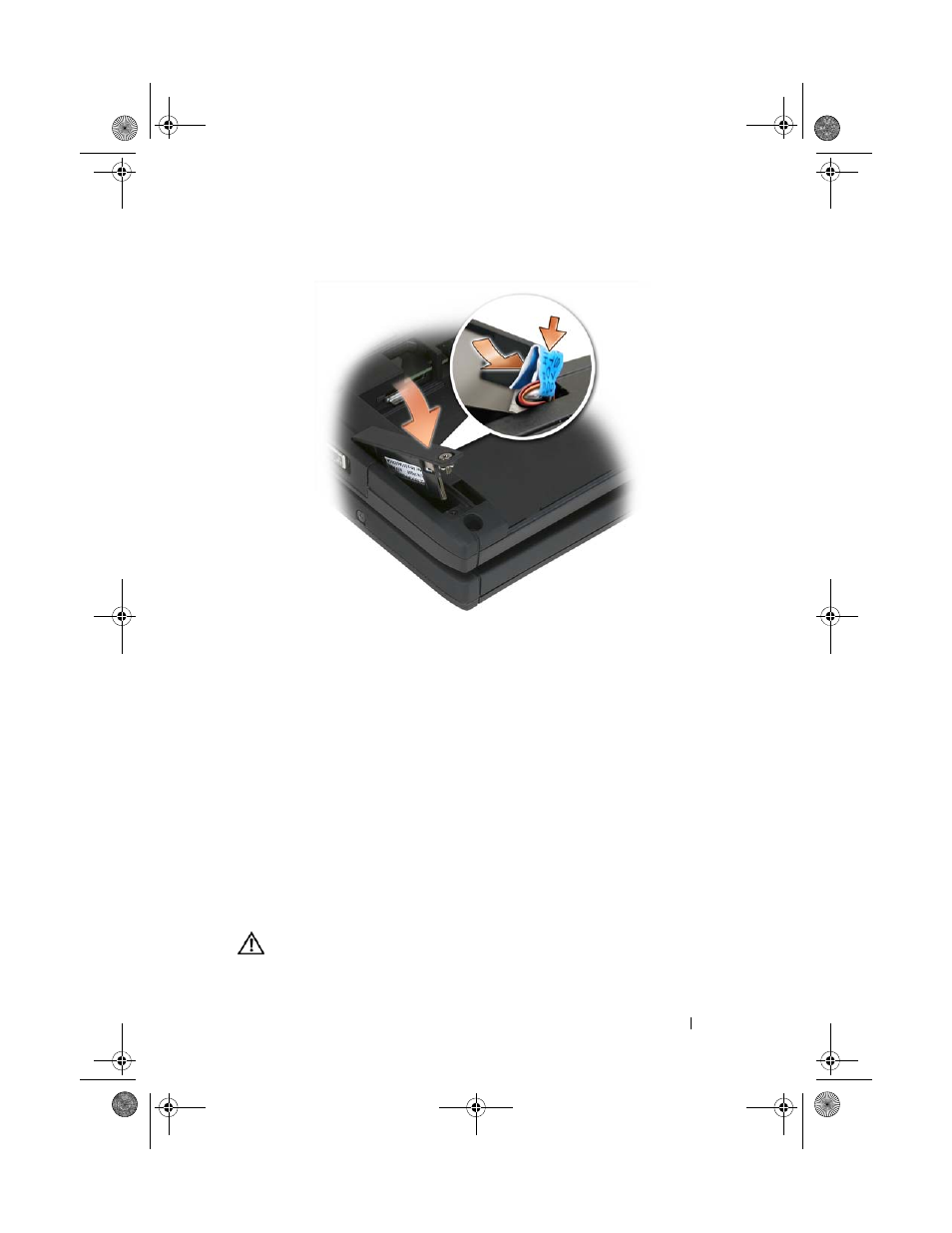
Adding and Replacing Parts
167
5 Tighten the captive screw.
Installing the Main Battery
1 Align the main battery with the sides of the battery bay.
2 Slide the main battery into the battery bay until you feel a click, ensuring
that the battery is firmly and properly seated. Verify that the battery release
tabs are positioned toward the middle of the unit.
3 Turn your Tablet-PC top-side up on a flat work surface and open the
display.
4 Dock and/or reconnect cables to your Tablet-PC as needed.
5 Power on your Tablet-PC by pressing the power button. Verify that the
operating system starts normally.
Memory and Mini-Card Cover
CAUTION:
Before you begin any of the procedures in this section, follow the
safety instructions located in the
Product Information Guide.
book.book Page 167 Tuesday, May 13, 2008 5:03 PM
- Latitude E6410 (52 pages)
- Latitude E6410 (8 pages)
- Latitude D630 (218 pages)
- Latitude E6400 (99 pages)
- Latitude E6400 (70 pages)
- Latitude E6400 (4 pages)
- Latitude E6400 (2 pages)
- Latitude E6400 (8 pages)
- Latitude D630 (69 pages)
- Latitude D630 (168 pages)
- Latitude D630 (43 pages)
- Latitude D620 (43 pages)
- Latitude D620 (102 pages)
- Inspiron 1545 (51 pages)
- Inspiron 1545 (72 pages)
- Inspiron 1545 (4 pages)
- LATITUDE C510 (55 pages)
- LATITUDE C510 (170 pages)
- Inspiron 1200 (45 pages)
- Latitude D531 (Mid 2007) (46 pages)
- Latitude D531 (224 pages)
- Inspiron 1300 (142 pages)
- Inspiron 1300 (44 pages)
- INSPIRON 2600 (134 pages)
- INSPIRON 2600 (87 pages)
- INSPIRON 2600 (168 pages)
- INSPIRON 2600 (2 pages)
- Inspiron 1100 (40 pages)
- Inspiron 1100 (164 pages)
- Inspiron 5150 (160 pages)
- Inspiron E1505 (186 pages)
- Inspiron E1505 (45 pages)
- Inspiron 1150 (38 pages)
- Inspiron 1150 (112 pages)
- Inspiron M5040 (2 pages)
- Inspiron 3520 (72 pages)
- A860 (96 pages)
- 1000 (98 pages)
- STREAK 7 (141 pages)
- XPS 14Z (L412z) (2 pages)
- Latitude D520 (99 pages)
- Latitude D520 (42 pages)
- Latitude D520 (124 pages)
- Latitude D520 (96 pages)
- Latitude D520 (168 pages)
