Installing a mini-card – Dell Latitude XT (Late 2007) User Manual
Page 173
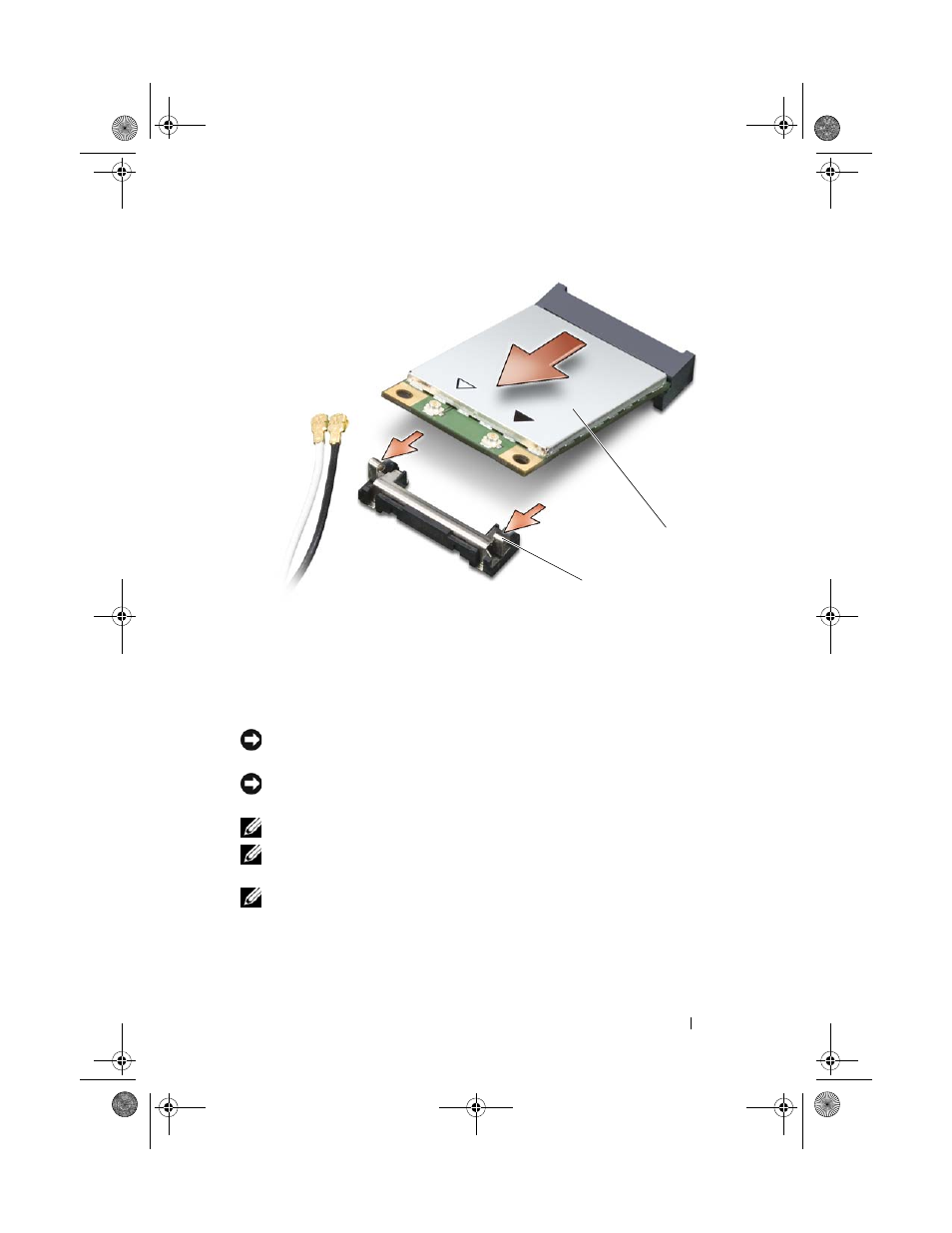
Adding and Replacing Parts
173
6 Slide the card at a 45-degree angle out of its connector.
Installing a Mini-Card
NOTICE:
To avoid damaging the Mini-Card, never place cables on top of or under
the card.
NOTICE:
The connectors are keyed to ensure correct insertion. If you feel
resistance, check the connectors and realign the card.
NOTE:
Depending on the type of Mini-Card you have, not all cables may be in use.
NOTE:
Do not insert a Mobile Broadband (WWAN) network adapter into the WLAN
card connector, or vice-versa.
NOTE:
The Mini-Card may have two or three connectors, depending on the type of
card you ordered.
1 Move any cables out of the way to make space for the Mini-Card.
1
metal securing tabs (2)
2
Mini-Card
1
2
book.book Page 173 Tuesday, May 13, 2008 5:03 PM
- Latitude E6410 (52 pages)
- Latitude E6410 (8 pages)
- Latitude D630 (218 pages)
- Latitude E6400 (99 pages)
- Latitude E6400 (70 pages)
- Latitude E6400 (4 pages)
- Latitude E6400 (2 pages)
- Latitude E6400 (8 pages)
- Latitude D630 (69 pages)
- Latitude D630 (168 pages)
- Latitude D630 (43 pages)
- Latitude D620 (43 pages)
- Latitude D620 (102 pages)
- Inspiron 1545 (51 pages)
- Inspiron 1545 (72 pages)
- Inspiron 1545 (4 pages)
- LATITUDE C510 (55 pages)
- LATITUDE C510 (170 pages)
- Inspiron 1200 (45 pages)
- Latitude D531 (Mid 2007) (46 pages)
- Latitude D531 (224 pages)
- Inspiron 1300 (142 pages)
- Inspiron 1300 (44 pages)
- INSPIRON 2600 (134 pages)
- INSPIRON 2600 (87 pages)
- INSPIRON 2600 (168 pages)
- INSPIRON 2600 (2 pages)
- Inspiron 1100 (40 pages)
- Inspiron 1100 (164 pages)
- Inspiron 5150 (160 pages)
- Inspiron E1505 (186 pages)
- Inspiron E1505 (45 pages)
- Inspiron 1150 (38 pages)
- Inspiron 1150 (112 pages)
- Inspiron M5040 (2 pages)
- Inspiron 3520 (72 pages)
- A860 (96 pages)
- 1000 (98 pages)
- STREAK 7 (141 pages)
- XPS 14Z (L412z) (2 pages)
- Latitude D520 (99 pages)
- Latitude D520 (42 pages)
- Latitude D520 (124 pages)
- Latitude D520 (96 pages)
- Latitude D520 (168 pages)
