Clicking the dell support icon, Windows hardware troubleshooter, Solving problems – Dell Latitude XT (Late 2007) User Manual
Page 126
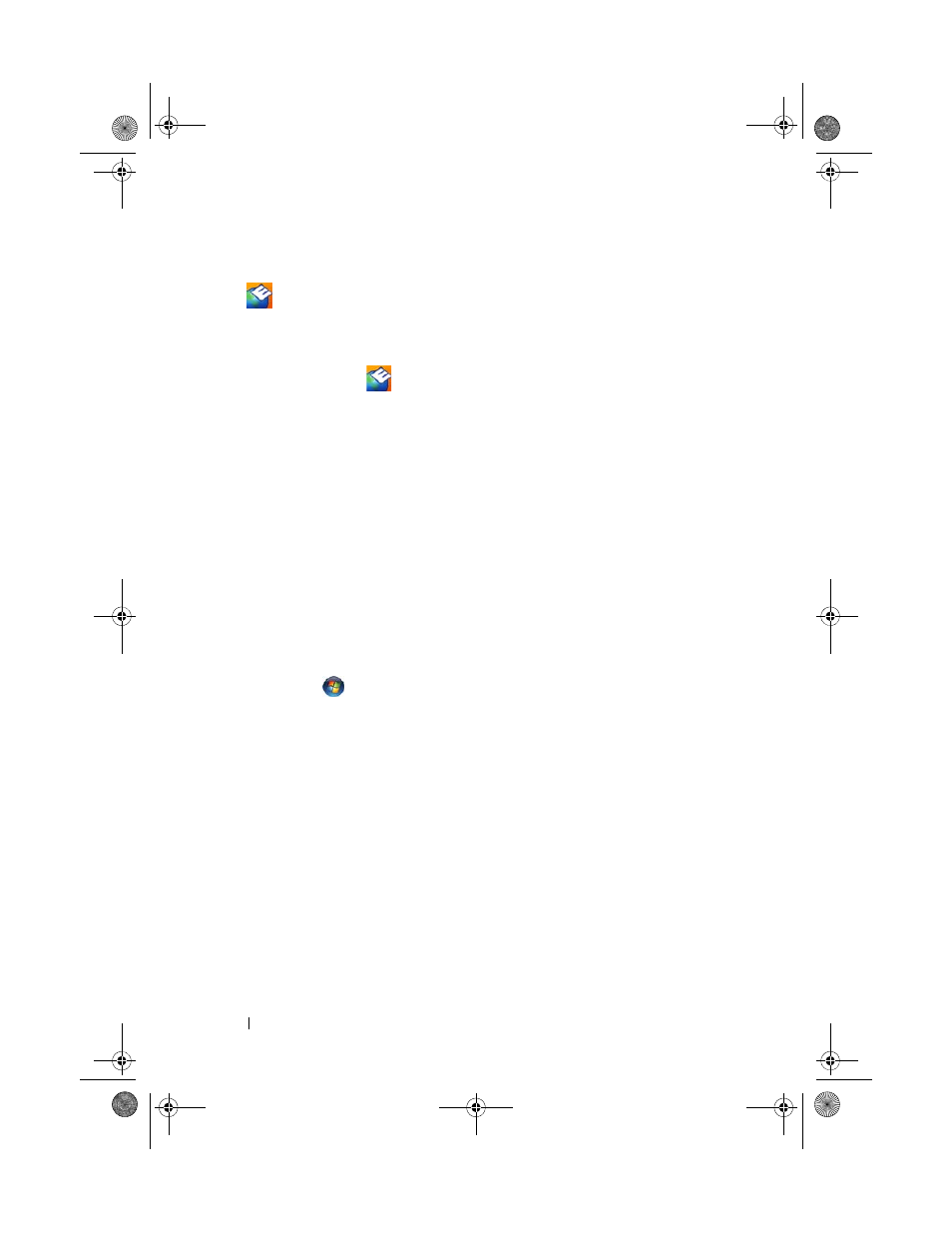
126
Troubleshooting
The Dell Support Utility is customized for your computing environment.
The
icon in the Windows Notification area functions differently when
you click, double-click, or right-click the icon.
Clicking the Dell Support Icon
Click or right-click the
icon to perform the following tasks:
• Check your computing environment
• View the Dell Support Utility settings
• Access the help file for the Dell Support Utility
• View frequently asked questions
• Learn more about the Dell Support Utility
• Turn the Dell Support Utility off
Windows Hardware Troubleshooter
If a device is either not detected during the operating system setup or is
detected but incorrectly configured, you can use the Hardware
Troubleshooter to resolve the incompatibility.
To start the Hardware Troubleshooter:
1 Click Start
(or
Start in Windows XP) and click Help and Support.
2 Type hardware troubleshooter in the search field and press
In Windows XP, click
Hardware Troubleshooter as displayed in the search
results.
3 Select the option that best describes the problem and follow the remaining
troubleshooting steps.
Solving Problems
Follow these tips when you troubleshoot your Tablet-PC:
• If you added or removed a part before the problem started, review the
installation procedures and ensure that the part is correctly installed.
book.book Page 126 Tuesday, May 13, 2008 5:03 PM
