Dell Latitude XT (Late 2007) User Manual
Page 66
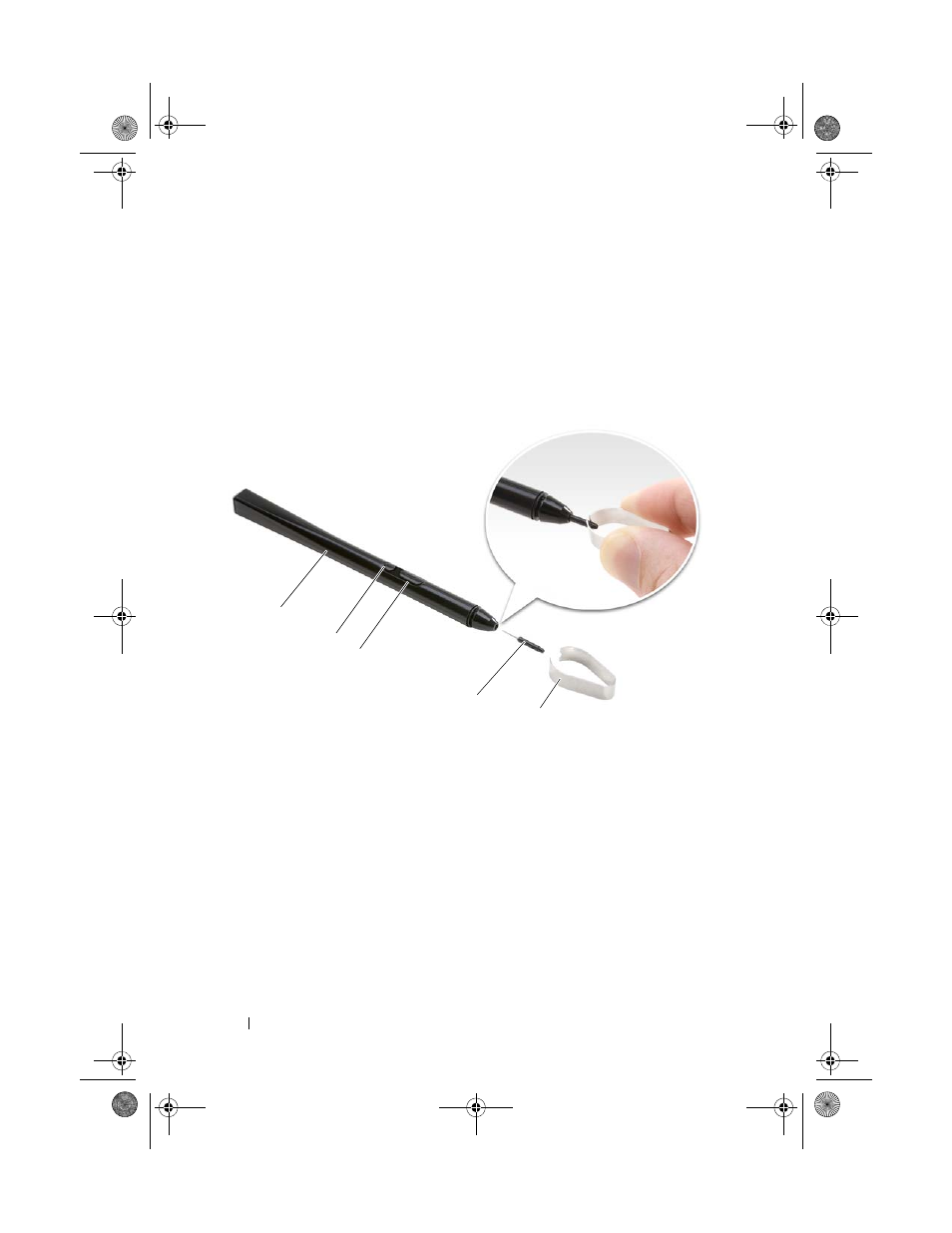
66
Setting Up and Using Your Tablet-PC
If the pen is not in its compartment when the Tablet-PC shuts down or enters
sleep or hibernate mode, the pen indicator LED blinks slowly to remind you
to replace the pen in the compartment. The behavior of the pen indicator
LED can be enabled or disabled through the QuickSet tablet settings
application (see "Dell QuickSet Help" on page 20 for instructions on
accessing QuickSet).
Replacing the Pen Tip
Your Tablet-PC ships with several of each of two types of pen tips: hard
(simulates the feel of a ballpoint pen) and soft (simulates the feel of a felt-tip
pen).
To replace a pen tip:
1 Use the pen-tip remover tool to grasp the pen tip, then firmly pull the tip
from the pen.
1
pen
2
erase pen button
3
right-click pen button
4
pen tip
5
pen-tip remover tool
1
3
4
5
2
book.book Page 66 Tuesday, May 13, 2008 5:03 PM
- Latitude E6410 (52 pages)
- Latitude E6410 (8 pages)
- Latitude D630 (218 pages)
- Latitude E6400 (99 pages)
- Latitude E6400 (70 pages)
- Latitude E6400 (8 pages)
- Latitude E6400 (4 pages)
- Latitude E6400 (2 pages)
- Latitude D630 (43 pages)
- Latitude D630 (69 pages)
- Latitude D630 (168 pages)
- Latitude D620 (43 pages)
- Latitude D620 (102 pages)
- Inspiron 1545 (51 pages)
- Inspiron 1545 (72 pages)
- Inspiron 1545 (4 pages)
- LATITUDE C510 (55 pages)
- LATITUDE C510 (170 pages)
- Inspiron 1200 (45 pages)
- Latitude D531 (Mid 2007) (46 pages)
- Latitude D531 (224 pages)
- Inspiron 1300 (142 pages)
- Inspiron 1300 (44 pages)
- INSPIRON 2600 (2 pages)
- INSPIRON 2600 (134 pages)
- INSPIRON 2600 (87 pages)
- INSPIRON 2600 (168 pages)
- Inspiron 1100 (40 pages)
- Inspiron 1100 (164 pages)
- Inspiron 5150 (160 pages)
- Inspiron E1505 (186 pages)
- Inspiron E1505 (45 pages)
- Inspiron 1150 (38 pages)
- Inspiron 1150 (112 pages)
- Inspiron M5040 (2 pages)
- Inspiron 3520 (72 pages)
- A860 (96 pages)
- 1000 (98 pages)
- STREAK 7 (141 pages)
- XPS 14Z (L412z) (2 pages)
- Latitude D520 (99 pages)
- Latitude D520 (42 pages)
- Latitude D520 (124 pages)
- Latitude D520 (96 pages)
- Latitude D520 (168 pages)
