Ddr memory overview, Memory installation guidelines – Dell XPS/Dimension XPS Gen 2 User Manual
Page 74
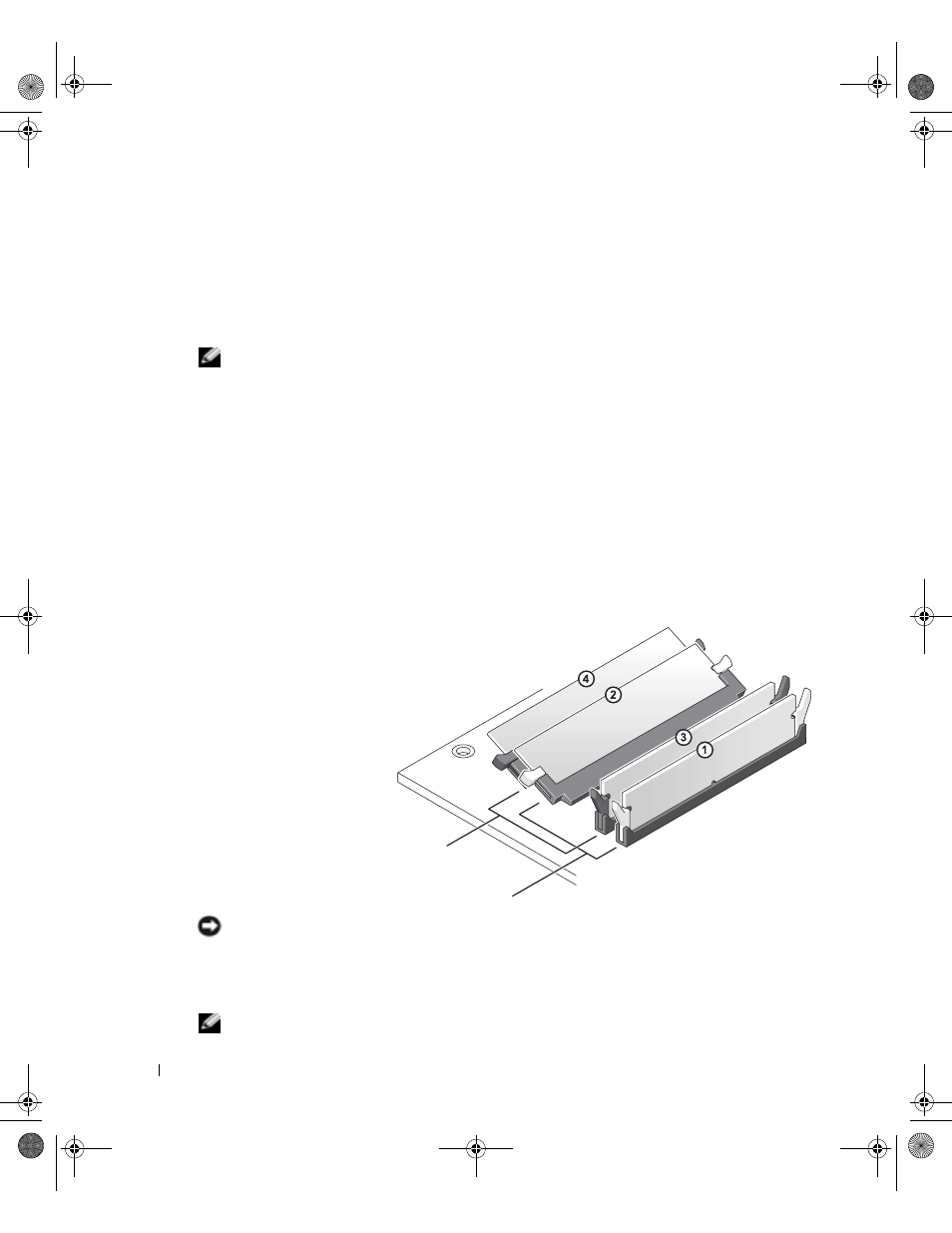
74
Removing and Installing Parts
www
.dell.com | support.dell.com
DDR Memory Overview
DDR memory modules should be installed in pairs of matched memory size. This means that if you
purchased your computer with 256 MB of memory installed and you want to add another 256 MB
of memory, you must install it in the appropriate connector. If the DDR memory modules are not
installed in matched pairs, the computer will continue to operate, but with a slight reduction in
performance.
NOTE:
Always install DDR memory modules in the order indicated on the system board.
The recommended memory configurations are:
•
A pair of matched memory modules installed in connectors DIMM1 and DIMM2
or
•
A pair of matched memory modules installed in connectors DIMM1 and DIMM2 and
another matched pair installed in connectors DIMM3 and DIMM4
Additional memory recommendations include:
•
Do not install ECC memory modules.
•
Be sure to install a single memory module in DIMM 1 or the connector closest to the
processor before you install modules in the other connectors.
Memory Installation Guidelines
NOTICE:
If you remove your original memory modules from the computer during a memory upgrade,
keep them separate from any new modules that you may have, even if you purchased the new modules
from Dell. You should install your original memory modules in pairs either in connectors DIMM1 and
DIMM2 or connectors DIMM3 and DIMM4. If possible,
do not pair an original memory module with a new
memory module. Otherwise, your computer may not function at optimal performance.
NOTE:
Memory purchased from Dell is covered under your computer warranty.
matched pair of memory modules
in connectors DIMM3 and DIMM4
matched pair of memory modules
in connectors DIMM1 and DIMM2
T2310bk2.book Page 74 Thursday, February 5, 2004 10:00 AM
