Dell XPS/Dimension XPS Gen 2 User Manual
Dell™ dimension™ xps
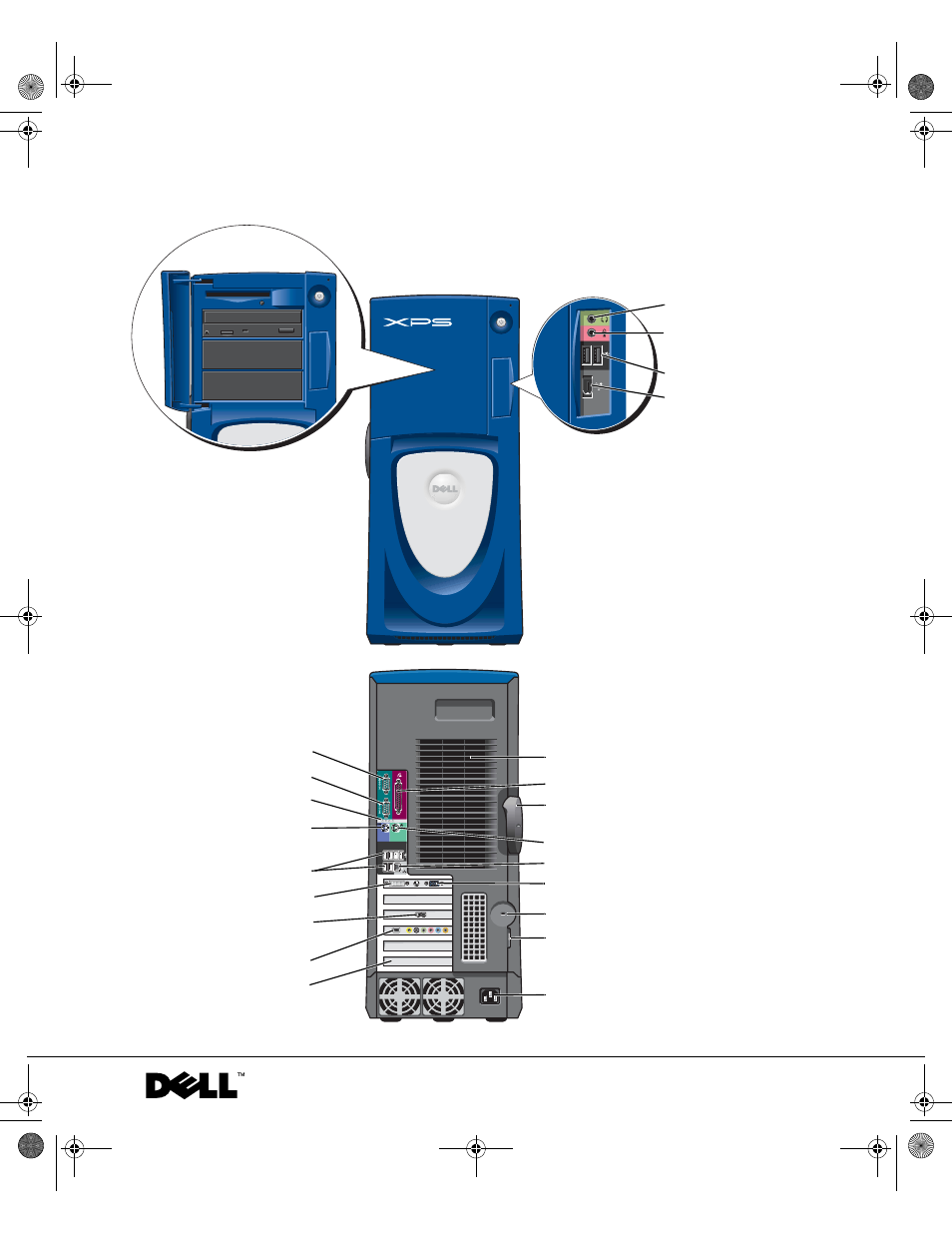
w w w . d e l l . c o m | s u p p o r t . d e l l . c o m
Dell™ Dimension™ XPS
security cable slot
power connector
padlock ring
modem
cover latch release
fans (2)
diagnostic lights (4)
network adapter connector
USB 2.0
connectors (6)
keyboard connector
PCI sound card
with IEEE 1394
mouse connector
VGA video connector
parallel connector
serial connector 2
serial connector 1
USB 2.0 connectors (2)
headphone connector
IEEE 1394 connector
card slots (4)
DVI video connector
microphone connector
T2310bk2.book Page 1 Thursday, February 5, 2004 10:00 AM
Table of contents
Document Outline
- Contents
- Using Your Computer
- Optimizing Performance
- Solving Problems
- Finding Solutions
- Finding Help Information
- Battery Problems
- Drive Problems
- E-Mail, Modem, and Internet Problems
- Error Messages
- General Problems
- IEEE 1394 Device Problems
- Keyboard Problems
- Mouse Problems
- Network Problems
- Power Problems
- Printer Problems
- Scanner Problems
- Sound and Speaker Problems
- Video and Monitor Problems
- Advanced Troubleshooting
- Removing and Installing Parts
- Appendix
- Specifications
- Standard Settings
- Clearing Forgotten Passwords
- Dell Technical Support Policy (U.S.Only)
- Contacting Dell
- Regulatory Notices
- Limited Warranties and Return Policy
- Limited Warranty for Dell-Branded Hardware Products (U.S. Only)
- "Total Satisfaction" Return Policy (U.S. Only)
- Limited Warranty Terms for Dell-Branded Hardware Products (Canada Only)
- "Total Satisfaction" Return Policy (Canada Only)
- Dell Software and Peripherals (Canada Only)
- Intel® Warranty Statement for Pentium® and Celeron® Processors Only (U.S. and Canada Only)
- Index
