Opening the computer cover – Dell XPS/Dimension XPS Gen 2 User Manual
Page 70
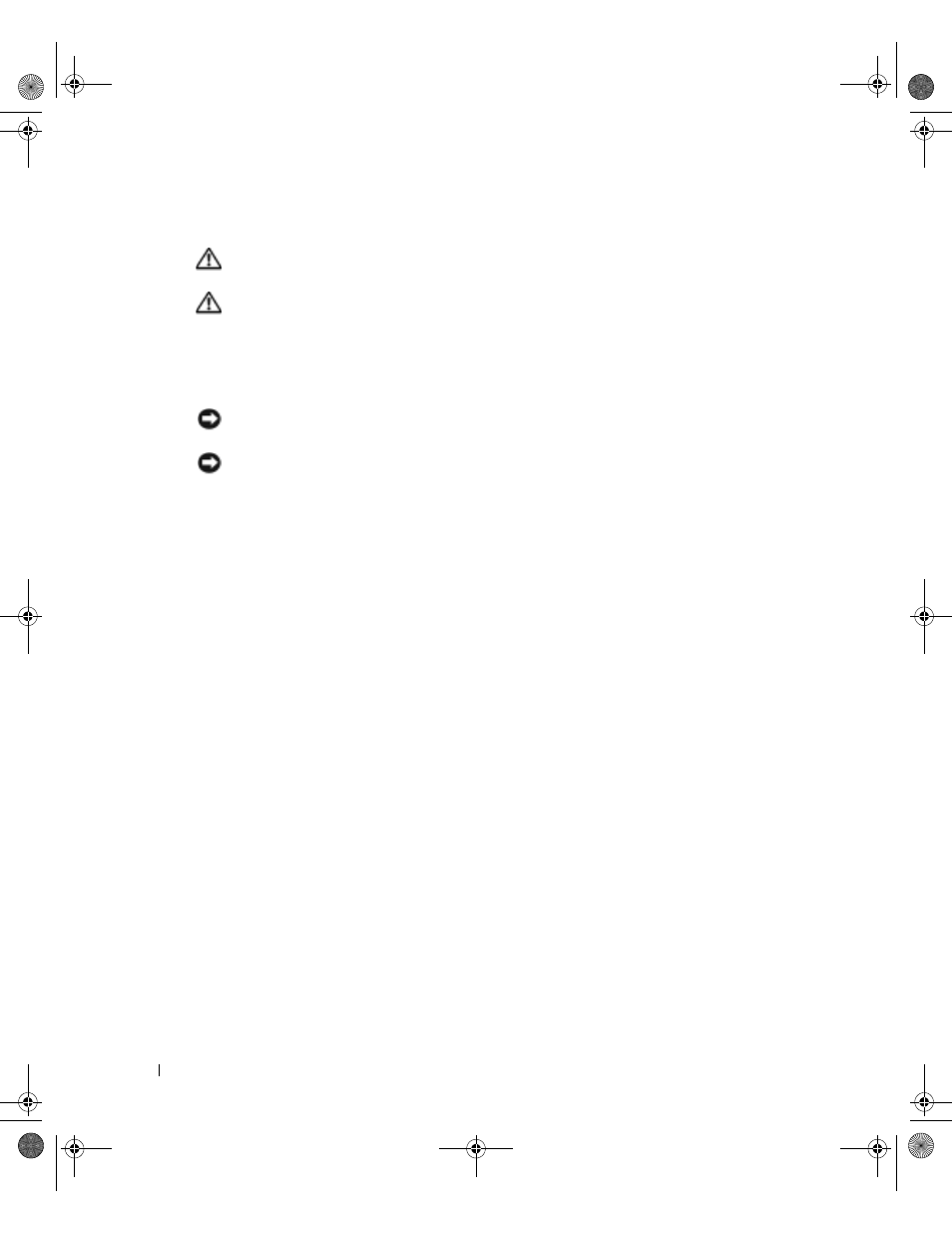
70
Removing and Installing Parts
www
.dell.com | support.dell.com
Opening the Computer Cover
CAUTION:
Before you begin any of the procedures in this section, follow the safety instructions on
CAUTION:
To guard against electrical shock, always unplug your computer from the electrical outlet
before opening the cover.
1
Follow the instructions in "Before You Begin" on page 68.
2
If you have installed a padlock through the padlock ring on the back panel, remove the
padlock.
NOTICE:
Ensure that sufficient space exists to accommodate the open cover—at least 30 cm (1 ft) of
desk top space.
NOTICE:
Be careful when opening the computer cover to ensure that you do not accidentally
disconnect cables from the system board.
3
Lay the computer on its side with the cover latch release on the top as shown in the following
figure.
4
Open the computer cover:
a
Slide the cover latch release toward the top of the computer.
b
Raise the cover, and pivot it toward the front of the computer.
T2310bk2.book Page 70 Thursday, February 5, 2004 10:00 AM
