Canon IMAGERUNNER 1670F User Manual
Page 95
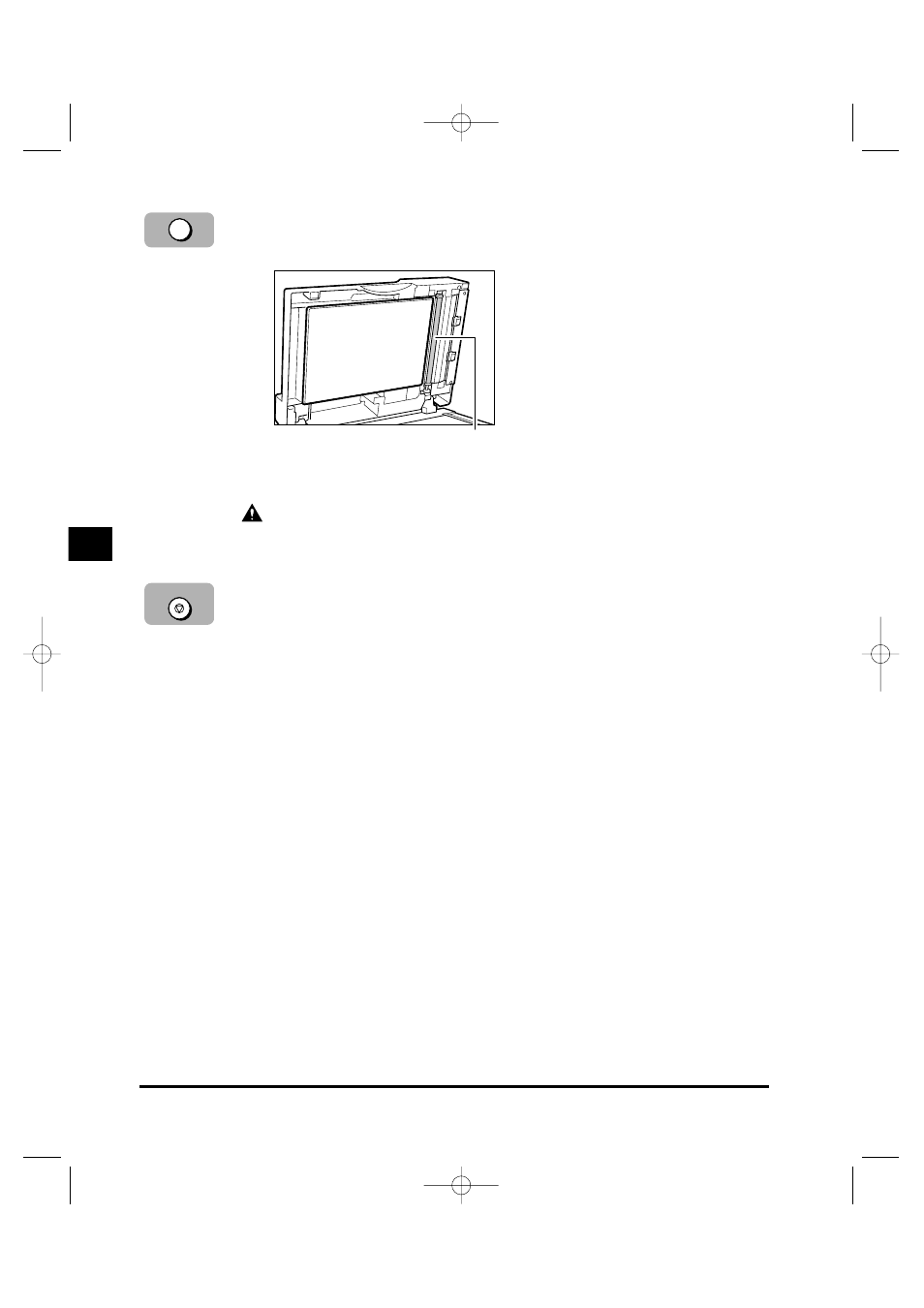
6
Each time you press [Set], the ADF roller rotates about 1/3
of the roller. Wipe the ADF roller with a dry cloth.
Repeat this step until the ADF roller is clean.
Do not touch the ADF roller while it is being rotated. Your fingers or
clothing may be pinched in the roller, resulting in personal injury.
7
Press [Stop/Reset] to finish the cleaning.
The LCD returns the machine to the Standby mode.
Stop/Reset
ADF Roller
Set
5-18
Routine Cleaning
5
Routine Maintenance
CAUTION
**RG_Chap 05 3/4/04 7:45 PM Page 18
This manual is related to the following products:
