Placing originals, Platen glass – Canon IMAGERUNNER 1670F User Manual
Page 36
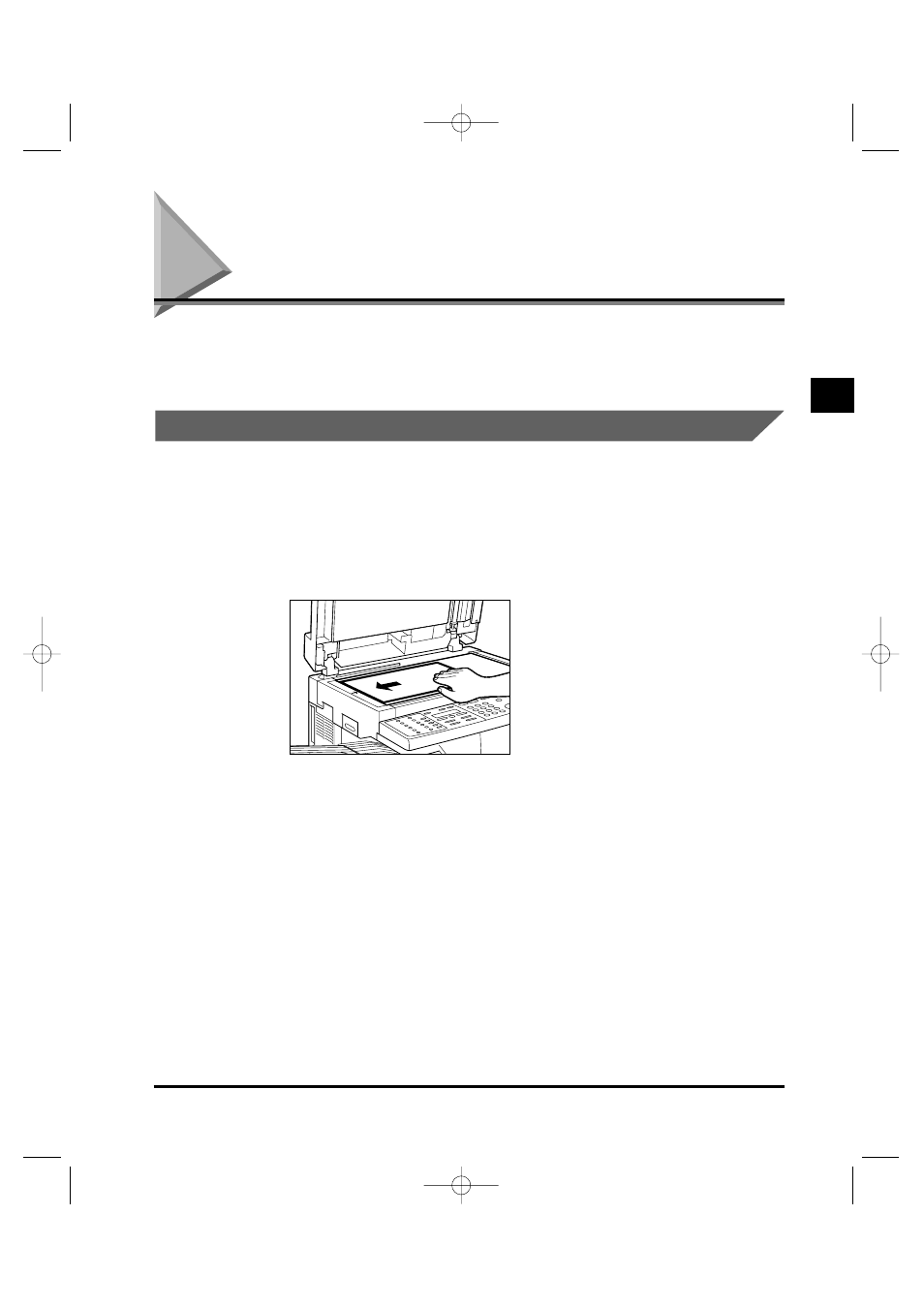
Placing Originals
For scanning, place your documents on the platen glass or load them into the
ADF. Where you set up your documents depends on the size and type of
documents you have.
Platen Glass
1
Open the ADF/platen glass cover.
2
Place your document face down on the platen glass. Align
the document with the appropriate paper size marks.
3
Gently lower the ADF/platen glass cover.
The document is now ready for scanning.
AB
Placing Originals
2-5
2
Document Handling
**RG_Chap 02 3/4/04 7:41 PM Page 5
This manual is related to the following products:
