About additional functions, Accessing the additional functions menu – Canon IMAGERUNNER 1670F User Manual
Page 71
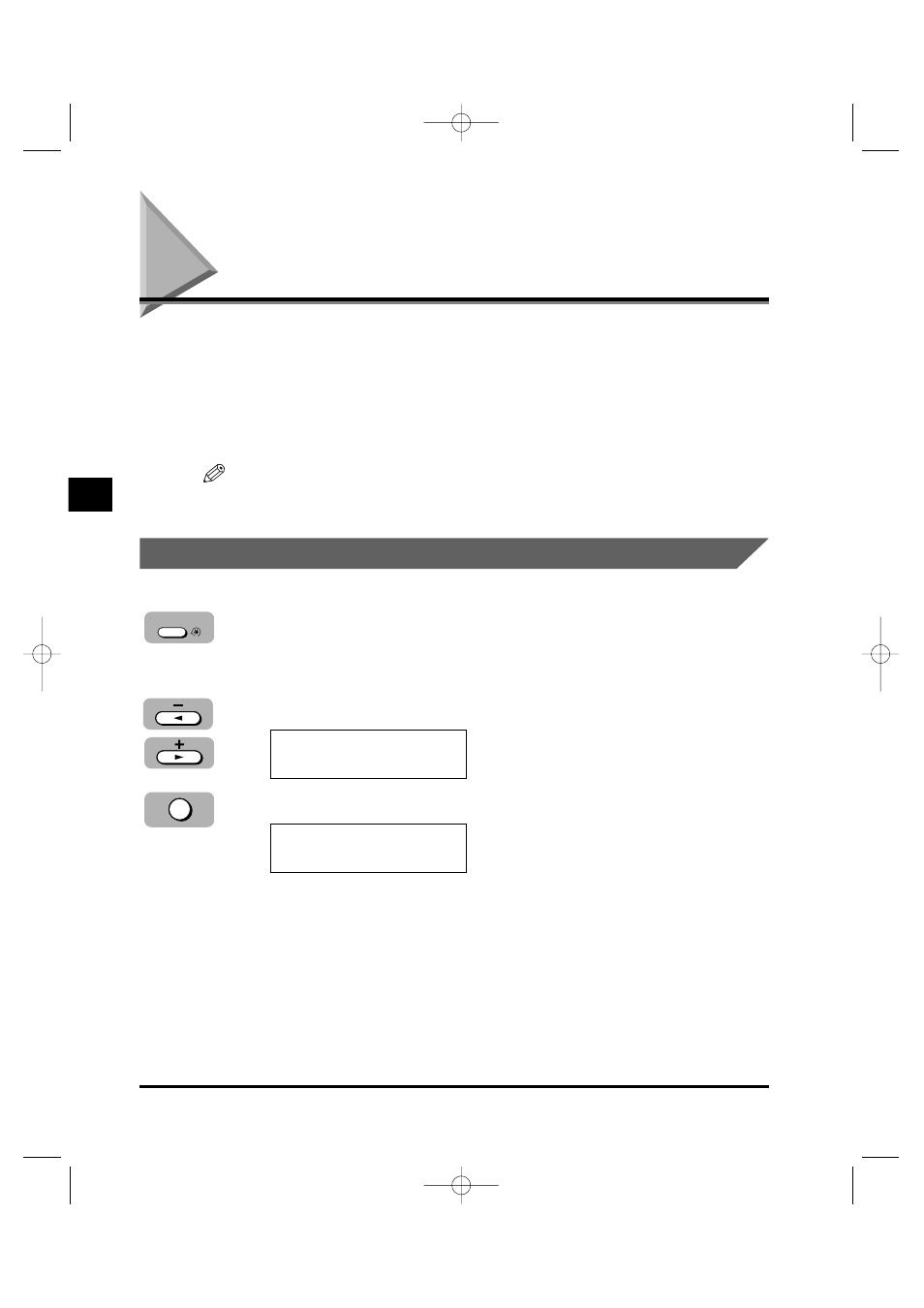
About Additional Functions
The
These settings allow you to customize the way your machine operates. Available menus
differ depending on the machine type.
This chapter explains how you access the menus and describes the contents of the
menus related to the common settings, copy settings, timer settings, adjustment and
cleaning, print list, and count check.
To specify or register the settings of the fax functions, see Chapter 6, “Customizing
Fax Settings,” in the Facsimile Guide.
Accessing the Additional Functions Menu
1
Press [Additional Functions].
The [Additional Functions] button blinks.
2
Press [4 ] or [ e] to display the menu you want to change.
3
Press [Set].
COPY SETTINGS
1.STD. IMAGEQUALITY
Set
ADDITIONAL FUNCTIONS
2.COPY SETTINGS
Additional Functions
4-2
About Additional Functions
4
Customizing Settings
NOTE
**RG_Chap 04 3/4/04 7:44 PM Page 2
