Additional functions menu settings, Common settings – Canon IMAGERUNNER 1670F User Manual
Page 73
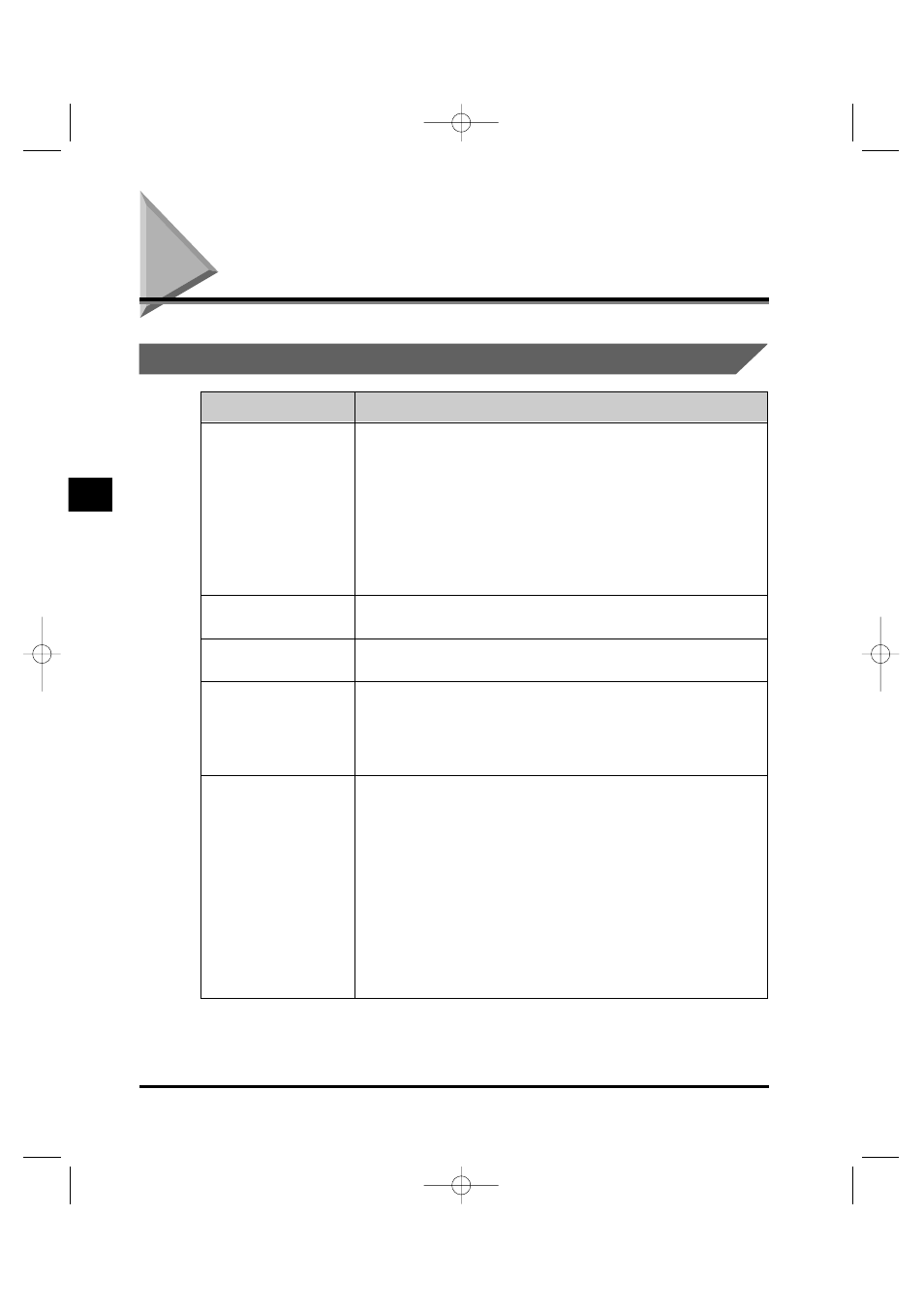
Additional Functions Menu Settings
Common Settings
4-4
Additional Functions Menu Settings
Setting Item
Descriptions
STACK BYPASS SIZE
Selects the size of paper in the stack bypass.
OFF
Select when you set to FREE SIZE or SET ON LOADING.
FREE SIZE: Free size (default)
SET ON LOADING: Select when specifying the paper size each time
you use the stack bypass. The paper or envelope type can also be
specified in SET ON LOADING.
ON
LTR, STMT, CUSTOM PAPER SIZE (length and width can be specified
in millimeters), A4, B5, A5, LGL
DRAWER PAPER SIZE
Select the size of paper loaded in the paper drawer.
LTR/LGL (default), FOLIO, FOOLSCAP, A4
PRINT EXPOSURE
The exposure can be adjusted to one of five levels.
(Default is center.)
BYPASS PAPERTYPE
Select the paper type.
PLAIN PAPER (default), TRACING PAPER, TRANSPARENCY, SPECIAL
PAPER 1, SPECIAL PAPER 2
If you select a paper type other than PLAIN PAPER and select the stack
bypass with [Paper Select],
A
will appear on the standby display.
COPY POWER LEVEL
Sets a copy power level.
HIGH
Sets a high copy power level. Select this setting when making copies on
thick paper or when the humidity is high.
(If you set this to HIGH and select the stack bypass with [Paper Select],
#
will appear on the standby display.)
NORMAL
Sets a normal copy power level. (This is the default.)
LOW
Sets a low copy power level. Select this setting to ensure correct
copying when making copies in Photo mode after making a large
number of copies in high-temperature and high-humidity conditions. In
other modes, copies may not be reproduced clearly.
(If you set this to LOW,
#
will appear on the standby display.)
4
Customizing Settings
**RG_Chap 04 3/4/04 7:44 PM Page 4
