Copying documents – Canon IMAGERUNNER 1670F User Manual
Page 43
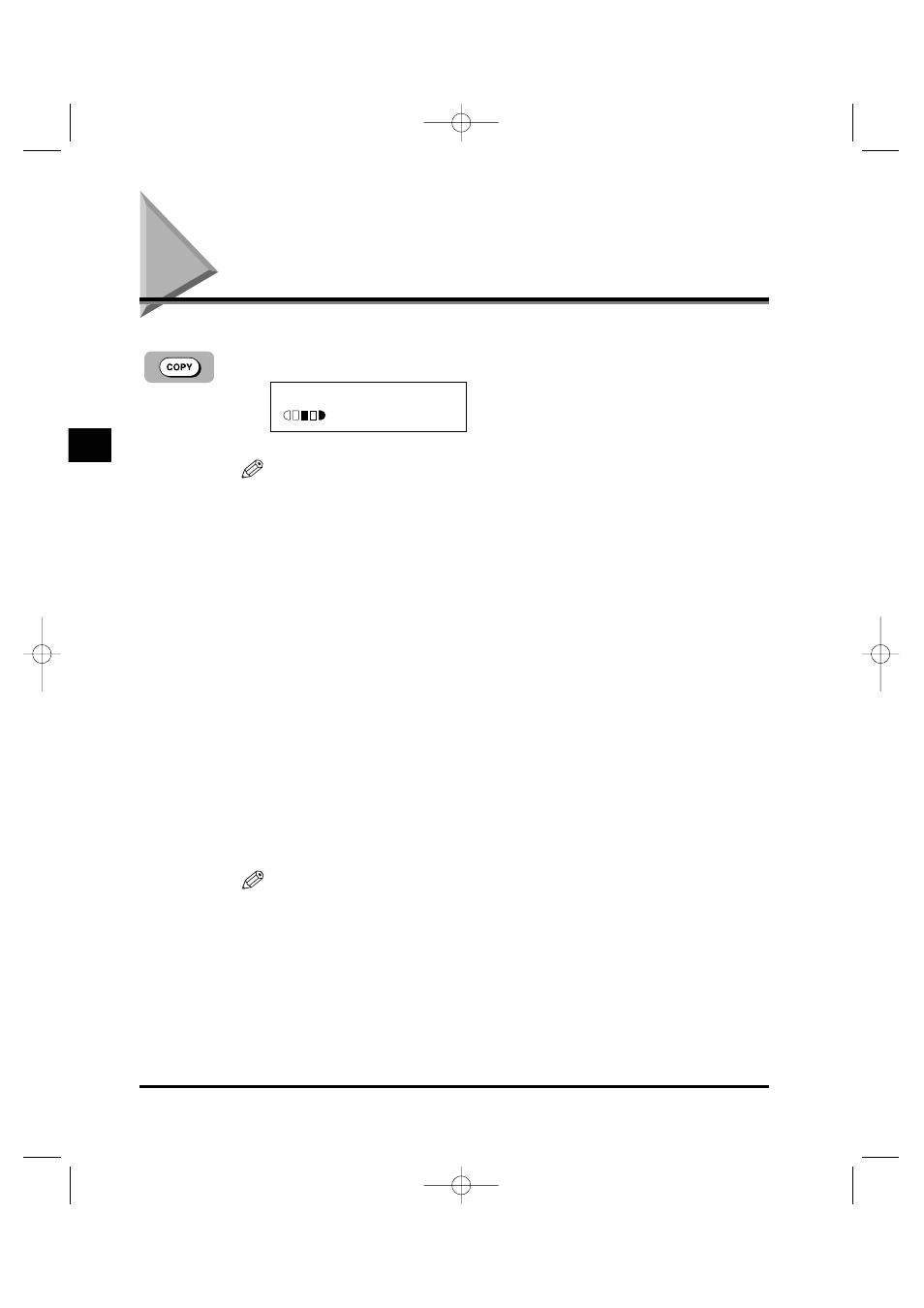
Copying Documents
1
Press [COPY] to set the machine to the Copy mode.
For the imageRUNNER 1630/1610 models, this operation is not required.
2
Prepare the document and place it on the platen glass or
load it face down in the ADF.
3
Set the desired copy features.
You can set these copy features (as described in this chapter).
• Copy quantity (p. 3-5)
• Paper feeding location (paper drawer or stack bypass) (p. 3-6)
• Enlarging/reducing (p. 3-10)
• Exposure (p. 3-12)
• Image quality (p. 3-14)
• Collate (p. 3-15)
• 2 on 1 (p. 3-17)
You cannot change settings during copying.
100% LTR
TEXT
3-2
Copying Documents
01
3
Using the Cop
y Functions
NOTE
NOTE
**RG_Chap 03 3/4/04 7:43 PM Page 2
This manual is related to the following products:
