Making multiple copies – Canon IMAGERUNNER 1670F User Manual
Page 46
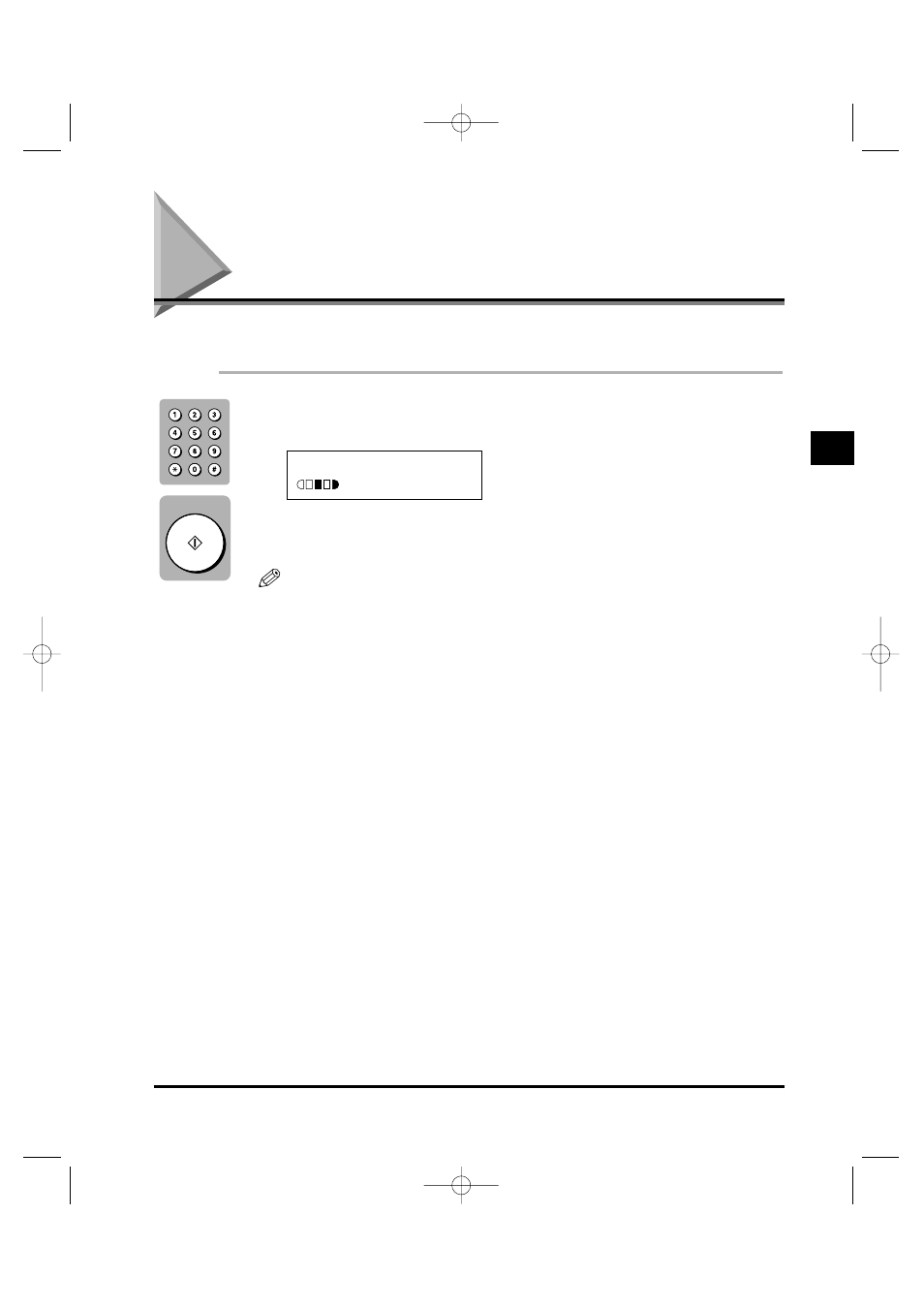
Making Multiple Copies
You can make multiple copies.
1
Use the numeric keys to enter the number of copies you
want
➞ press [Start].
The LCD displays the number of copies you entered.
You can make up to 99 copies.
• You can reserve the next copy job while the machine is outputting copies.
(See “Reserved Copying,” on p. 3-21.)
• The LCD keeps on displaying the specified number of copies until copying
finishes. When the auto clear function activates, the LCD returns to the standby
display and the number of copies returns to 01 (factory default setting).
100% LTR
TEXT
ABC
DEF
GHI
JKL
MNO
PRS
TUV
WXY
OPER
SYMBOLS
Tone
Making Multiple Copies
3-5
05
5J=HJ
3
Using the Cop
y Functions
NOTE
**RG_Chap 03 3/4/04 7:43 PM Page 5
This manual is related to the following products:
