Menu key summary table – Canon IMAGERUNNER 1670F User Manual
Page 31
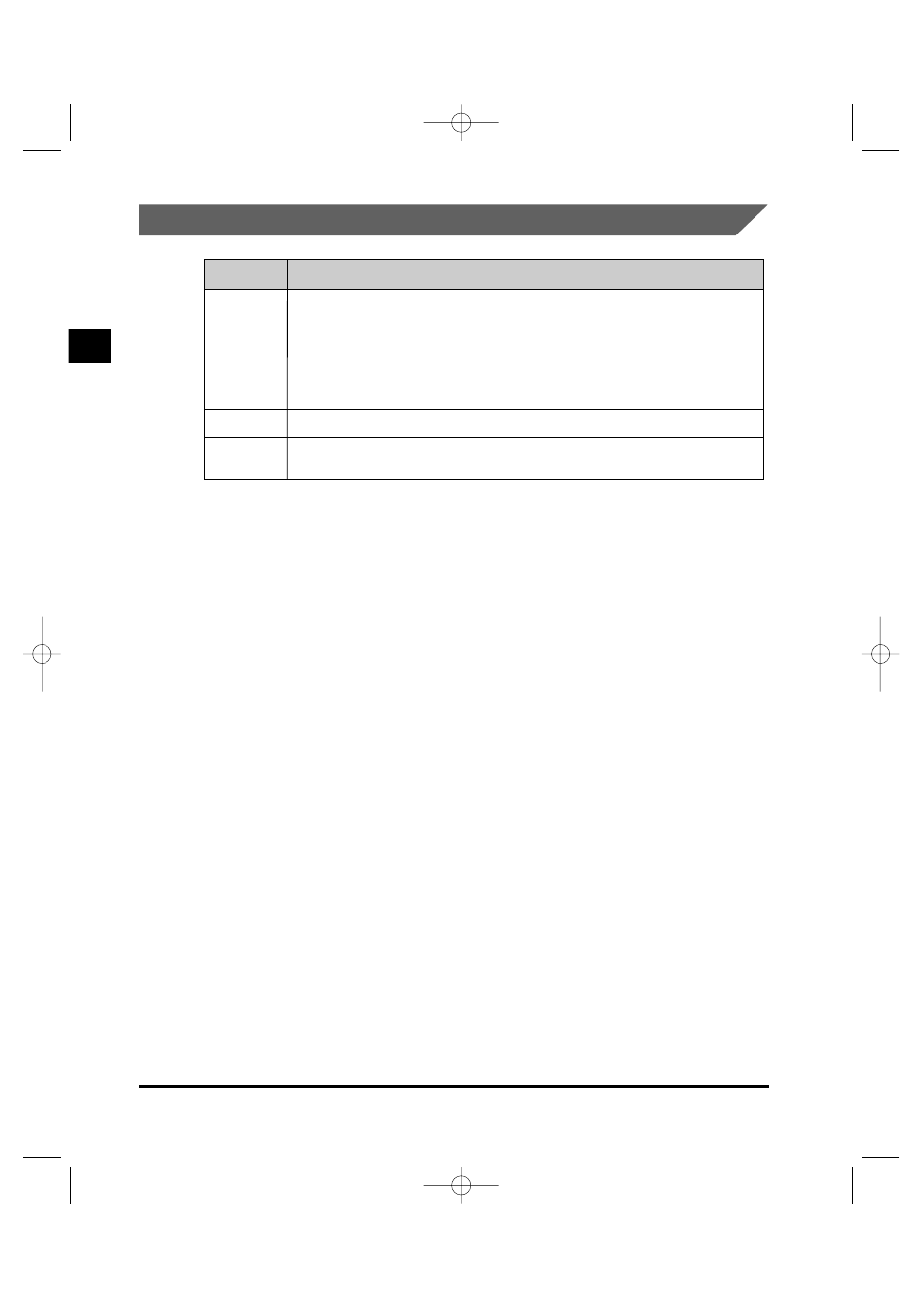
1-10
Using the Menus and Keys
Menu Key Summary Table
Key
Description
4 e
These keys display the next or previous menu item, or move the cursor left or right.
Press [ e] to display the next item in the menu. If you press [ e] when the last item
is displayed, the display rotates to the first item on the menu.
Press [4 ] to display the previous item in the menu. If you press [4 ] when the first
item is displayed, the display rotates to the last item on the menu.
Set
Press [Set] to select the current item and display the next level of the menu.
Stop/Reset
After you are finished making settings or registering information, press [Stop/Reset]
to return the machine to the Standby mode.
1
Bef
ore
Y
ou Star
t Using
This Machine
**RG_Chap 01 3/4/04 7:40 PM Page 10
