Canon IMAGERUNNER 1670F User Manual
Page 119
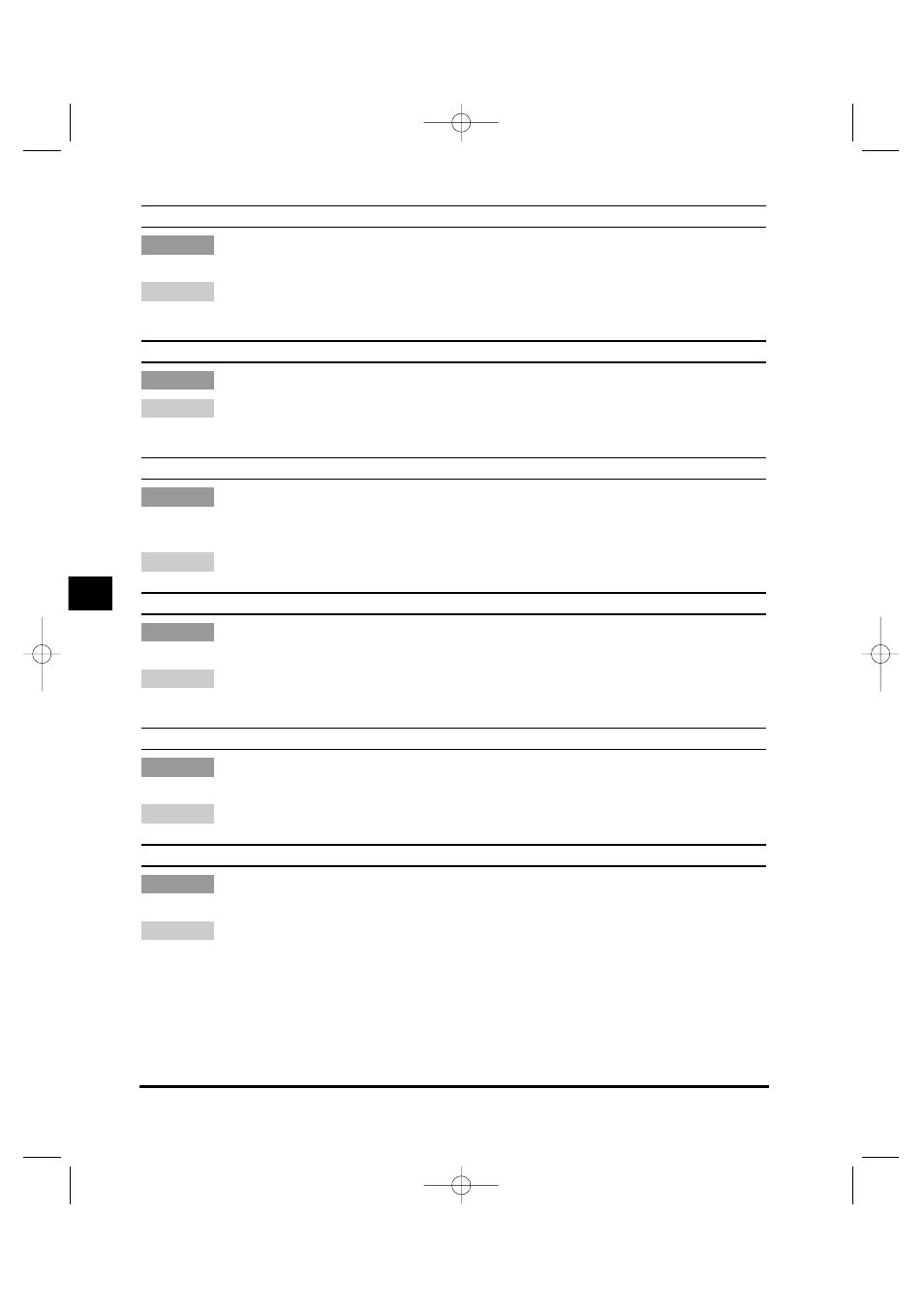
The copy images are missing when you make copies on envelopes.
The
Select
p. 4-4.)
The copy images are missing when you make copies using the 2 on 1 function.
The documents may not be letter size.
Be sure to use two sheets of letter size documents when you make copies using the
2 on 1 function.
The copy images are missing when you make copies.
<330 mm> may be selected in
the
models.)
Select <356 mm> in
The edges of copies are dirty when you make copies using the stack bypass.
The
Set
on p. 4-4.)
The copies are dirty only when you use thin paper or tracing paper.
A mode other than
Select
There are shaded parts on the bottoms of copies.
You made copies of a letter size document on legal size paper using the platen glass.
(Only for the imageRUNNER 1670F/1630 models.)
Select <330 mm> in
Remedy
Cause
Remedy
Cause
Remedy
Cause
Remedy
Cause
Remedy
Cause
Remedy
Cause
6-18
If Trouble Occurs
6
T
roub
leshooting
***RG_Chap 06 3/5/04 6:22 PM Page 18
