Paper path – Canon IMAGERUNNER 1670F User Manual
Page 40
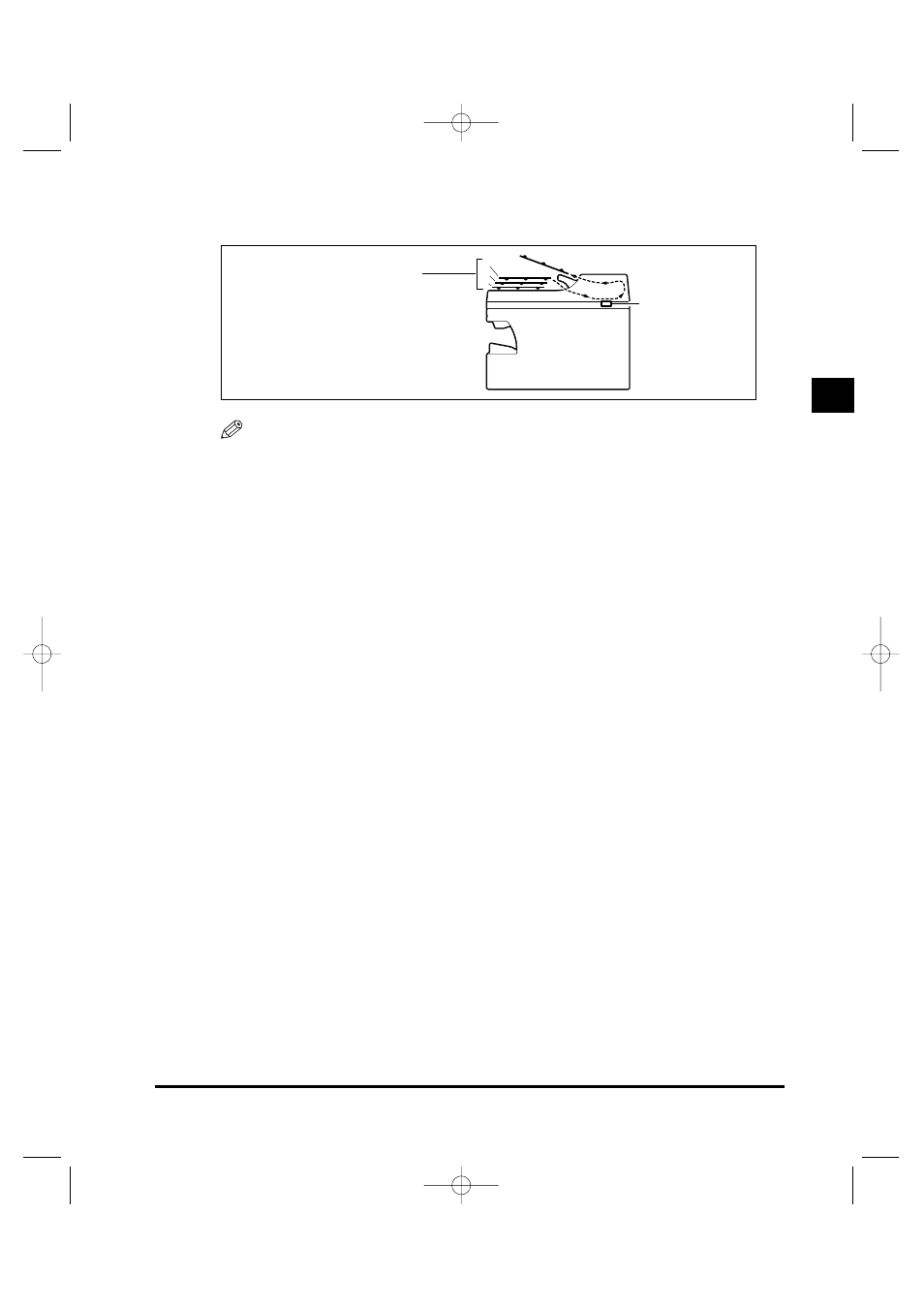
Paper Path
When documents are set in the ADF, the scanning unit moves to the position shown
in the figure above and it is fixed there. When a document is placed on the platen
glass, the scanning unit moves to scan it.
1
4
2
3
Scanning
unit
The machine scans documents
from the last to the first page.
Placing Originals
2-9
2
Document Handling
NOTE
**RG_Chap 02 3/4/04 7:41 PM Page 9
This manual is related to the following products:
