Dynamic routing, Chapter 5 further configuration – Compex Technologies WPE54 User Manual
Page 99
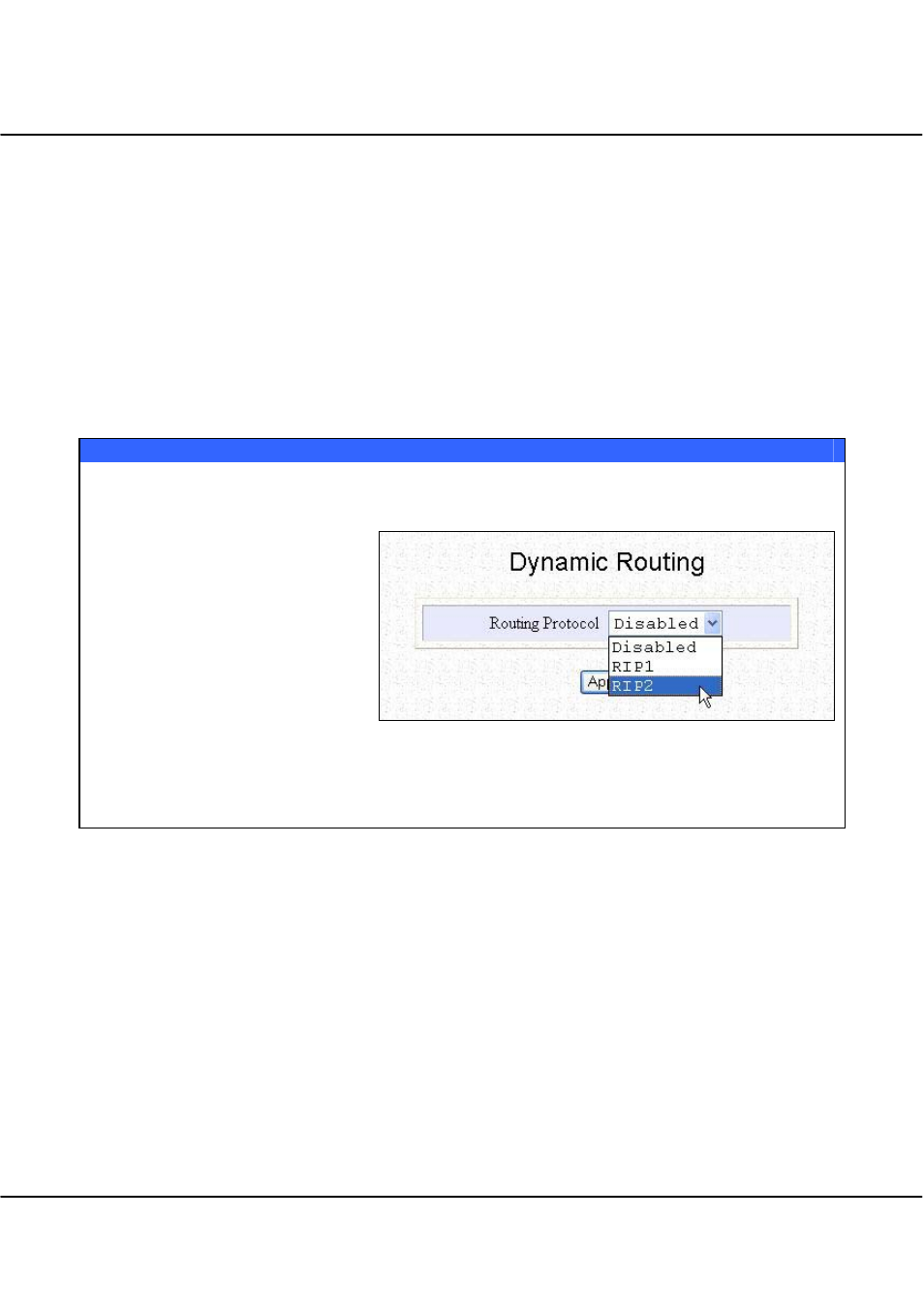
Chapter 5
Further Configuration
98
5.4.2
Dynamic Routing
When using dynamic routing, the access point can continuously update its
routing table with the latest routing information, thus automatically adjusting
to any physical changes in the network topology.
The access point supports RIP1 (Routing Information Protocol) and RIP2
(Routing Information Protocol version 2), and periodically broadcasts its
routing tables to neighboring routers. The best route is chosen if there are
multiple routes to a destination.
The next steps will guide you in setting up dynamic routing.
Dynamic Routing
Click on Routing from the CONFIGURATION menu.
By default, Dynamic Routing is
disabled.
Select which dynamic routing
protocol to implement from the
Routing Protocol drop down
list.
Click on the
Apply
button.
Reboot
the system.
From then on, the IP Routing Table will be dynamically updated.
