Configuring wan setup, Chapter 5 further configuration – Compex Technologies WPE54 User Manual
Page 83
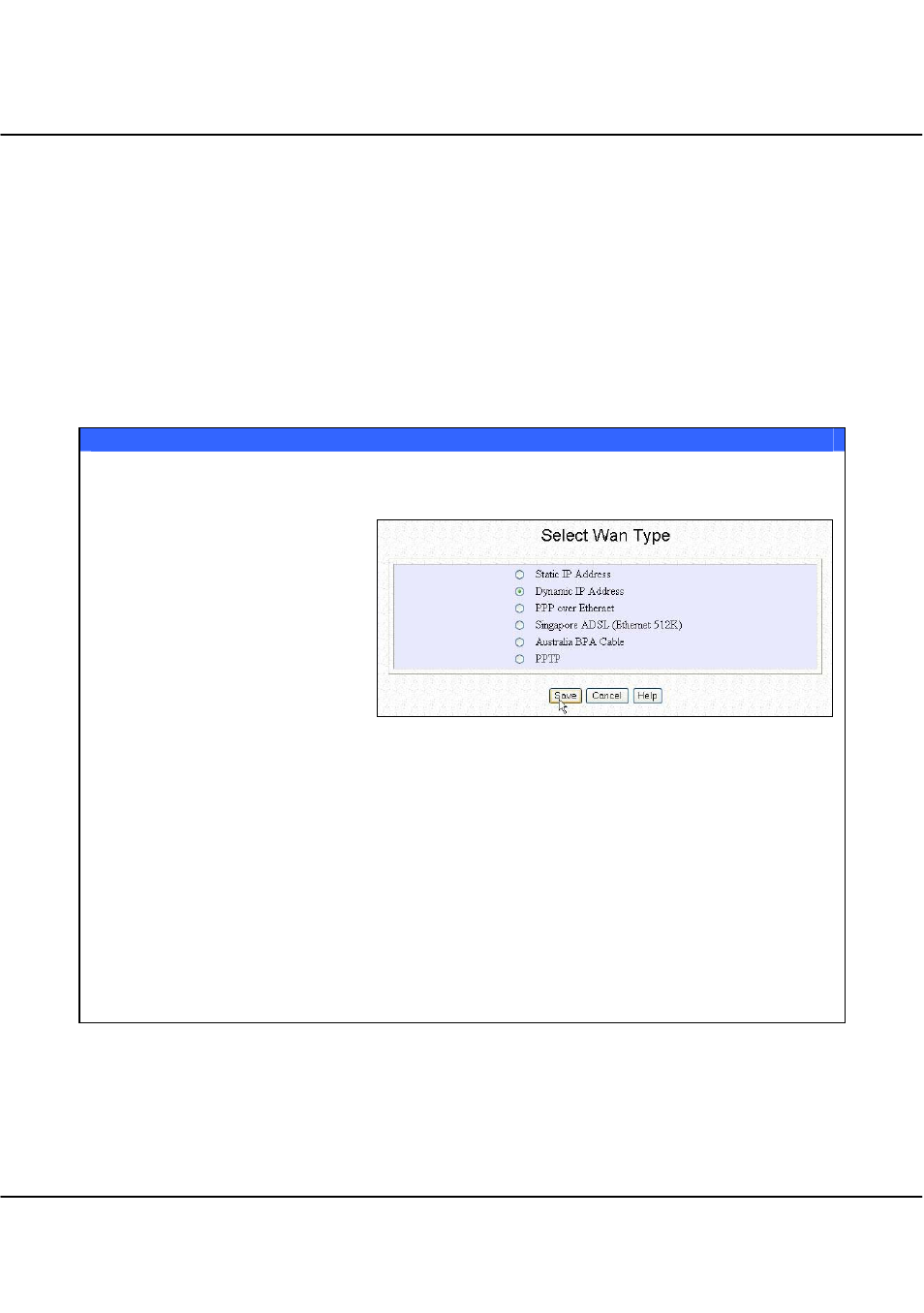
Chapter 5
Further Configuration
82
5.2
Configuring WAN Setup
(only available in Gateway and Wireless Routing Client mode)
The WAN setup allows you to set up the access point for broadband Internet connection.
Described below are the common steps you should start with to select or change the
broadband connection type.
Changing WAN Type
Click on WAN Setup from the CONFIGURATION menu.
The setup page of the WAN
type that you have last
implemented will be displayed.
Since the access point operates
in
Dynamic IP Address
Allocation mode by default,
initially the Dynamic IP setup
page will appear.
Press the
Change
button
(which appears on the setup
pages of all the WAN Types),
to reach the Select WAN Type
page.
Select the WAN type you want to switch to.
Click on
Save
.
The setup page of the WAN type that you have selected will then appear.
