To configure the basic setup of the wireless mode, Chapter 4 common configuration – Compex Technologies WPE54 User Manual
Page 36
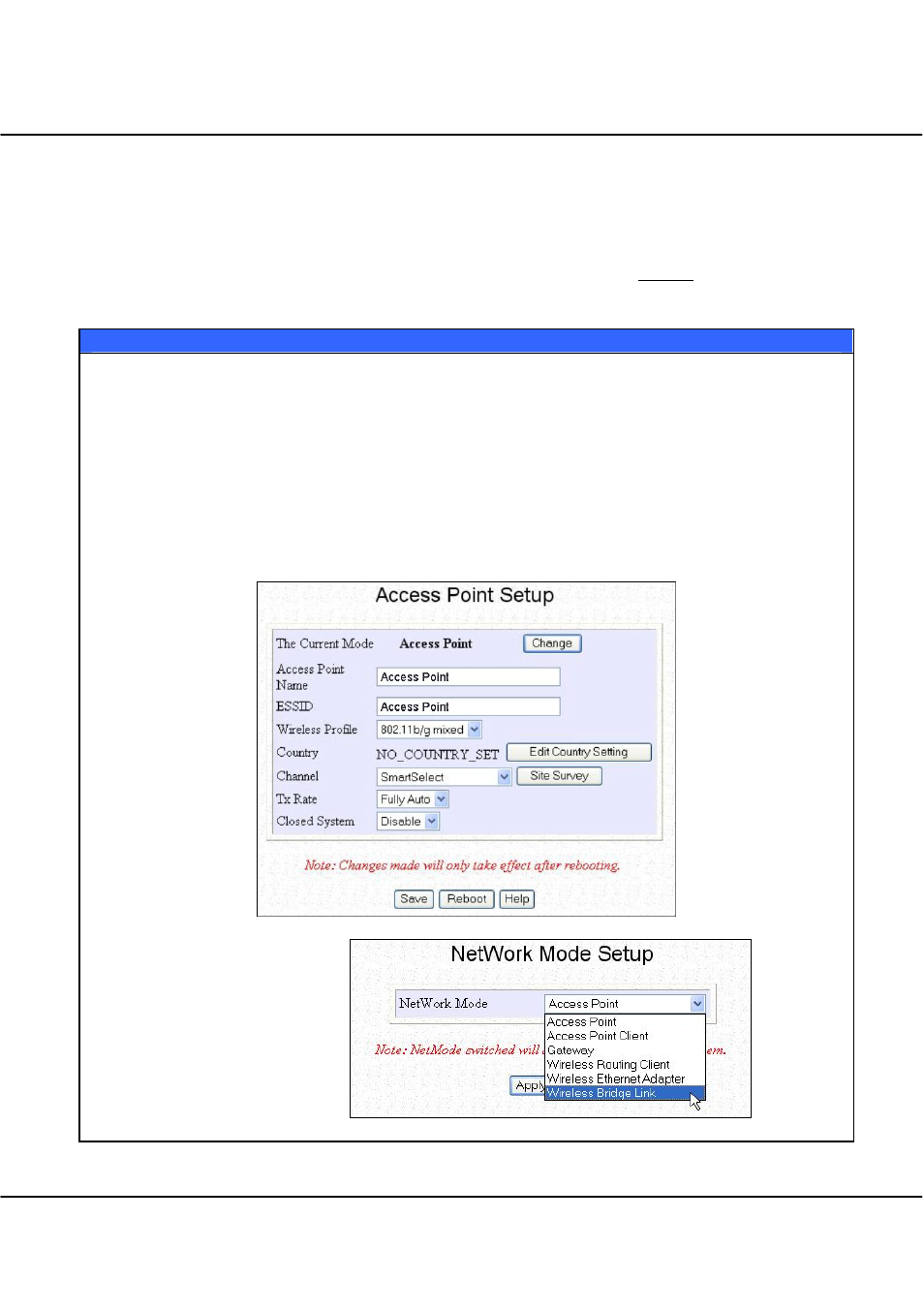
Chapter 4
Common Configuration
35
4.2.1
To configure the Basic setup of the wireless mode
The following will guide you to configure the basic setup of the wireless mode you have
selected.
It also covers the Show Link Information option featured ONLY in wireless client
mode.
Basic Setup Wireless Mode
Double-click on WLAN Setup from the CONFIGURATION menu. You will see the sub-
menus expanded under WLAN Setup. Click on Basic.
The default operating mode is the Access Point mode.
Regardless of the current operating mode, you can pick a different mode by clicking on the
Change
button (available in all operating modes).
Make your selection from
the Network Mode drop-
down list.
Click on the
Apply
button to
access the setup page of your
selected mode.
