Chapter 4 common configuration – Compex Technologies WPE54 User Manual
Page 55
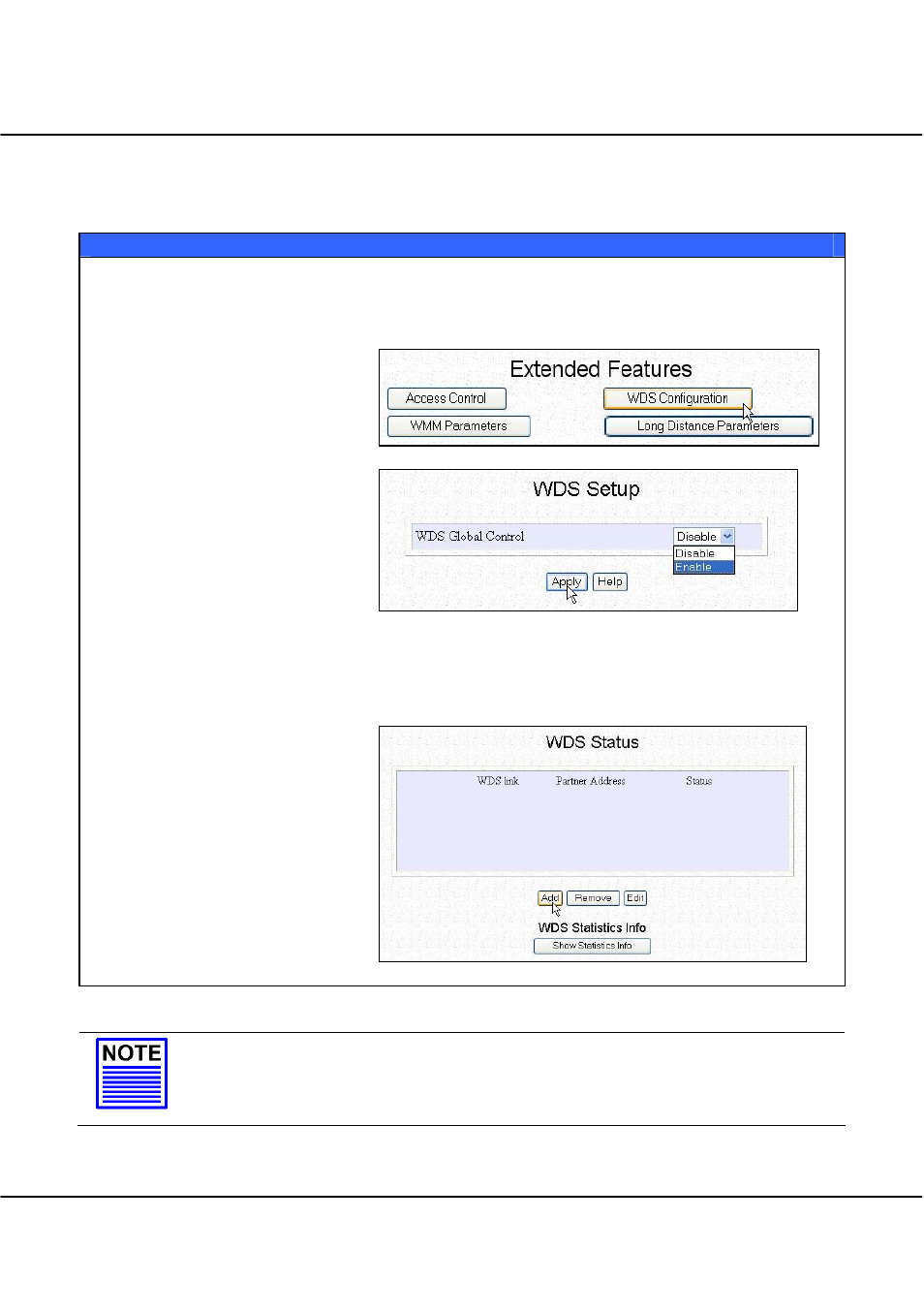
Chapter 4
Common Configuration
54
The following steps will guide you in setting up WDS in the access point.
WDS Configuration Setup
From WLAN Setup under Configuration, click on Advanced which shows the WLAN
Advanced Setup page.
Go to the Extended Features
section. Click on the
WDS
Configuration
button.
As illustrated on the WDS
Setup, the WDS feature is
Disabled by default.
Select Enable from the WDS
Global Control drop-down list
to operate WDS.
Click on the
Apply
button.
Please note that if you auto select your frequency
channel (SmartSelect), you are not allowed to activate
WDS Global Control.
At the WDS Status page:
Click on the
Add
button to
expand your WDS.
NOTE
To configure WDS, all your access points must be in the same channel; and
both your access points at opposite WDS link must have each other’s wireless
MAC address
