Firmware upgrade, Chapter 6 system utilities – Compex Technologies WPE54 User Manual
Page 112
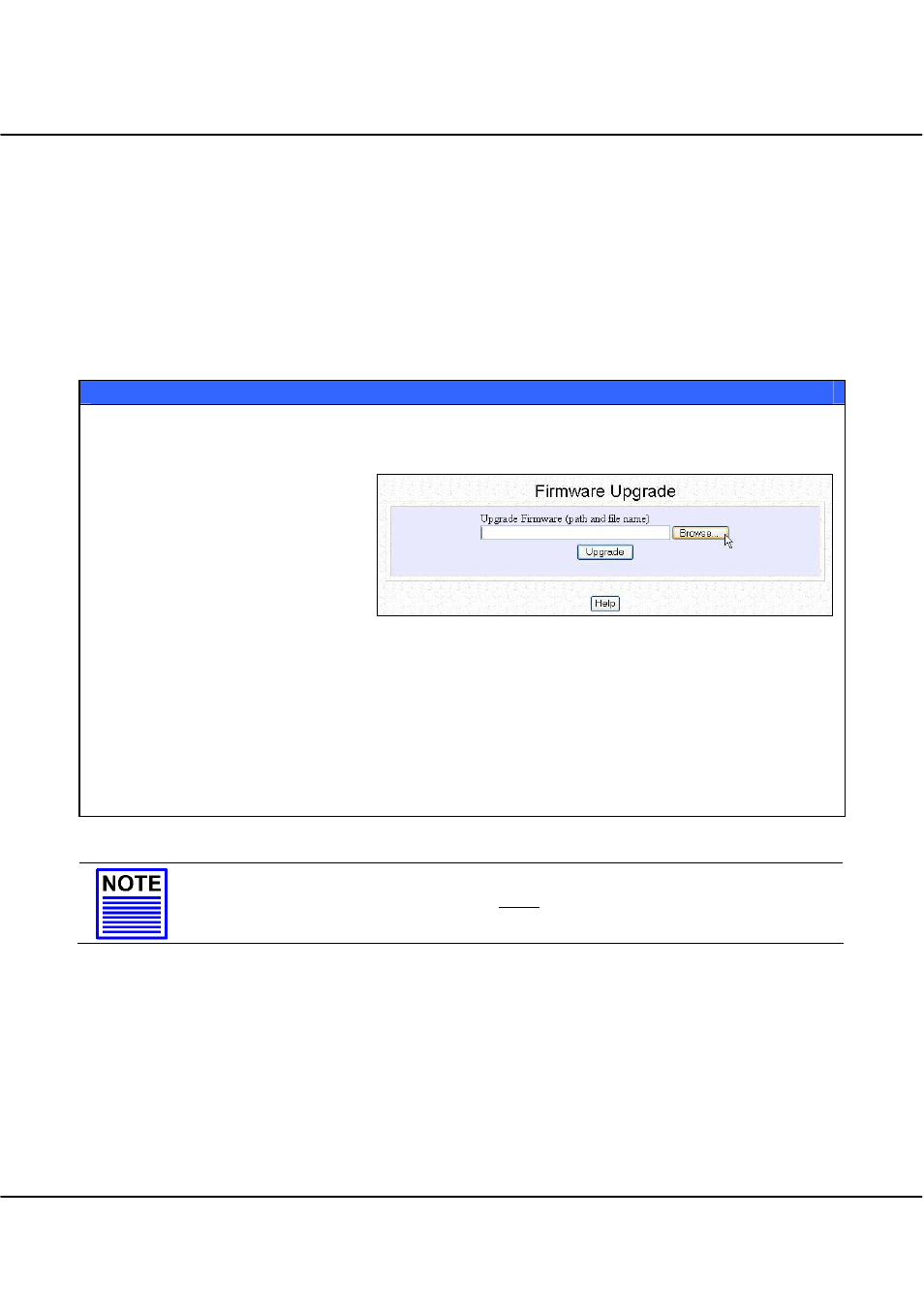
Chapter 6
System Utilities
111
6.1.4
Firmware Upgrade
Our products are designed for upgradeability. You can check the current
version of your firmware by clicking on About System from the HELP
menu.
To begin with, ensure that you have downloaded the latest firmware onto your
local hard disk drive.
Firmware Upgrade
Click on Firmware Upgrade from the SYSTEM TOOLS menu.
Key in the path and file name of
the downloaded file in the
Upgrade Firmware (path and
file name) field.
Alternatively, click on the
Browse
button to locate the file.
Click on the
Upgrade
button.
Follow the instructions given
during the upgrading process.
Reboot
the system.
NOTE
The firmware upgrade process must NOT be interrupted otherwise the device
might become unusable.
