Chapter 5 further configuration – Compex Technologies WPE54 User Manual
Page 101
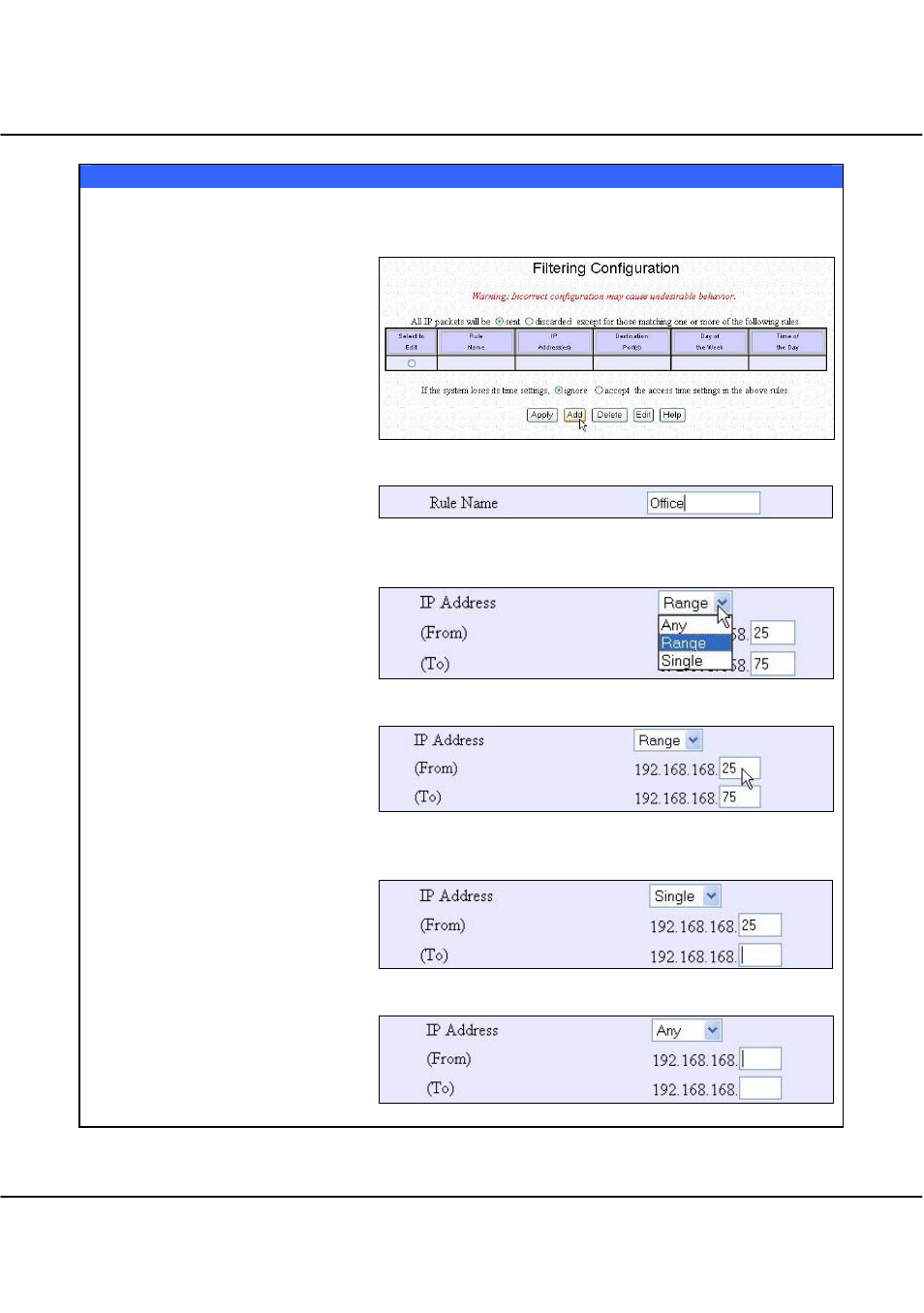
Chapter 5
Further Configuration
100
IP Filtering
Click on IP Filtering from the CONFIGURATION menu.
Select either the Sent
or
Discarded radio button to accept
or reject any packet conforming
to the rules.
Click on the
Add
button to set
the new rule in the IP Filter
Configuration GUI.
Insert a Rule Name for this new
packet filtering rule.
From the IP Address drop down
list, select whether to apply the
rule to:
A Range of IP addresses
In this case, you will have to
define (From) which IP address
(To) which IP address, your
range extends.
A Single IP address
Here, you need only specify the
source IP address in the (From)
field.
Any IP address
You may here, leave both, the
(From) as well as the (To)
fields, blank.
