Chapter 3, Access to web-based interface, Access to the web interface with uconfig – Compex Technologies WPE54 User Manual
Page 21
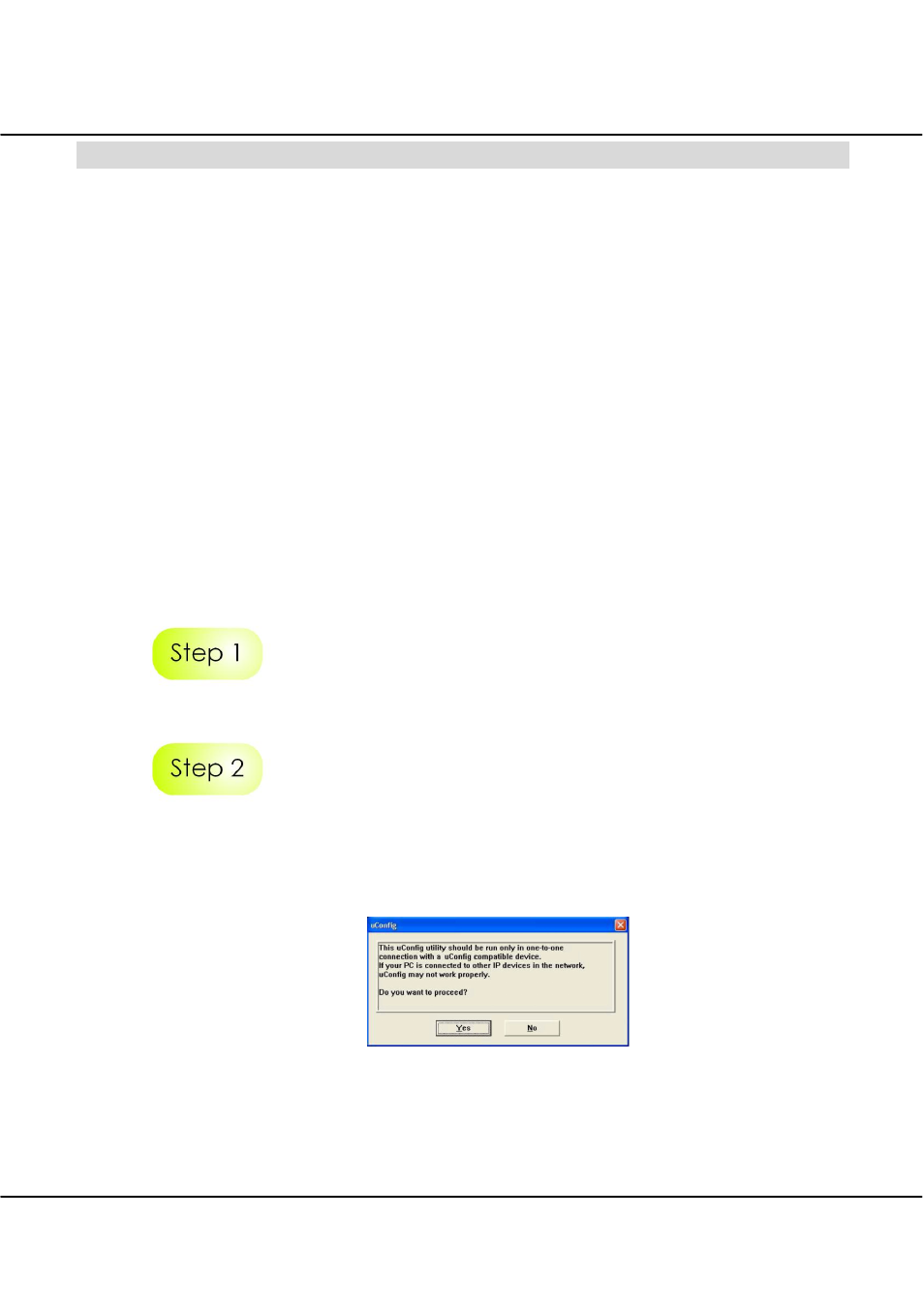
Chapter 3
Access to Web-based Interface
20
Chapter 3
Access to Web-based Interface
There are two methods to access to the web-based Interface of the access point:
• Through our Utility – uConfig
You can access to the web-based interface directly without the need to assign an IP address
to your PC.
• Enter IP address of the access point in the address bar of Internet Explorer
You need to assign an IP address to your PC, such as 192.168.168.xxx, where x can take
any value from 2 to 254.so that it is in the same subnet as the access point.
3.1
Access to the Web interface with uConfig
The powerful uConfig utility has been developed to provide you hassle-free access to the
web-based configuration page. It has been designed to give you direct access to the Web
interface.
Insert the Product CD into your CD-ROM drive.
From the Software section, select to install the uConfig utility to your hard disk.
When the utility has been installed, double-click on the uConfig icon. The following
screen will appear, click on the Yes button to proceed.
