Chapter 4 common configuration – Compex Technologies WPE54 User Manual
Page 52
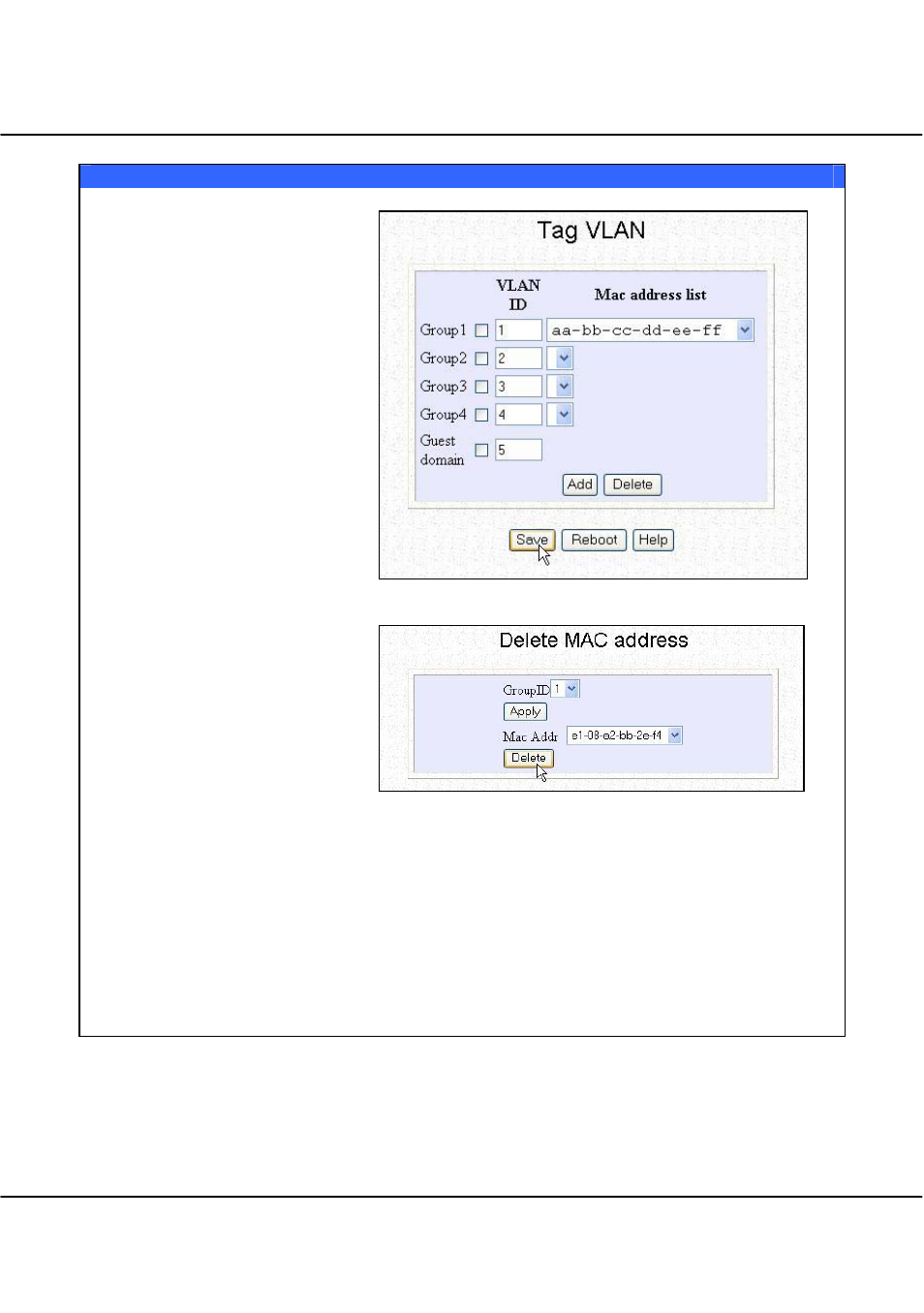
Chapter 4
Common Configuration
51
Delete client from a Tag VLAN
If you want to delete a particular
client from a group:
Select the client to delete from
the Mac Address List.
Click on the
Delete
button.
The Delete MAC Address page
will appear to confirm whether
you want to delete the selected
client.
If you want to remove the client
from the group:
Click on
Delete
.
Else click on
Apply
.
Click on the corresponding Group checkbox to enable a particular VLAN.
If you enable Guest domain, even those stations which are not identified in the MAC
address list will still be allowed to access the Internet though they will not be able to
communicate with each other
