Bio-Rad PROTEAN® IEF Cell Accessories User Manual
Page 32
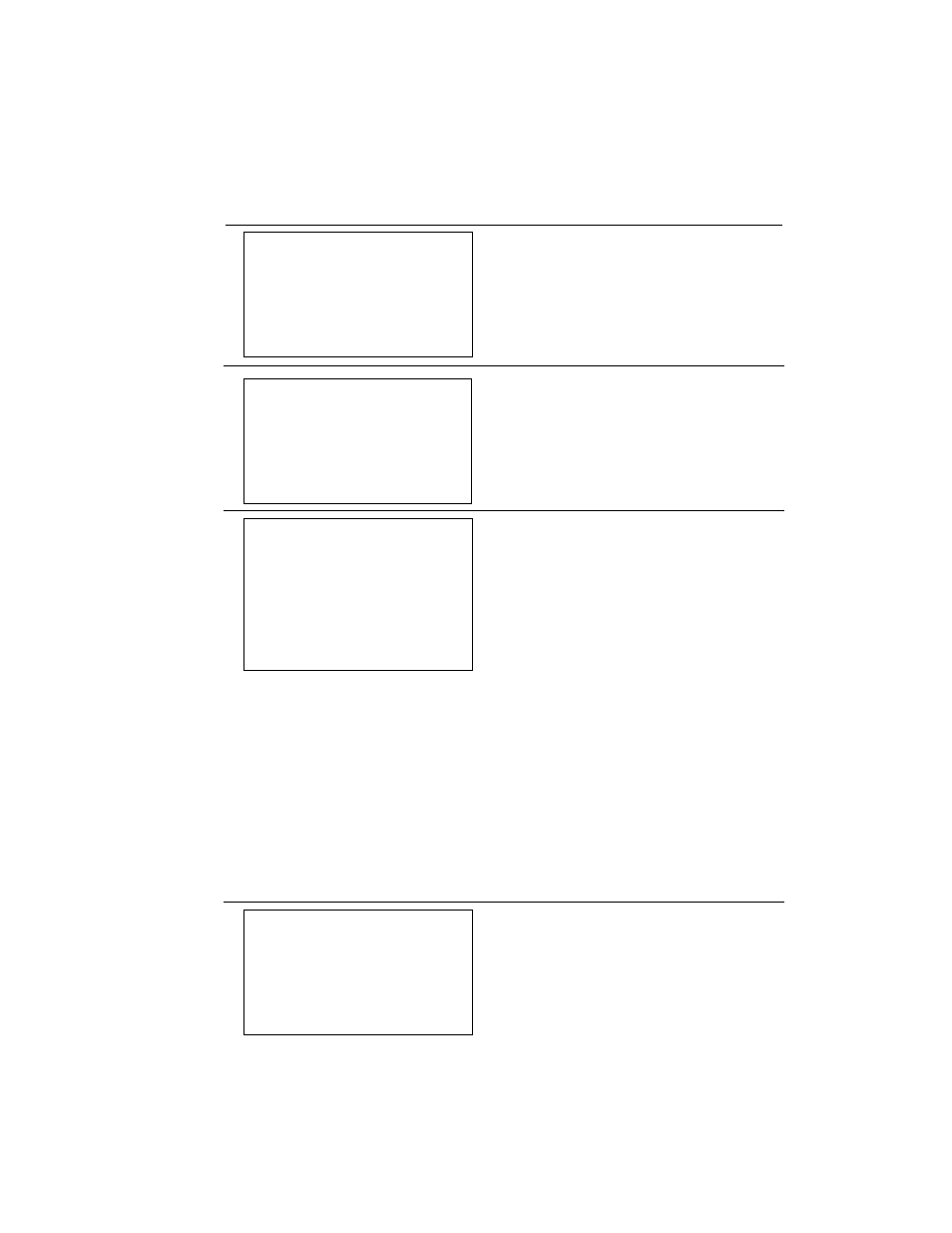
Section 9
Error Screens
Error Display Screens
Description of Error Screens
1.
When the Cell Cover is opened during either
rehydration or while running a method, the
PROTEAN IEF Cell is paused.
2.
This error screen is displayed if a zero value is
entered for voltage or time when programming
or editing a method.
3.
This error screen is displayed because of
recurring significant changes in resistance. To
prevent diffusion of focused proteins the
PROTEAN IEF Cell maintains the run at
500V. The displayed time and Volthours are
the elapsed time and volthours while in this
maintenance mode. Press the pause key to exit
this maintenance mode and enter the pause
mode. Before resuming the method check to
make sure all gels are in direct contact with the
electrode. Remove strips that show any
evidence of burning. Burned strips can be
caused by high current (we recommend a
current of < 50 µA per strip), or poorly
rehydrated IPG strips. Incomplete (<10 hours)
rehydration can result in electrical discontinuities
causing large fluctuations in resistance.
Note: When the PROTEAN Cell switches to
the maintenance mode, the timer of the method
itself is stopped and will continue where it left
off when the method is resumed.
4.
The system is running outside the operating
limits. Check the gel and tray to insure proper
contact.
Recycle the power to reset instrument. Turn
off the mains power, then wait 10 seconds
before turning the mains power back on.
If the problem persists, record the values listed
and call Bio-Rad at 1-800-4BIORAD or
contact your local Bio-Rad representative.
29
"
METHOD NAME"
INCOMPLETE STEP
PLEASE ENTER VOLTAGE
or
PLEASE ENTER TIME
NEXT >
OVER VOLTAGE ERROR
or
OVER CURRENT ERROR
C=XXX
V=XXX
CYCLE POWER TO RESET
RUN AT: 500V XXµA
TIME: 00:00 00000 VH
ERRATIC RESISTANCE
PRESS PAUSE KEY. CHECK
GEL/ELECTRODE CONTACTS
IN TRAY. (scrolled
message)
* * CELL COVER OPEN * *
REHYDRATION PAUSED
(or)
POWER SUPPLY PAUSED.
CLOSE COVER
TO PROCEED.
