Bio-Rad PROTEAN® IEF Cell Accessories User Manual
Page 21
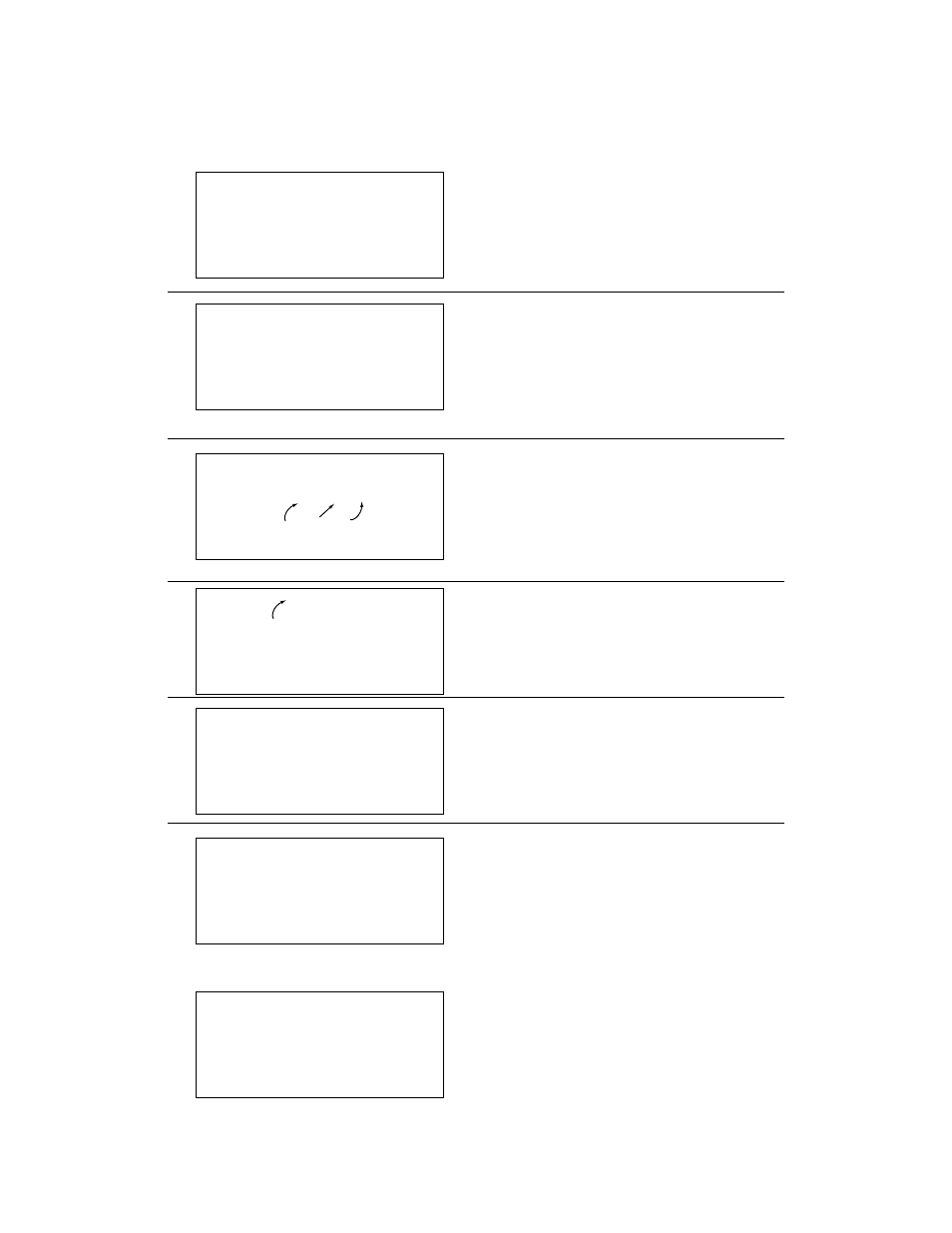
EDIT THE METHOD
1. Press the adjacent soft key to edit the name of
the method.
Select yes or no for a rehydration step.
Enter the focusing temperature.
Press the NEXT soft key to continue.
2. Press the adjacent soft key to select edit, insert
or delete a step.
Enter the step number. (1 is the default value.)
Press the NEXT soft key to enter selected step.
Note: inserted steps are inserted ahead of the
step # entered.
3. The selected step number, the total number of
steps, the voltage and the voltage slope are
displayed.
Use the soft keys to edit the voltage and the
voltage slope.
Press the NEXT soft key to continue.
4. Use the softkey to edit the time or volt-hours.
Press the NEXT soft key to continue.
5. Select the Edit, Insert or Delete option and the
step # to edit the method further. Edit is
converted to ADD if a step # is added to the
method.
Select the Method Complete soft key when edit-
ing is complete.
6a. The save method screen is displayed after the
Method Complete key is selected.
Select yes to store a re-named or edited method
to memory. Select no to run the edited method
without saving it to memory.
Press the NEXT key to continue. (Go to step 8
if method name exists.)
6b. If memory is full, replace method, or run edited
method without saving.
18
NAME: "
METHOD NAME"
>
REHYDRATION: yes NO
>
FOCUS TEMP: 20 °C
>
NEXT
>
EDIT (ADD) insert delete >
ENTER STEP #: 1 >
NEXT
>
METHOD COMPLETE.
>
S 01/#
10000 V >
SELECT VOLTAGE SLOPE:
RAPID [
]
>
NEXT
>
EDIT (ADD) insert delete>
ENTER STEP #:
1 >
NEXT
>
METHOD COMPLETE.
>
"
METHOD NAME"
SAVE METHOD? YES
no
>
NEXT
>
METHOD MEMORY FULL.
REPLACE? YES
no
>
NEXT
>
S 01/#
10000 V
HRS:MIN
vhours >
ENTER TIME:
XX:XX >
NEXT
>
