Bio-Rad PROTEAN® IEF Cell Accessories User Manual
Page 22
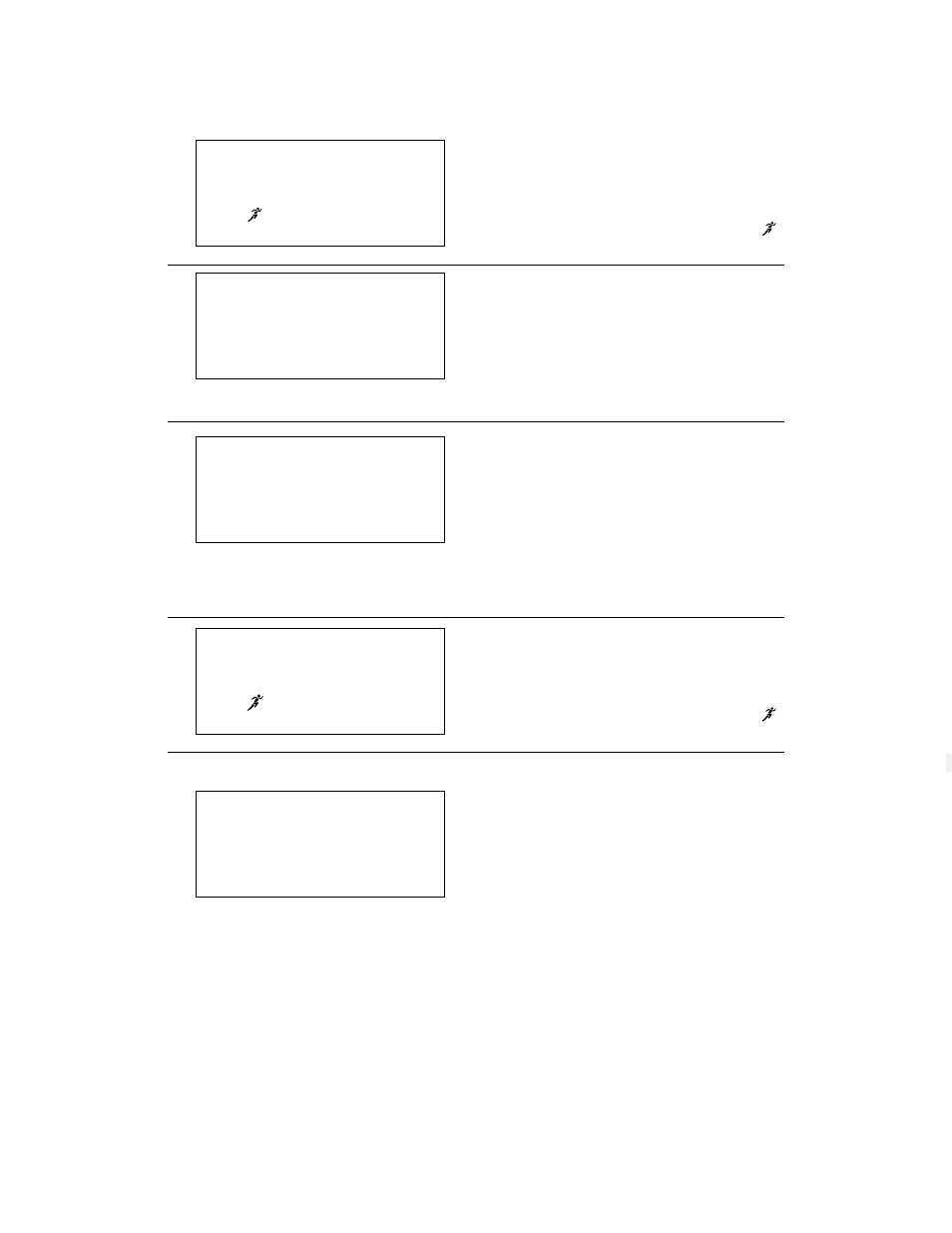
7. The adjacent screen is displayed after saving
the method.
Enter the number of gels and edit current limit
per gel if needed to 99 µA per gel maximum.
Edit Focusing temperature if desired. Press
to start the run.
8. If method name was not changed or if the
method name already exists, the adjacent screen
will be displayed.
Press the adjacent soft key to replace or rename
the method.
Press cancel save to return to the previous
screen.
9. Press the adjacent soft key to re-name the
method. When the cursor and enter symbols are
visible, use the alphanumeric keypad to enter
the new name.
Select the YES option to save the re-named
method. Select NO to run the method without
saving it to memory.
Press the NEXT soft key to continue to the run
screen.
10. The adjacent screen is displayed after saving
the method.
Enter the number of gels and edit current limit
per gel if needed to 99 µA per gel maximum.
Edit Focusing temperature if desired. Press
to start the run.
DELETE A METHOD
1. The method name is displayed.
Select cancel to cancel delete and return to the
run/edit/delete screen.
Select OK to delete the method and return to the
stored method screen.
19
DELETE
"
METHOD NAME"
CANCEL
>
OK
>
METHOD NAME EXISTS!
REPLACE
>
RENAME
>
CANCEL SAVE
>
ENTER # OF GELS:
1 >
µA LIMIT/GEL:
50 >
FOCUS TEMP:
20 °C >
PRESS
TO START
RENAME AND SAVE
>
"
METHOD NAME"
>
YES no
>
NEXT
>
N
ENTER # OF GELS:
1 >
µA LIMIT/GEL:
50 >
FOCUS TEMP:
20 °C >
PRESS
TO START
